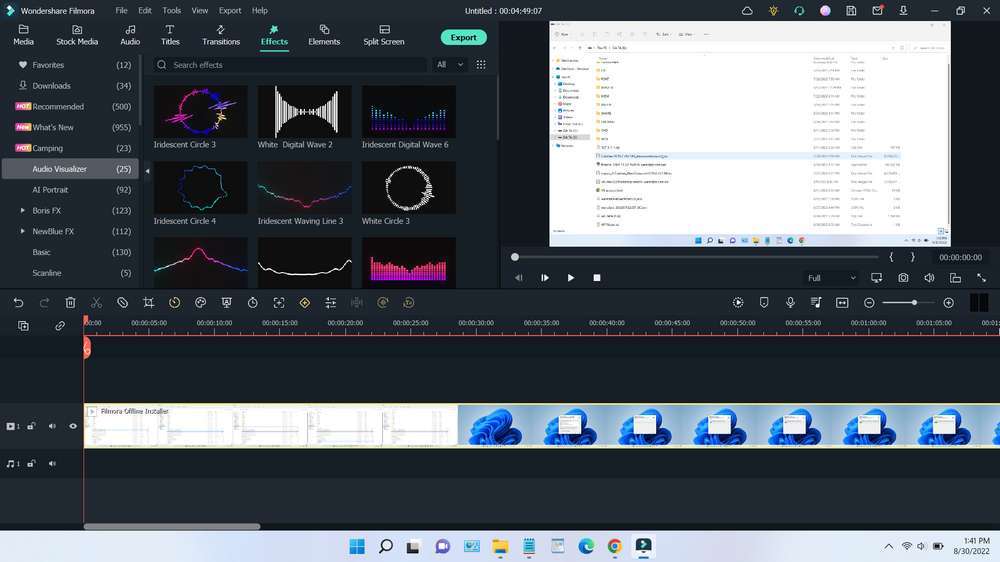Wondershare Filmora is one of the most popular video editor software among video editors, especially content creators. Wondershare filmora has a simple interface, and is easy to use but has very complex tools to use in video editing.
Unlike high-level video editor software such as After Effects and Adobe Premiere which are more often used for video editing such as film production, Wondershare Filmora tends to be widely used by novice video editors who don’t have much knowledge about how to edit videos that are too complex, so Wondershare Filmora is indeed very suitable for content creators such as YouTubers and Bloggers.
Apart from its lightweight size, Wondershare Filmora is also widely used because the tools provided are instant and easy to use for even ordinary people and not a video editing expert. Here are some of the features available in Wondershare Filmora video editor.
Some Basic Features of Wondershare Filmora video editor
1) Cut/Trim/Merge Video
2) Audio Editor
3) Animations, Transitions, Effects, and Screen Splitters
4) Color Correction
5) Instant Cutter, Auto Upload Social Media
6) Etc.
Wondershare Filmora video editor has a size of approximately ±466 MB. It is recommended that you use the latest Wondershare Filmora video editor with operating systems Windows 10 and Windows 11.
For Wondershare Filmora offline installer version, you can install it on a computer without having to be connected to the internet. You can download Wondershare Filmora video editor via the following link.
Wondershare Filmora 11 Download Offline Installer
Developer: Wondershare
Size: ±466 MB
OS: Windows 7/8/10/11