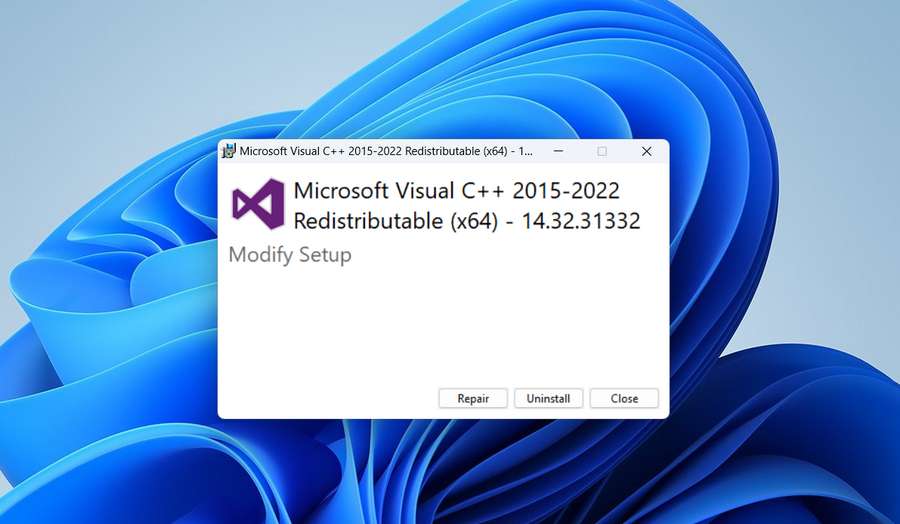Visual C++ 2019 and Visual C++ 2022 are programs used as runtimes for software built using Microsoft C and C++. Therefore, if your software is built using Microsoft C or C++ languages, it will not be able to run if it is not installed from the runtime of Visual C++ with the right version.
Usually, the newer software version also requires a higher version of Visual C++ which is due to bug fixes and improvements to the performance of the software. With Visual C++ which always gets updates from Microsoft, of course, it will also make software we use safer, this is because the bugs that have been found will soon be patches by application developers.
Visual C++ 2019 itself is actually also included in it for visual C++ versions 2015, 2017, 2019, and 2022. In other words, once you install this version of the runtime, then you don’t need to reinstall another version of the Visual C++ runtime as we have mentioned.
The installation process of Visual C++ 2019 is very easy to do, you just need to download the file, then run the file by double-clicking or right-clicking and select Open. For those of you who need Visual C++ runtime 2015, 2017, 2019, and 2022 versions you can download via the following link.
Visual C++ 2019-2022 Download
File Type: .EXE
File Size: 24 MB
OS: Windows