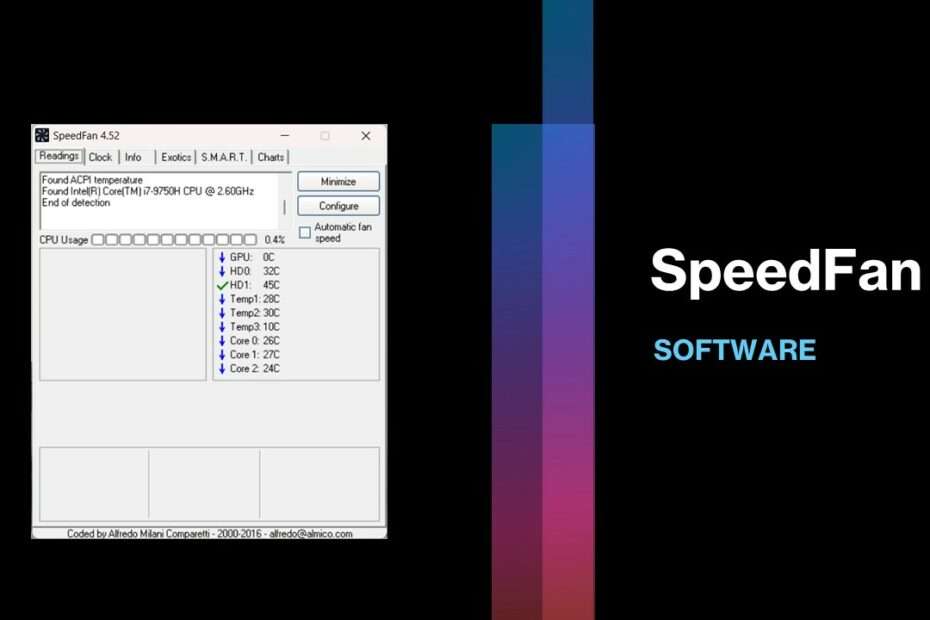SpeedFan stands out as a comprehensive hardware monitoring solution, offering users the ability to not only retrieve temperature data from sensors but also exert control over fan speeds. The software’s distinctive feature allows it to adapt fan speeds in real-time, aligning with the thermal conditions within the PC. This adaptive fan control not only contributes to a quieter computing environment by minimizing noise generated by fan operation but also supports energy conservation efforts by adjusting power consumption based on temperature requirements. SpeedFan’s functionality is contingent upon the capabilities of the sensor chip and the underlying hardware, providing users with a customizable and efficient means of managing their system’s thermal profile.
The effectiveness of SpeedFan in controlling fan speeds is contingent on the underlying hardware’s compatibility, particularly the sensor chip and capabilities integrated into the motherboard. Upon installation, the software takes on the role of an intelligent detector, automatically assessing the compatibility of your system. Once compatibility is confirmed, SpeedFan unlocks a suite of advanced features, empowering users to customize and optimize fan speed control based on their specific hardware configuration. This automated detection and feature presentation enhance the user experience, providing a tailored and efficient solution for managing fan speeds.
In addition to its primary function of fan speed control, SpeedFan serves as a robust system monitoring tool with an array of features. The software goes beyond basic fan management, offering users the ability to access and interpret critical system metrics. SpeedFan can read S.M.A.R.T information from hard drives, enabling users to assess the condition and reliability of their storage devices. Furthermore, the software provides real-time information on CPU usage, chipset details, core temperatures, and voltages, contributing to a comprehensive overview of the system’s performance. This wide-ranging functionality positions SpeedFan as a valuable resource for users looking to delve into the intricate details of their computer’s operation and optimize various parameters for enhanced efficiency.
SpeedFan boasts wide-ranging compatibility, functioning seamlessly across various Windows operating systems. It supports Windows 9x, ME, NT, 2000, 2003, XP, Vista, Windows 7, 2008, Windows 8, Windows 10, Windows 11, and Windows Server 2012. This extensive compatibility ensures that users on different Windows platforms can leverage the benefits of SpeedFan, whether they are running legacy systems or the latest versions. Furthermore, SpeedFan is designed to operate on both 32-bit and 64-bit versions of the supported operating systems, providing flexibility and accessibility to a broad user base.
SpeedFan can effectively manage almost any number of South Bridges, ensuring compatibility with diverse motherboard configurations. Additionally, SpeedFan exhibits flexibility in handling almost any quantity of hardware monitor chips, providing users with the capability to monitor and control various system parameters. The software extends its adaptability to storage components, supporting almost any number of hard disks for comprehensive storage monitoring. Furthermore, SpeedFan accommodates extensive temperature readings, voltage readings, fan speed readings, and PWMs, allowing users to gain a detailed and nuanced understanding of their system’s thermal dynamics and electrical performance.
If you require SpeedFan for configuring your computer’s fan speed, you can easily download the software by following the provided link. This direct download link streamlines the process, allowing users to swiftly access SpeedFan and leverage its fan control capabilities. Whether you’re seeking to reduce noise, optimize power consumption, or simply customize your system’s thermal profile, the convenience of this download link ensures a straightforward and efficient experience for users looking to benefit from SpeedFan’s fan speed configuration features.
SpeedFan Download
File Size: 2.94MB
OS: Windows
Type: .EXE
Maybe you liked other articles?