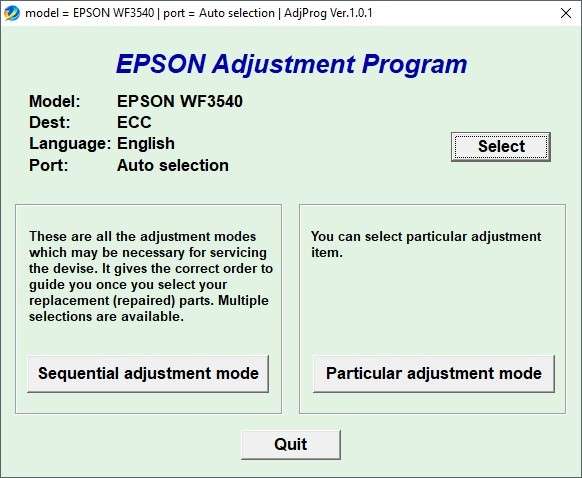Resetter Epson WF 3540 is a software used to reset the All in One Epson WF 3540 printer issued by Epson. As we know Epson WF 3540 is quite popular because it can be used for printing, copying, and of course scanning in only one printer. Using ISO Standard version 15.0 for black color and also 9.3 for the colored ones make the Epson WF 3540 printer fast enough in printing documents.
But the Epson WF 3540 is the same as the Epson printers in general. Epson WF 3540 also requires a reset after several times of use, it is intended to keep the hardware in prime condition. However if we are sure that the Epson WF 3540 hardware is still in good condition, we can reset the Epson WF 3540 using an Adjustment Program if it is needed.
To reset the Epson WF 3540 first download the Resetter in below. Then you can extract the downloaded resetter, then run file AdjProg.exe, then on the license agreement click Accept. Then click button “Particular adjustment mode“, select “Waste ink pad counter” on the Maintenance tab, then click “Ok“. Tick “Main pad Counter“, then click button “Check“, tick again in “Main pad counter“, then click button “Initialization“, then turn off your printer and turn it back on. If you fail to reset, try to turn off all antivirus including Windows Defender realtime protection, then also you can reset more than 1 time to succeed. You can download the Resetter through the link below.