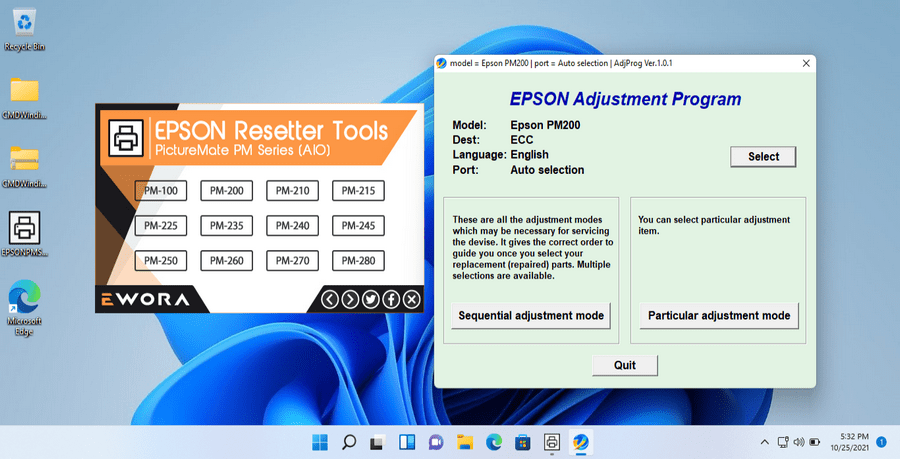Epson PM Series Resetter is a software adjustment program that can be used to reset Epson printers with various types, especially for the Epson PM100 PM200 PM210 PM215 PM215 PM235 PM240 PM245 PM250 PM260 PM270 PM280 type. This resetter is indeed different from most Epson printers, because it is used as one in an interface that is easy to use on many types of Epson PM.
How to Use Epson PM Series Resetter
1) Temporarily disable all antivirus on your computer.
2) Download the PM Series resetter first via the link below this article. Then run the resetter program. Click Accept.
3) Select one of your Epson types, such as “PM-200“, click on the “PM-200” button.
4) Software adjustment programs will open. Please click on the “Particular adjustment mode” option > “Waste ink pad counter” on the Maintenance option, click “OK“.
5) Check the “Main pad counter” option, then continue by clicking the “Check” button and clicking the “Initialization” button.
6) Repeat the last step if the reset error occurs.
Epson PM Series Resetter has a total size of 36.3 MB. You can use this resetter on Windows 7/8/10/11. You can download the Epson PM100 PM200 PM210 PM215 PM225 PM235 PM240 PM245 PM250 PM260 PM270 PM280 Resetter via the following link