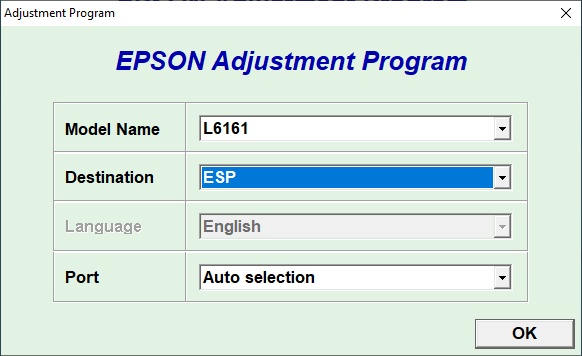Resetter Epson L6161 are adjustment program used to reset Epson L6161 printer. Epson L6161 using EcoTank to save the ink. Epson L6161 allows to printing document in 7.500 for black color and 6.000 document for print color. Usually after several time used, Epson L6161 need to be reset to clean waste ink pad counter.
This resetter Epson L6161 is free and easy to used. You can just click on download link and then you can double click on AdjProg.exe, after that you can select “Particular Adjustment Mode” > “Waste ink pad Counter“, the checklist on “Maintenance Box Counter” also “Platen Pad Counter“, then you can click “Check” and “Initialize“. Turn off your printer and turn on again.
That’s all tutorial how reset epson L6161 using adjustment program (resetter). This resetter have tested on Windows 10 and works like a charm. You can use this resetter in Windows 7,8 and 10. And if you have any request about resetter, or how to use it, you can fill up in the form comment and submit.