The Epson L3100 resetter is used to reset Waste ink pad counter that is on the Epson L3100 printer. The Epson L3100 resetter can be used for free and can also be used on many computers, be it with Windows 7, Windows 8, and also Windows 10.
To use Epson L3100 Resetter you must first temporarily disable all antivirus installed on the computer, including if using Windows 10 you must temporarily disable the use of Windows Defender Realtime Protection and Tamper Protection.
How to use Epson L3100 Resetter is very easy, you just download the resetter then you extract the resetter, after which you can select the Epson L3100 printer type, then select “Particular adjustment mode“, after which select “Waste ink pad counter“, tick the “Main pad counter“, click button “Check“, then click button “Initialize” with “Main pad counter” condition still ticked. You can download the Epson L3100 resetter via the link below.

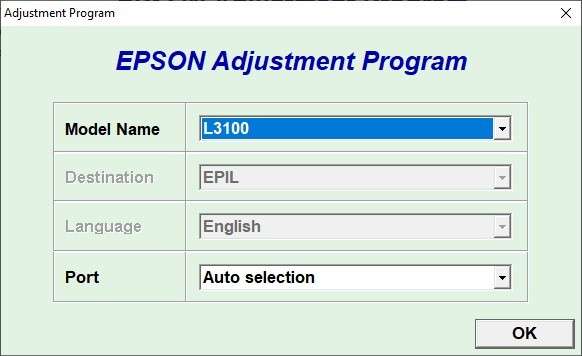
Epson printer reset. thanks.