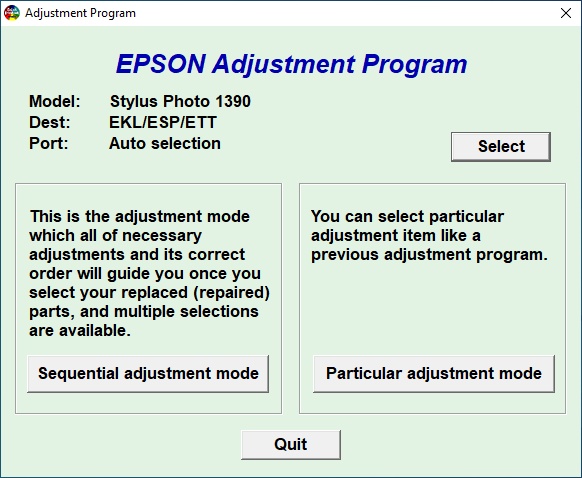Resetter Epson 1390 is adjustment program used to reset Epson Printer Stylus Photo 1390 (SP 1390). This resetter will reset waste ink pad counter and repair the error message “Service Required”, so the Epson SP 1390 can used again after resetting.
Epson SP 1390 is popular printer special used to printing images/photos documents. Although this printer special for printing photos document, Epson SP 1390 can used to printing text document. The resetter can make you work again with your business.
The resetter Epson SP 1390 is free in here. You can download, and start resetting your printer. To reset you need just download and extract then follow this instructions:
• Turn on Printer
• Run the Date Adjustment.bat as Administrator, to convert the date to October 4, 2007
• Run Adjustment Program (AdjProg.exe)
• Select Accept
• Select Particular adjustment mode
• Select “Waste Ink pad Counter-click OK“
• Click “Initialization“
• Turn off Printer and turn it on again.