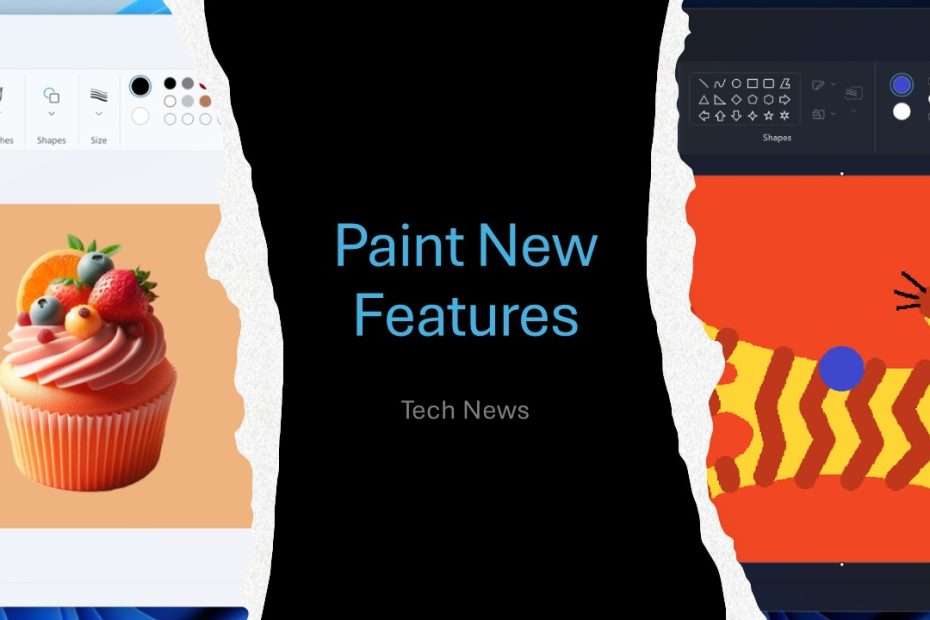Microsoft has released an update, version 11.2402.32.0 for Paint on Windows, tailored specifically for Windows Insiders. This update focuses on enhancing the brush size selection experience within Paint. The new size slider introduced for pencil, brushes, and eraser tools allows users to have a more precise control over their selections. This improvement offers a broader range of size options, enabling users to preview their chosen size directly on the canvas while adjusting the slider. This feature enhances the overall usability of Paint, making it easier for artists and creators to fine-tune their work with greater accuracy.
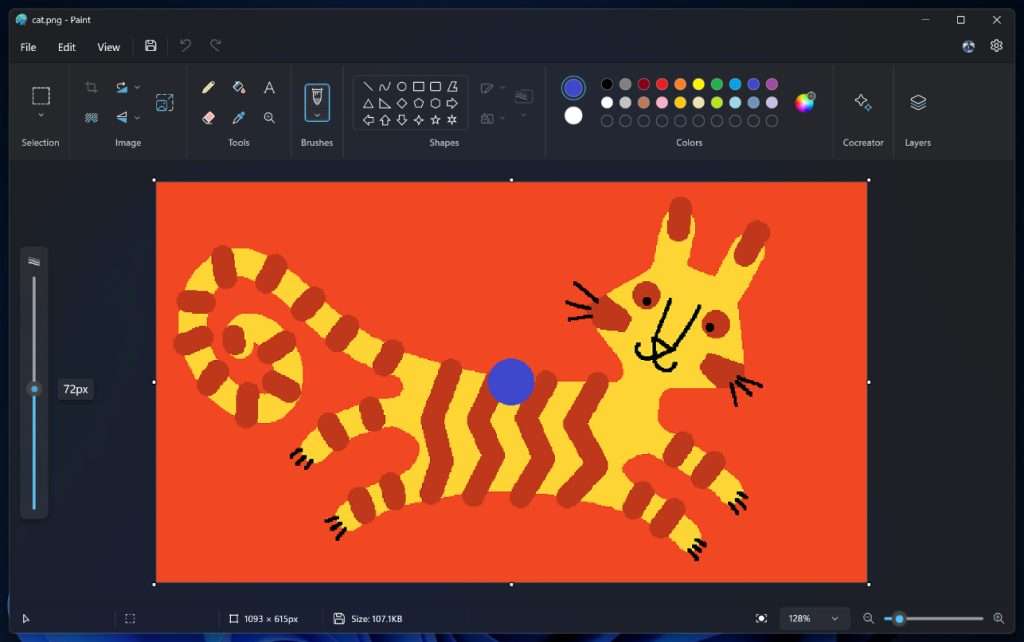
To access this feature, users simply need to click on any of these tools, and a size slider will appear on the left side of the canvas. By clicking and dragging along the slider, users can easily preview and select from various sizes to begin their drawings with the desired brush size.
As of now, Microsoft is in the process of rolling out this new size slider to Windows Insiders. It may not be immediately available to all Insiders in the Canary and Dev Channels. This staged release allows Microsoft to gather feedback and assess the reception of the feature before making it available to everyone. Insiders in these channels can expect to see the size slider update soon, as Microsoft continues to refine and improve the Paint app based on user input.
In the latest update to Paint by Microsoft, users also can expect an enhancement to the Layers panel. A new “Background” option has been introduced, allowing users to easily set the background color for their canvas. To access this feature, users can open the Layers panel and click on the “Background” tile located at the bottom. Alternatively, they can use the keyboard shortcut Ctrl + Shift + B. This action will prompt the color picker dialog, enabling users to choose any desired color for their canvas background. For those who prefer a transparent background, the option to “Hide background” is available, which can be accessed through the Layers panel or by using the keyboard shortcut Ctrl + Shift + H to quickly toggle the background visibility.
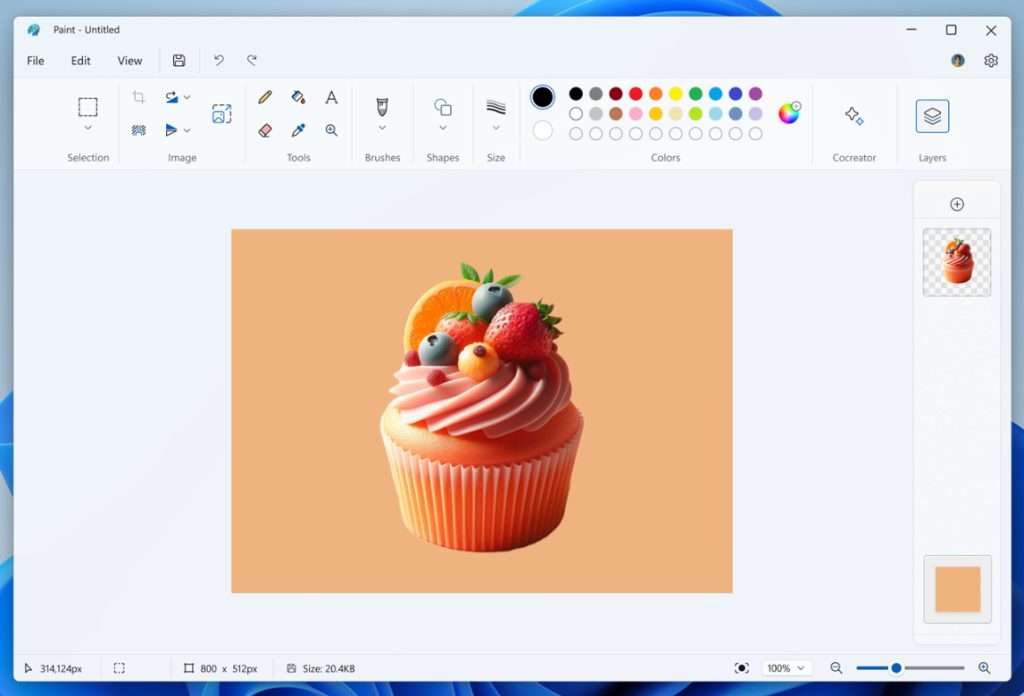
Microsoft also introducing a new feature called “Copy visible layers“, providing users with an enhanced way to duplicate content across layers. With this option, users can easily copy all visible content across various layers within their project. To utilize this feature, users need to first select the desired area using the selection tool. Once the area is selected, users can then invoke the context menu or simply use the keyboard shortcut Ctrl + Shift + C. Unlike the traditional “Copy” function (Ctrl + C), which copies content from the current layer only, “Copy visible layers” ensures that all visible content, regardless of the layer it resides on, is copied.
With these updates, Microsoft continues to refine the Paint app to provide a more customizable and user-friendly experience. The addition of the background color option in the Layers panel offers users greater control over their canvas settings, allowing for more creative freedom. Whether users wish to set a specific background color or prefer a transparent background for their artwork, these new features make it easier to achieve the desired results within the Paint application.
Maybe you liked other interesting articles?