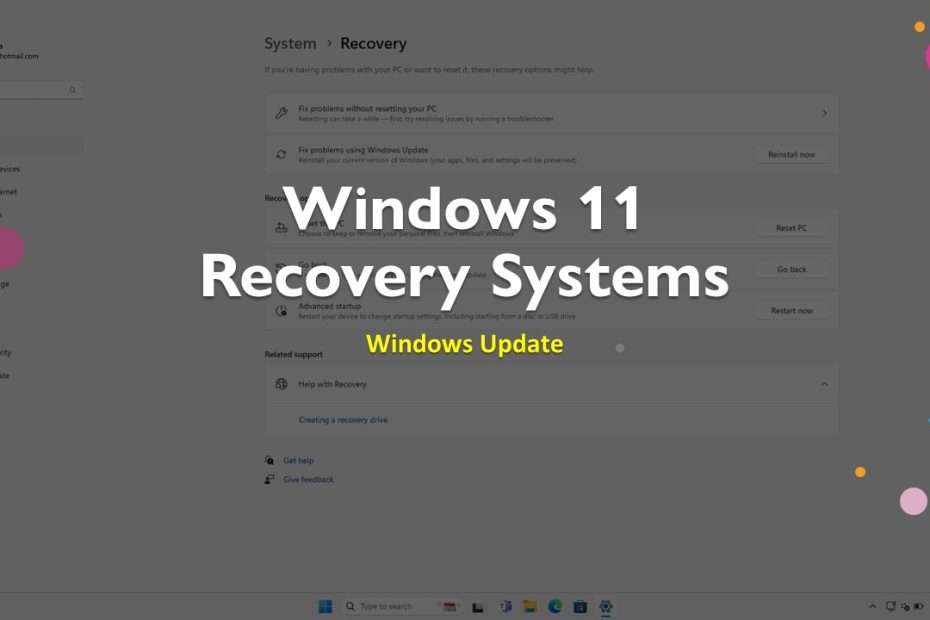Windows 11 is set to introduce an enhanced system recovery option, providing users with the capability to recover or reinstall the operating system seamlessly through Windows Update. This upcoming feature is accessible within the Recovery section of the Win11 Insider Preview Build 25905 System menu. Currently designated with the temporary label “Fix problems using Windows Update“, this tool represents a significant advancement in simplifying the OS recovery process.
Recovering or reinstalling Windows can be a daunting task, often associated with the frustration of dealing with a malfunctioning system. Beyond the inconvenience of encountering issues like a dysfunctional computer, the recovery process itself is notorious for consuming a significant amount of time, potentially leaving your PC tied up for hours. Recognizing the need for a more efficient solution, Microsoft is introducing a new tool designed to ease the burden of reinstalling or recovering your system.
The announced feature, initially discussed in July during the breakdown of the Insider Preview Build, unveils a powerful tool in the Windows 11 ecosystem. Users can leverage this tool to seamlessly download and install a repair version of Windows 11, providing a comprehensive restoration process. Notably, the restoration is designed to preserve user settings, files, and applications, ensuring a smooth recovery experience without the inconvenience of data loss or application reinstallations.
While the developers haven’t explicitly disclosed a specific release date for the new feature, the presence of the tool in a Canary build since July strongly suggests its imminent readiness. The inclusion of this tool in the development environment for an extended period is indicative of thorough testing and refinement. Considering the timeline, there is a likelihood that the feature might be integrated into the upcoming cumulative update known as Windows 11 Moment 5, scheduled for public release in February. This anticipated update could bring the awaited tool to the general public, enhancing the overall Windows 11 user experience.
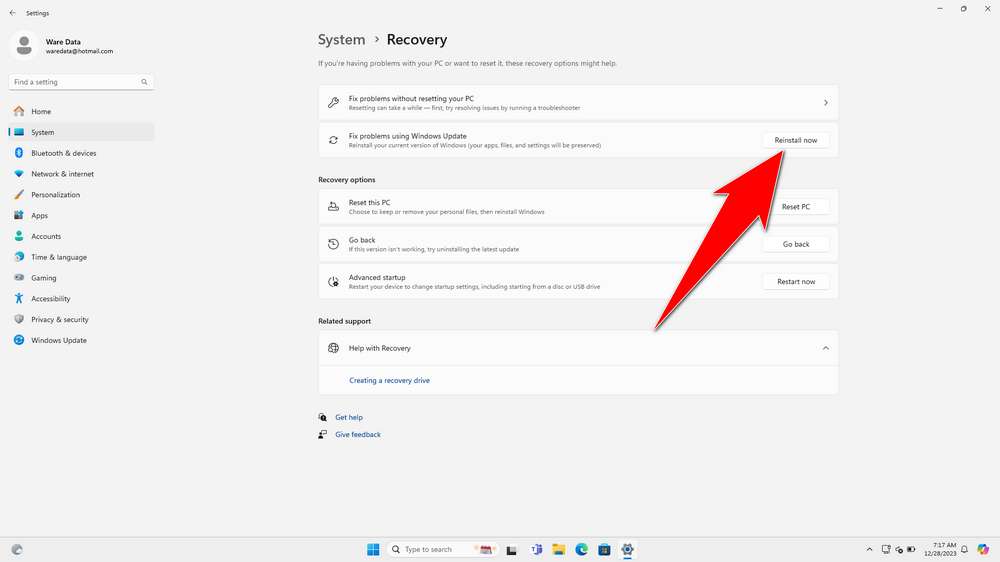
Microsoft has strongly indicated that the introduced tool is intended to become a permanent feature within the Windows ecosystem. The company’s choice of wording in the announcement suggests a long-term commitment to this functionality, implying its potential incorporation into both past and future versions of the Windows operating system. This strategic move aligns with Microsoft’s ongoing efforts to enhance user experience by providing efficient solutions for system recovery without compromising user data, settings, or installed applications.
The use of a generic description, rather than explicitly stating that the tool “Reinstalls Windows 11“, raises the intriguing possibility that this feature could extend to Windows 10 before its scheduled sunset in 2025. The deliberate choice of generalized language in the blog post leaves room for interpretation, hinting that the tool’s application may not be limited to a specific Windows version. This ambiguity invites speculation about the potential inclusion of the feature in the Windows 10 environment, providing users with a streamlined recovery option even before the end of support in 2025. However, it’s crucial to acknowledge that our interpretation may exceed the intended scope of the announcement.
Microsoft is poised to introduce a new tool aimed at replacing the existing “in-place upgrade” option within its Media Creation Tool. The motivation behind this change lies in Microsoft’s assertion that utilizing Windows Update for reinstallation and recovery is a significantly faster process. Although the exact time saved by this new approach remains unspecified, the emphasis on speed suggests a notable improvement over the current in-place upgrade method. The decision to phase out the existing option reflects Microsoft’s commitment to streamlining the user experience, particularly for those faced with the time-consuming and cumbersome task of recovering a Windows installation.
Maybe you liked other articles?