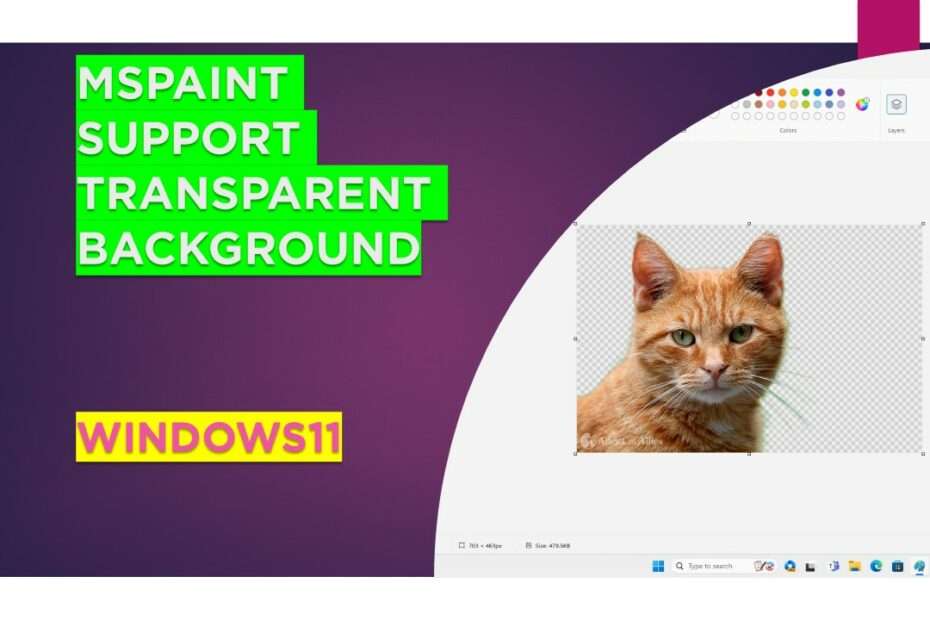Microsoft’s commitment to enhancing Paint, a program once on the brink of discontinuation, is evident through its continuous updates. Over the years, Paint has evolved significantly, shedding its outdated image. Recent updates have introduced a range of new features that were previously reserved for more advanced image editing software.
One noteworthy aspect of these updates is the introduction of tools that were traditionally found only in more advanced image editors. This move allows Paint users to explore creative possibilities and work with greater precision. As Microsoft continues to invest in Paint’s development, it’s clear that this classic software is far from obsolete and remains a valuable tool for both beginners and experienced image editors alike.
Beyond its plans for generative AI features and a simplified one-click background removal option, Paint is now being equipped with the capability to work with layers and transparency. This exciting development was revealed through the official Windows blog, particularly targeting Windows Insider users. This user group will soon have access to these advanced features, breathing new life into Windows’ fundamental image editing software.
The inclusion of support for layers and transparency in Paint signifies a notable upgrade, making it a more versatile and powerful tool for users of all levels. These enhancements align with Microsoft’s dedication to keeping its software offerings up to date and relevant, ensuring that even its most classic applications remain valuable and appealing in today’s digital landscape.
This feature allows users to create more complex compositions by stacking shapes, text, and various image elements on top of each other. To access this functionality, Windows Insiders in the Canary and Dev Channels can now find a “Layers” button conveniently located in the toolbar of the updated Paint app. When clicked, this button opens a dedicated layer panel on the side of the canvas. Within this panel, users have the ability to add new layers, rearrange their order, and perform tasks such as duplicating or merging individual layers, providing greater control and flexibility in their image editing endeavors.
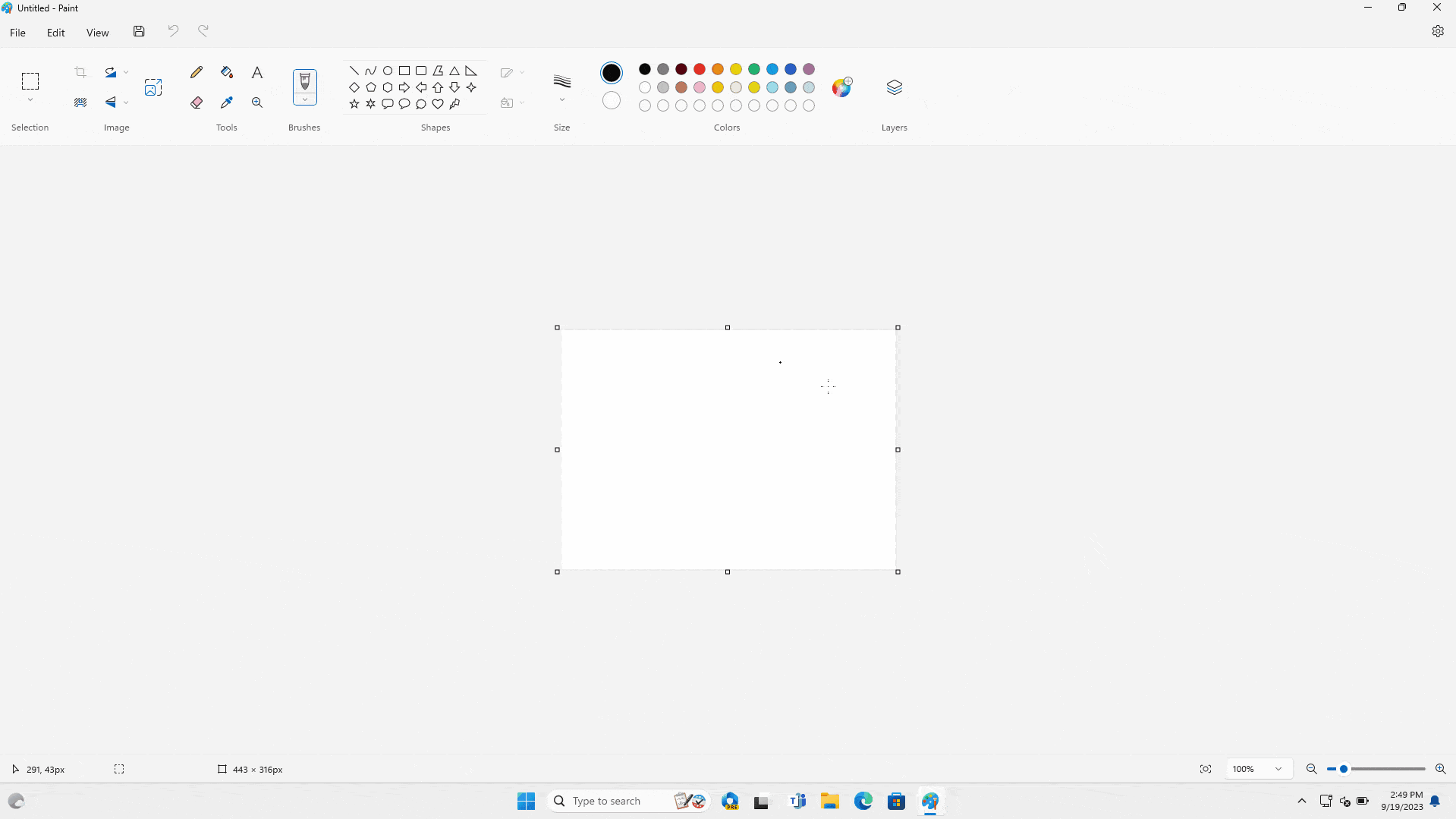
This addition of layers to the Paint app is a significant enhancement that empowers users to take their creative projects to the next level. With the intuitive layer management tools, it becomes easier than ever to organize and manipulate elements within your compositions, making the process of editing and designing within Paint more efficient and versatile than ever before.
When users are working within a single layer, they will observe a familiar checkered pattern on the canvas, representing the transparent portions of the image. An important enhancement is that when erasing content from the canvas, it now results in a true erasure rather than painting the area white, as it used to. This refinement ensures a more accurate and seamless editing experience, where the erased content no longer leaves a residual white mark but cleanly removes it. Furthermore, this change also has implications for multi-layered compositions, as any content erased in one layer will reveal the content in layers beneath, offering users a more intuitive and dynamic approach to image editing and layer management.
These updates to the Paint app are a testament to Microsoft’s commitment to improving the user experience and making the software more in line with modern editing expectations. These changes not only enhance the precision of editing but also streamline the editing process, particularly in multi-layer projects, where maintaining transparency and layer interactions are crucial for achieving the desired results.
The forthcoming version of Paint is set to offer more than just transparency support, it will also grant users the ability to open and save images in PNG format while preserving their transparency. Microsoft is emphasizing the synergy between these features, including layers and transparency, and the previously announced background removal tool. This combination promises Windows users a convenient and efficient means to create intricate layered compositions directly within Paint, eliminating the need for external applications.
However, it’s important to note that while the upcoming Paint app is making strides, it may not yet fully meet the expectations of all users. As a result, for users requiring a more extensive set of editing capabilities, relying on additional, more feature-rich image editing applications remains a necessity for the time being.
Maybe you liked other articles?