Microsoft Teams for Mac is an application for chatting, conferencing, file sharing, and collaborating with users that can be run for the Mac operating system from Apple. Although Microsoft Teams is actually an application made by Microsoft for Windows but you can use the Microsoft Teams application on Mac, iPad and even iPhone, although there are slight differences in how to use it.
To use Microsoft Teams using a Mac currently the most suitable choice is to use a browser, because for now until this article was written Microsoft Teams on the App Store still supports use on iPad and iPhone. But it does not rule out the possibility of Microsoft Teams on Apple’s App Store will fully support its use on Mac OS.
How do I access Microsoft Teams for Mac? You can follow these guidelines.
1. First, you can select one of the following options and head to which Microsoft Teams application is compatible for your device. Please click the Microsoft Teams page here.
2. You can try running Microsoft Teams from a browser using your Mac, and try to see if there is a download link for the app in the “…” menu. See the following screenshot.
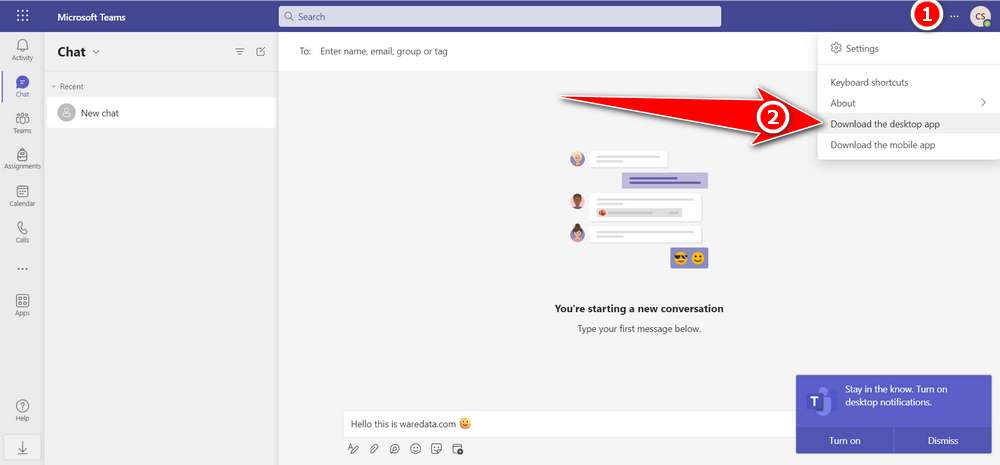
3. You can try installing Teams via the App Store directly using your Mac OS. If the Microsoft Teams application is supported to be installed, you should be able to install it easily through the App Store. The link for Teams via the App Store is in button number 2 below.
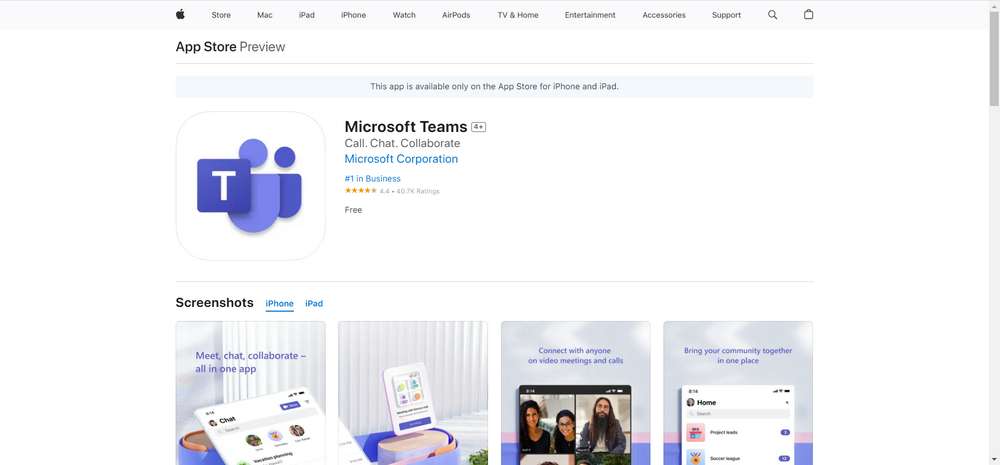
Get Microsoft Teams for Mac Here
Maybe you liked this article too?

