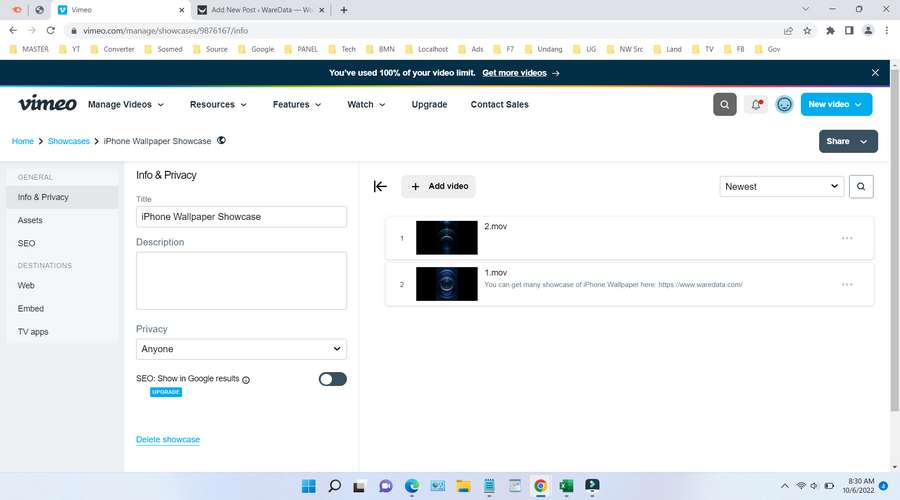To create a video playlist on the Vimeo site is actually very easy but for those who are not used to using it, of course you will have difficulties. Vimeo itself is actually a video sharing site, similar to YouTube but has its own uniqueness of functions and appearance, including videos on Vimeo we can give passwords and so on, so that videos can only be seen by certain people.
Vimeo for some people is indeed considered expensive because the main purpose of Vimeo is to provide a place for people to show their skills and portfolio in the form of videos. For ordinary users, they can only upload a total of 2 videos in 1 month. And can only upload a total of 25 videos. That is why sharing videos over Vimeo is indeed suitable for certain purposes or alternatives to YouTube.
What is a Video playlist?
On Vimeo, Video playlists are better known as showcases and collections, this is as explained, Vimeo is indeed suitable for displaying portfolios for someone or company who have skills and works and want to be displayed in the form of videos. On Vimeo people can also hire you to do the work that is your specialty.
Purpose of creating a Video Playlist
By creating a video playlist, it will be easier for people to play videos with the theme of 1 topic, for example your video has a certain category and wants to be created a playlist, so to share videos with people you don’t need to send video URLs one by one, but simply with the URL of the video playlist provided by Vimeo.
How to Create a Playlist on Vimeo
To create a video playlist on Vimeo, of course, you must already have an account, here I assume you have registered and have an account on Vimeo. Then for the step of creating a Video Playlist on Vimeo please follow the following guide.
1. Go to the https://vimeo.com/, then log in using your account.
2. Click the “Showcase” menu on the left.
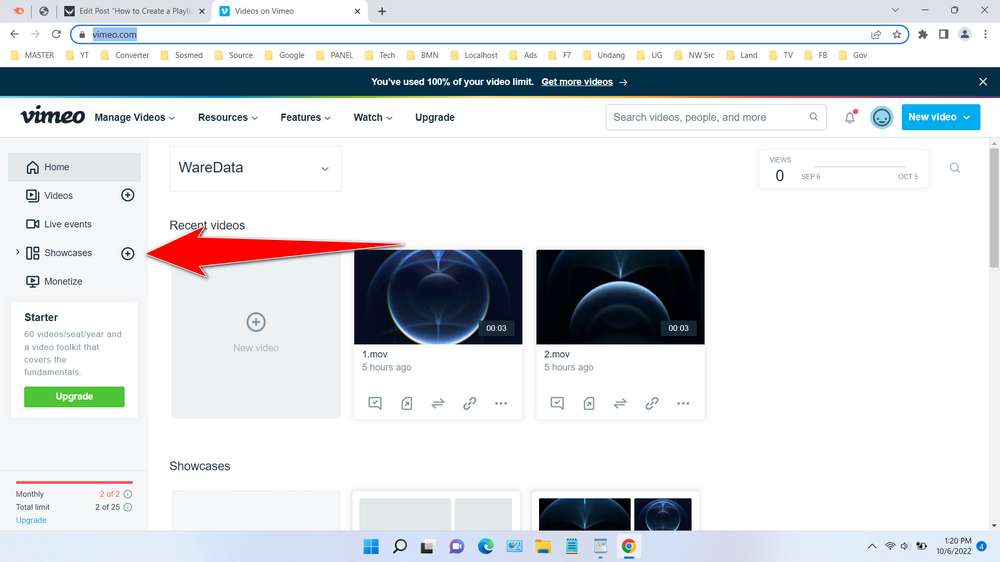
3. Select “New Showcase“.
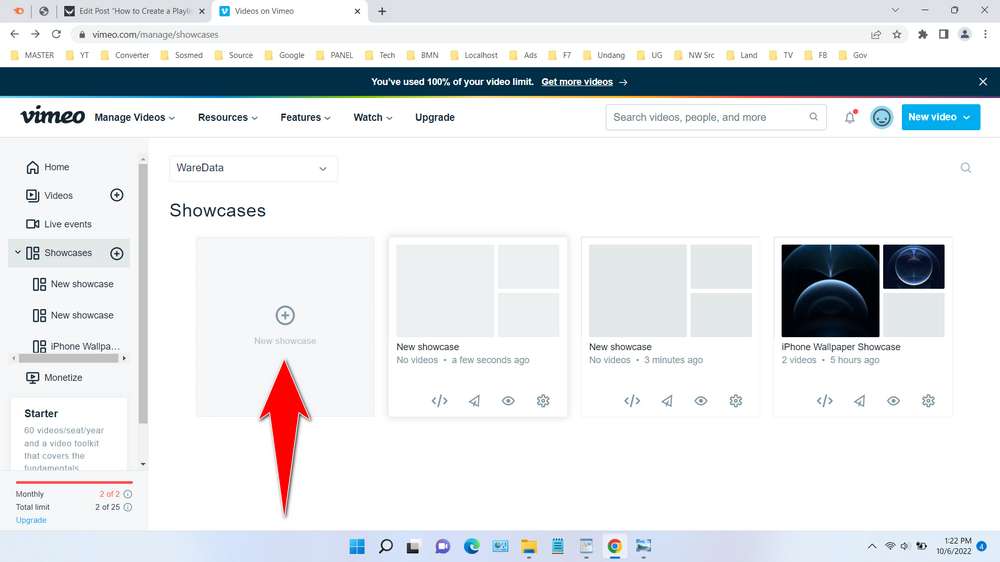
4. Name your showcase, fill in description as well, choose privacy you want. Then click the “Add Video” button to start adding videos.
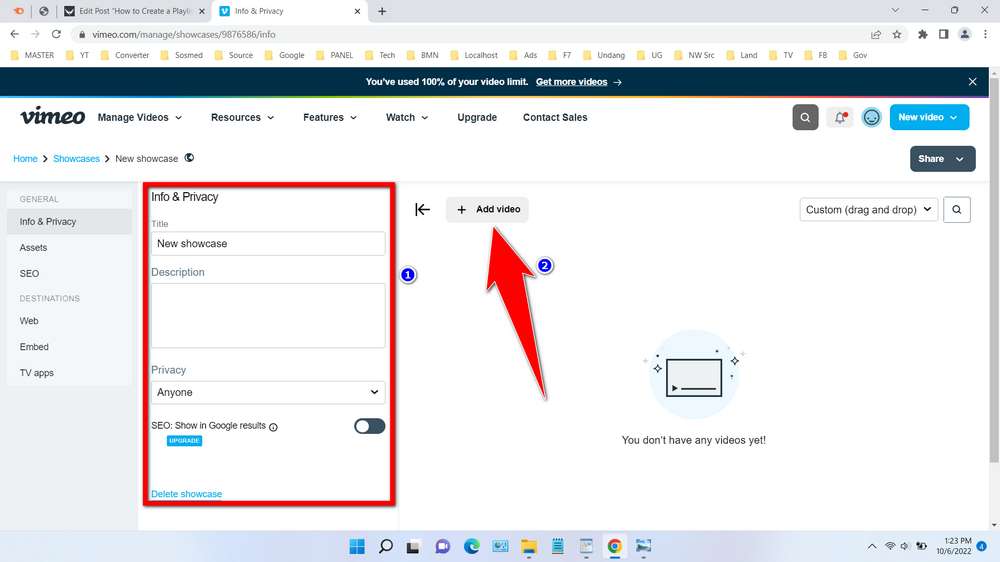
5. Tick the video you want to add then click “Add Video“.
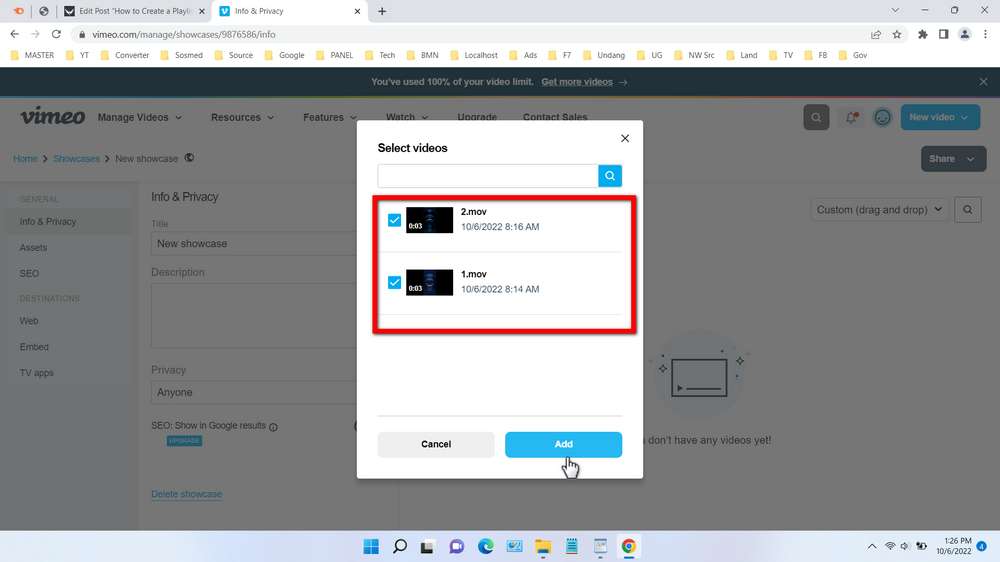
6. You can do drag & drop to change the order of the videos.
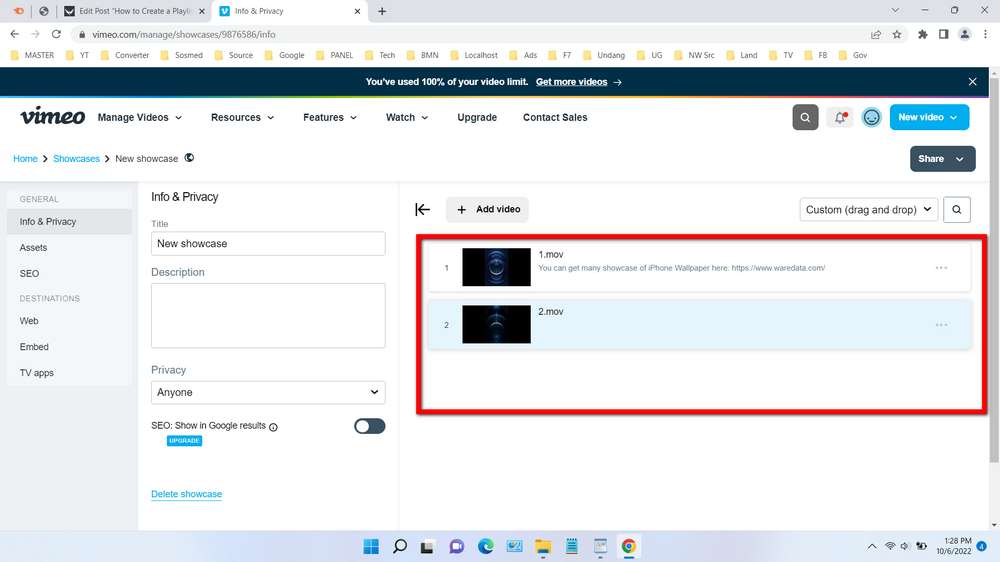
7. When finished you can retrieve the URL of the playlist by clicking the “Share” menu.
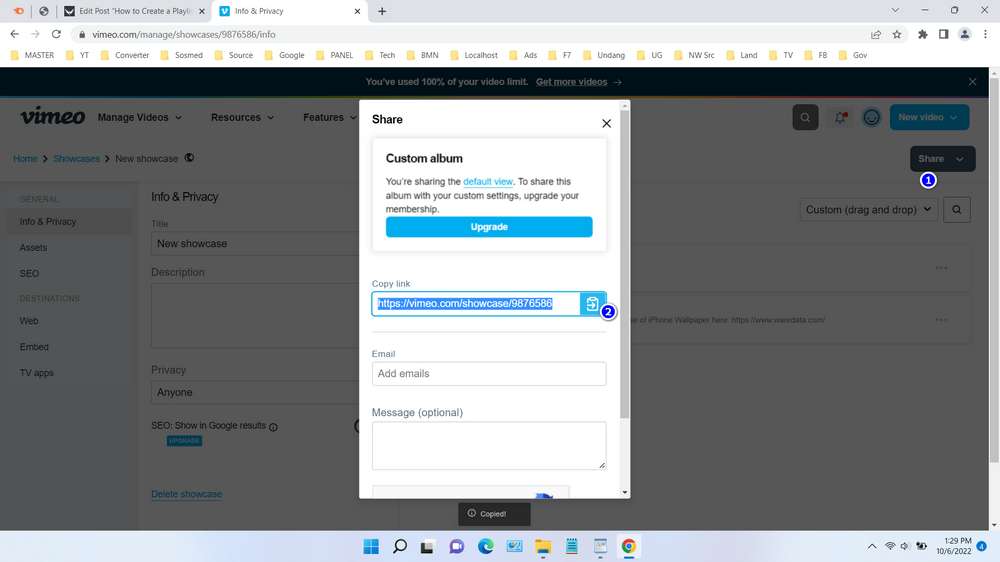
That’s the complete guide on how to create a video Playlist on vimeo site. Creating a playlist is highly recommended if you have a lot of Videos. We also provide a guide on how to create a video playlist on the Vimeo site in the form of a video that you can watch below this article.
FAQ
Is Vimeo free?
Basically Vimeo is free, but to get a quota of more than 25 videos you have to upgrade members who have several levels of members.
Is Vimeo the same as YouTube?
The concepts of Vimeo and YouTube are very much different, Vimeo tends to be used for portfolios if YouTube tends to be purely video sharing and creating.
What is Vimeo Free Quota?
For ordinary members, they can upload 2 videos a month, and a total of 25 videos.