Google News Publisher? What is it? As the name suggests, Google News Publisher is one of the Google services that provides Publishers to be able to provide informative news content that is currently happening in various parts of the world.
Google News will usually appear in the top searches and enter the News category on Google search results page. Google News has an attractive and intuitive appearance that makes it easier for news searchers when they want to access various latest information that is happening.
Publishers can have the advantage of registering as a Google News Publisher because it is free, and the Google News mobile application has also been downloaded by millions of users, so it will increase Publisher earning potential by displaying news feeds on Google News.
Users of the Google News application also don’t have to log in to enjoy this service, so with such convenience the potential for visitors is very large. For website owners, of course, this can be an alternative option to get a place in the eyes of visitors.
Then how to register as a Google News Publisher? The method is quite easy and free, you can follow the guide we provide below.
How to Register to Be a Google News Publisher
1) You need to open the page https://publishercenter.google.com/.
2) Click Add Publication, then fill in the forms for Publisher data like Publisher Name, Website, Location. Don’t forget to also check the location requirements box.
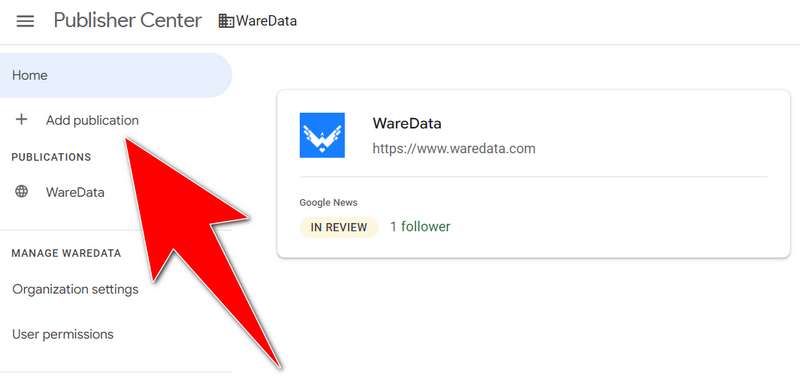
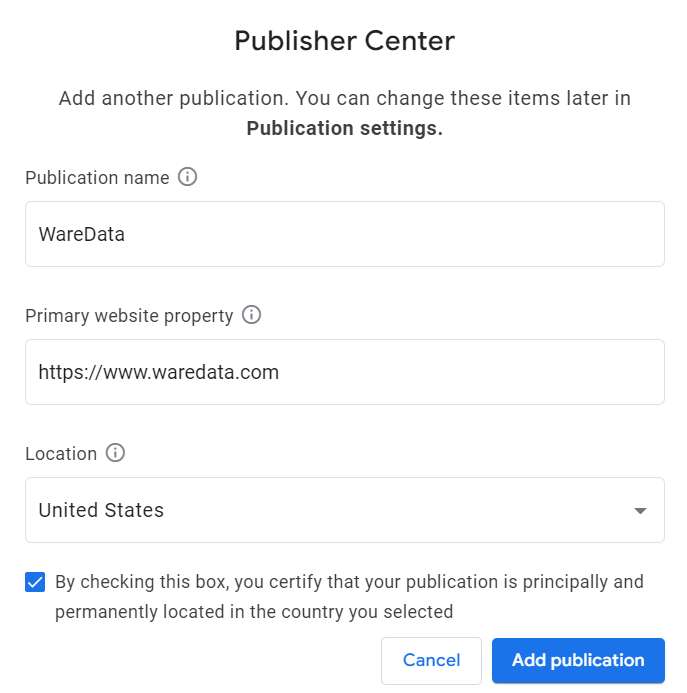
3) Click the Publisher you have created, then select the option in the Google News option.
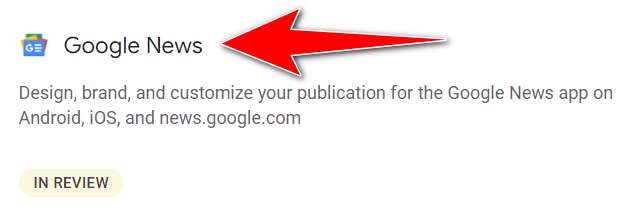
4) Fill in all the required data on the General tab, Content settings, Review and publish.
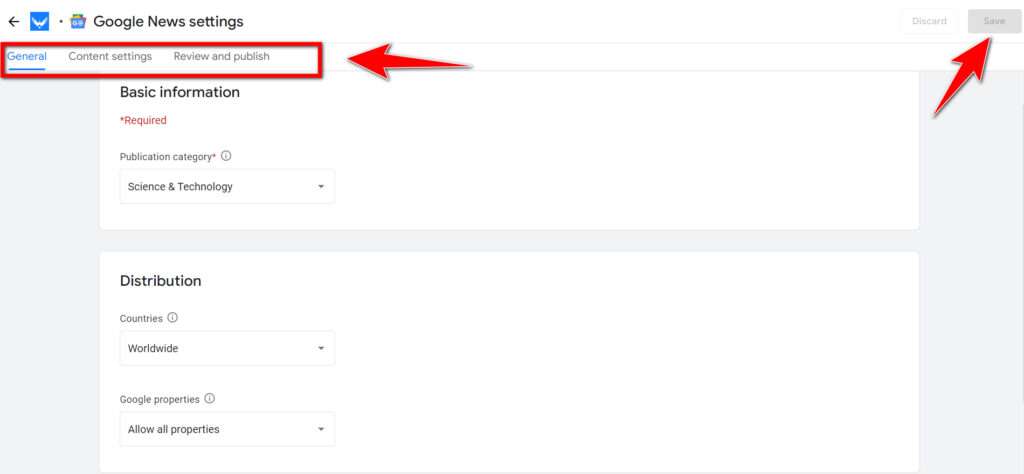
5) Make sure there are no errors at all at the filling stage, especially in the Content Settings, otherwise the Publish button will not be active.
6) After that review on and agree to the terms in the Content settings, proceed to Publish your account on the Review and Publish tab.
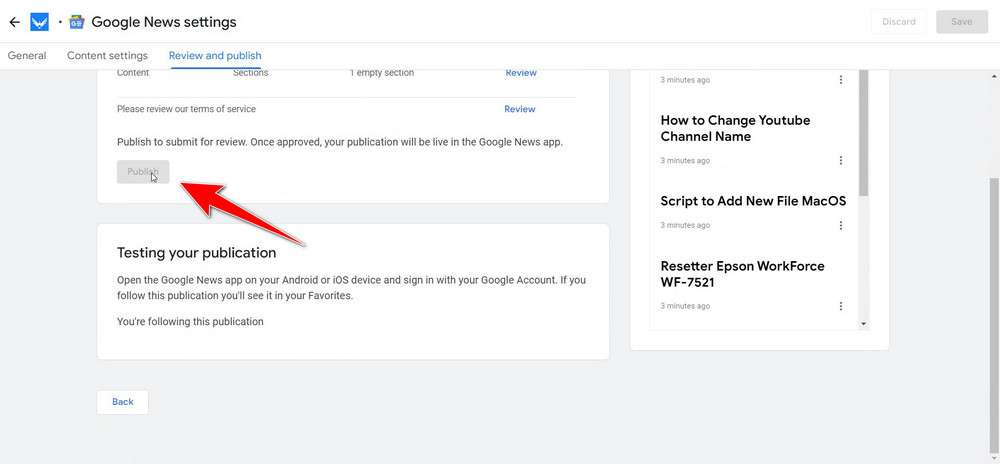
7) Here Google will review whether your website content is suitable for display on Google News Publisher. Usually this process will take 3-4 weeks.
That’s the complete guide on how to become as a Google News Publisher. You can see some videos related to the difficulties experienced when registering for Google News Publisher below.
