Google Search Console (GSC) is an essential tool for website owners and digital marketers, providing critical insights into your site’s performance in Google Search. However, managing your GSC account alone can limit the potential for optimization, especially for larger sites or businesses that rely on multiple team members, SEO specialists, and developers. Adding people to your Google Search Console account is a strategic move that ensures your website is properly maintained and optimized.
In this article, we’ll explore why it’s necessary to add people to your Google Search Console account, the different permission levels you can assign, and how involving the right team members can significantly enhance your website’s performance and security.
Table of Contents
- How to Add and Manage Users in Google Search Console
- Conclusion: The Importance of a Collaborative GSC Strategy
1. What Is Google Search Console?
Google Search Console (GSC) is a free tool provided by Google that allows website owners and SEO professionals to monitor and maintain their site’s presence in search results. GSC provides valuable data on your site’s performance, including search traffic, indexing status, crawl errors, mobile usability, and security issues.
While GSC is incredibly powerful for a single user, its true potential is unlocked when multiple people, each with specific roles and expertise, are added to the account.
2. Why Add People to Google Search Console?
Google Search Console offers a wealth of data and tools, but managing these resources effectively can become overwhelming for a single person, particularly for larger or more complex websites. By adding people to GSC, you can delegate tasks, improve accountability, and maximize the tool’s effectiveness.
Here are several key reasons why adding people to Google Search Console is necessary:
a. Collaborative SEO Management
SEO is rarely a one-person job, especially for growing websites or businesses that rely on a strong digital presence. Adding multiple team members to Google Search Console allows for a more collaborative approach to SEO, where different people can focus on their areas of expertise:
- SEO specialists can analyze performance reports and keyword rankings.
- Content managers can ensure that published content aligns with SEO goals.
- Developers can quickly address technical issues, like indexing errors or mobile usability problems.
By having dedicated team members working in GSC, you can ensure that all aspects of your website are optimized and maintained regularly.
b. Delegation of Technical Tasks
For many website owners, dealing with technical issues like crawl errors, mobile usability problems, or Core Web Vitals optimization can be overwhelming. Adding technical experts, such as developers or IT specialists, to your Google Search Console account allows you to delegate these responsibilities.
- Crawl Errors: Developers can troubleshoot and fix indexing issues, 404 errors, and server issues that may prevent your site from ranking.
- Mobile Usability: Teams can work to fix mobile-related problems flagged by GSC, such as elements being too close together or content spilling over the viewport.
- Core Web Vitals: Developers can address performance metrics like loading speed and visual stability.
This ensures that any technical issues are resolved efficiently and quickly, minimizing the risk of negatively impacting your SEO efforts.
c. Enhanced Security and Accountability
One of the most overlooked benefits of adding people to GSC is improving your site’s security. Google Search Console alerts you to security issues such as hacking attempts, malware, and manual actions from Google due to policy violations.
By adding trusted team members, you can ensure that any security warnings are promptly addressed. It also helps create accountability, as different users can take ownership of specific tasks. For example, an SEO manager may be responsible for keyword optimization, while a developer focuses on fixing critical site errors.
3. Permission Levels in Google Search Console
When adding people to your Google Search Console account, it’s important to understand the different permission levels you can assign. GSC offers flexible user roles to ensure the right people have access to the right tools, without compromising the security of your account.
a. Full User vs. Restricted User
- Full User: Full users can view all data in Google Search Console and make critical changes, such as submitting new sitemaps, requesting indexing, and resolving site issues. They can access performance reports, crawl data, and security warnings.
- Restricted User: Restricted users have limited access and can only view reports. They are not able to make changes, which makes this role suitable for stakeholders who need to stay informed but don’t need control over site management.
b. Ownership Roles
- Owner: Owners have the highest level of access in Google Search Console. They can add and remove users, manage permissions, and have full access to all the data and tools.
- Verified Owner vs. Delegated Owner: A verified owner has direct access to the site (e.g., via DNS verification), while a delegated owner is given access by the verified owner.
Understanding these roles ensures that only the right individuals have the ability to make critical changes to your account.
4. Who Should You Add to Google Search Console?
Deciding who to add to Google Search Console depends on the needs of your website and the structure of your team. Here are the key roles that should have access:
a. SEO Specialists
SEO professionals are essential to ensuring that your site is visible in search engines. They can monitor site performance, track keyword rankings, and analyze traffic patterns to optimize your SEO strategy. SEO specialists should have full access to GSC data, as their work directly influences the site’s search performance.
b. Web Developers
Web developers are crucial for resolving technical issues that arise in Google Search Console. They should be added with either full or restricted access, depending on their role, to troubleshoot issues related to indexing, Core Web Vitals, and mobile usability.
c. Content Managers
Content is one of the primary drivers of search traffic, and having content managers involved in GSC can ensure that new and existing content aligns with SEO best practices. They should monitor data such as search queries, page performance, and CTRs to refine content strategies.
5. How to Add and Manage Users in Google Search Console
Adding users to Google Search Console is a straightforward process. Here’s how you can do it:
- Sign in to Google Search Console and navigate to the site you want to manage.
- Go to Settings in the left sidebar.
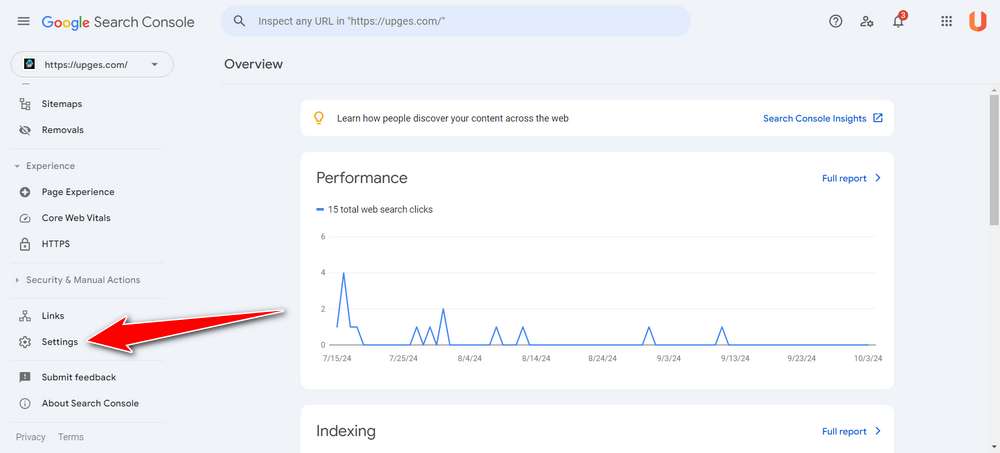
- Under the Users and Permissions section, click Add User.
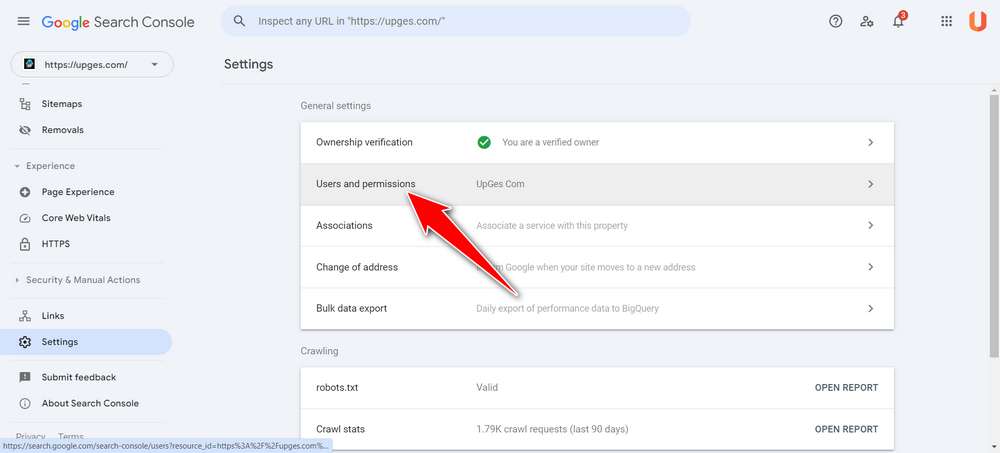
- Click Add User Then Enter the email address of the person you want to add.
- Assign the appropriate permission level (Owner, Full or Restricted).
- Click Add to complete the process.
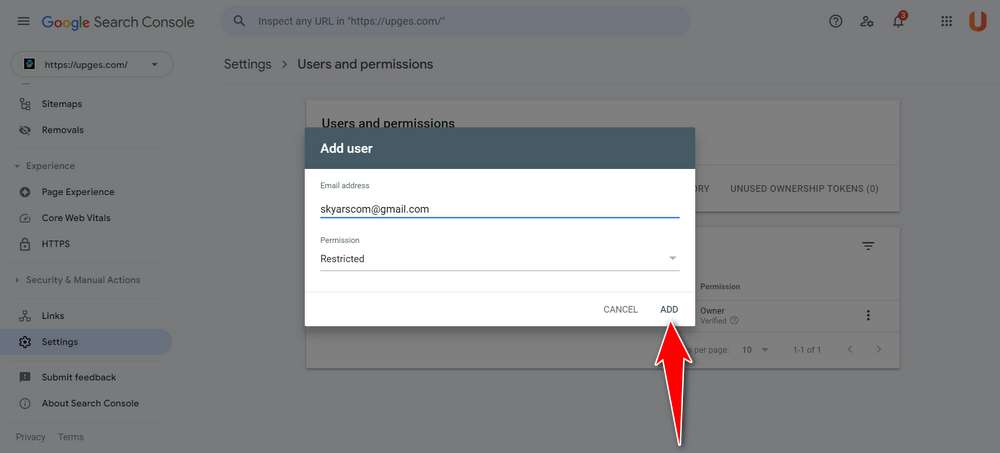
From here, you can also manage existing users, update their permissions, or remove them from your account if necessary.
6. Conclusion: The Importance of a Collaborative GSC Strategy
Adding people to your Google Search Console account is more than just a convenience, it’s a necessity for effective site management and SEO optimization. By involving the right team members, such as SEO specialists, developers, and content managers, you can ensure that your site runs smoothly, security risks are mitigated, and your SEO strategy is fully optimized.
With proper user permissions and collaborative workflows, GSC becomes a powerful tool for growing your online presence, boosting search engine rankings, and maintaining your website’s performance.
Maybe you like other interesting articles?

