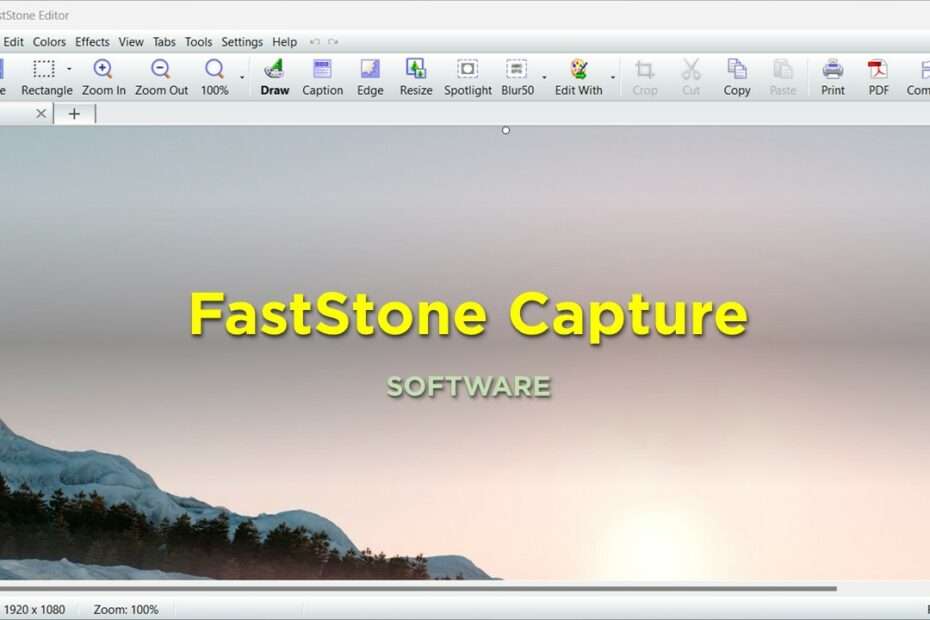FastStone Capture stands out as an impressive screen capture and video recording tool, combining power with a lightweight design. This versatile software provides users with a comprehensive set of features for capturing and annotating various elements on the screen. Whether you need to capture entire windows, specific objects, menus, or even full-screen shots, FastStone Capture offers flexibility with options for rectangular, freehand, and fixed regions. Additionally, it excels in capturing scrolling windows and web pages, making it an ideal choice for those who need to document dynamic content. Moreover, the software goes beyond just screen capture, enabling users to record a wide range of screen activities. This includes onscreen changes, microphone speech, audio from speakers, as well as mouse movements and clicks. The resulting video files are highly compressed, ensuring efficient storage without compromising quality.
FastStone Capture provides users with a myriad of options for managing and sharing their captures. After capturing screenshots or recording videos, users can conveniently send them to various destinations, including the editor, file, clipboard, printer, email, and even directly to OneNote, Word, Excel, or PowerPoint documents. For those who wish to showcase their captures online, the software allows easy uploading to a website. The editing tools within FastStone Capture are robust, offering a range of functionalities such as annotating with texts, arrowed lines, and highlights. Users can also resize, crop, sharpen, watermark, and apply edge effects to their captures, providing a comprehensive suite for enhancing and customizing images.
In addition to its editing capabilities, FastStone Capture comes equipped with a variety of features designed to streamline the user experience. These include image scanning, global hotkeys for quick access, automatic filename generation for efficient organization, support for external editors, a color picker for precise color selection, a screen magnifier for detailed examination, a screen crosshair for accurate positioning, and a screen ruler for measurements. This extensive set of features makes FastStone Capture not only a powerful screen capture tool but also a versatile solution for editing, managing, and sharing visual content.
FastStone Capture offers users a range of options for saving their captured content, supporting various image and video formats. When it comes to images, the software allows users to save in formats such as BMP, GIF, JPEG, PCX, PNG, TGA, TIFF, FSC, and PDF. This flexibility ensures compatibility with a wide array of applications and platforms, catering to diverse user preferences and requirements. Additionally, the built-in screen recorder functionality is capable of saving videos in MP4 and WMV formats. This capability is particularly useful for users who need versatile video output options, whether for sharing on different platforms or for compatibility with various video editing tools.
FastStone Features:
- Capture Panel with Quick Access: FastStone Capture provides a user-friendly Capture Panel for quick access to its robust set of capture tools and output options.
- Versatile Screen Capture Options: Users can capture windows, objects, menus, full screens, rectangular/freehand/fixed-size regions, and scrolling windows/web pages, catering to diverse screen capture needs.
- Multi-Level Menu Capture: The software excels in capturing multiple windows and objects, including those with multi-level menus, ensuring comprehensive screen capture capabilities.
- Comprehensive Screen Recording: FastStone Capture enables users to record a variety of screen activities, such as onscreen changes, microphone speech, audio from speakers, webcam footage, mouse movements, and clicks. These recordings are saved in highly compressed MP4 and WMV video files.
- Built-in Video Editor: The Screen Recorder comes with a built-in video editor, allowing users to draw annotations, apply zoom effects, and cut unwanted sections. Furthermore, it offers the option to convert videos to animated gifs.
- Flexible Video Conversion: The Screen Recorder provides a “Convert to MP4” tool with various resolution and quality options, offering flexibility in video file conversion and resizing.
- Output Destination Options: Users have the flexibility to specify output destinations, including the internal editor, clipboard, file, printer, and more.
- Annotation and Effects: FastStone Capture supports a wide array of annotation objects, including callouts, straight/curved text, arrowed lines, highlights, watermarks, rectangles, circles, step numbers, and emojis. Users can apply effects like spotlight, drop-shadow, frame, torn-edge, and fade-edge.
- Image Editing Capabilities: The software offers versatile image editing capabilities, including the ability to blur selected areas, add image captions, resize, crop, rotate, sharpen, brighten, and adjust colors. Undo/Redo functionality is also available.
- Tabbed Interface: FastStone Capture supports a tabbed interface, allowing users to capture and edit multiple screenshots simultaneously. Users can organize and group tabs in multiple workspaces, with each workspace functioning as a separate instance of the internal editor.
- External Editor Support: The software supports external editors, enhancing compatibility with other editing tools and workflows.
- Flexible Format Support: Images can be saved in BMP, GIF, JPEG, PCX, PNG, TGA, TIFF, and PDF formats. Additionally, the proprietary FSC format ensures loss-less preservation of annotation objects together with image data for future re-editing. Videos can be saved in MP4 and WMV formats.
- Additional Image Handling Features: FastStone Capture includes features for acquiring images from a scanner, converting images into a single PDF file, combining images into a single file, and printing multiple images in batch mode.
- Versatile Sharing Options: Users can send captured images by email, to OneNote, Word, Excel, and PowerPoint documents, or to a Web (FTP) server.
- Automated Screen Capture: The software allows for auto screen capture at user-specified time intervals.
- Screen Tools: FastStone Capture offers various screen tools, including Color Picker, Magnifier, Crosshair, Focus, and Ruler, enhancing the overall screen capture experience.
- Multi-Monitor Support: The software supports multiple monitors, providing a seamless experience for users with multiple display setups.
- High-DPI/Resolution Support: FastStone Capture accommodates high-DPI, high-resolution, and 4K monitors, ensuring optimal performance on modern display technologies.
- Touch Interface Compatibility: The software supports touch interfaces with tap, swipe, and pinch gestures, enhancing accessibility for touch-enabled devices.
- Global Hotkeys: Users can activate screen capturing instantly using global hotkeys, streamlining the capture process.
- Startup Configuration: The option to run FastStone Capture when Windows starts adds convenience for users who frequently use the software.
- System Tray Minimization: The software can be minimized to the System Tray area, reducing its visibility while maintaining accessibility.
- Resource Efficiency: FastStone Capture maintains a small footprint in memory, ensuring efficient use of system resources.
- And Much More: The software offers a multitude of additional features, contributing to its comprehensive and versatile nature.
FastStone Download
Size: 7.84 MB
Type: Portable
OS: Windows Operating System
FastStone Capture Latest Version:
Maybe you liked other articles?