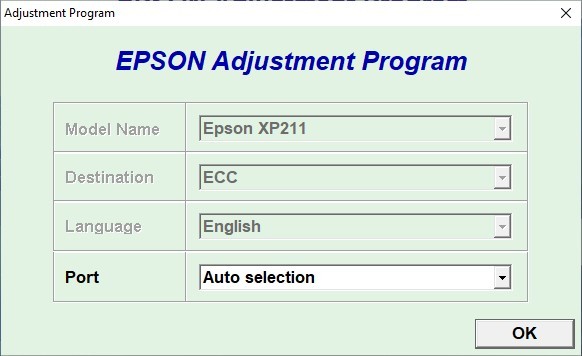The Epson XP 211 Resetter is a software adjustment program used to reset the Epson XP 211 printer. By using this resetter software, you will be able to overcome error problems especially related to the “Waste ink pad counter” on the printer. Usually the error is accompanied by a message that appears on the monitor “Service required“.
To reset the Epson XP 211 printer the way is quite easy. You can follow the following full guide.
How to Reset Epson XP 211 with Resetter
1) Download the XP 211 resetter first. You can find links below this article.
2) Extract the file, then there is a folder and program called “AdjProg.exe“, please run this program by double-clicking on the application.
3) After that appear Popup please click “Accept“. Continue by clicking the “Particular adjustment mode” button. Then select “Waste ink pad counter“, then click “Ok“.
4) Then check the “Main pad counter” option, continue by clicking the “Check” button, then click the “Initialization” button, if any error repeats this step until it works.
5) Once you’re done you can turn off the printer and turn it back on.
Epson XP-211 Resetter Download
That’s a tutorial on how to use the Epson XP-211 resetter. You can use this resetter on Windows 7/8/10/11. This resetter is free and you can use it on many PCs. You can download the Epson XP-211 Resetter via the following link.