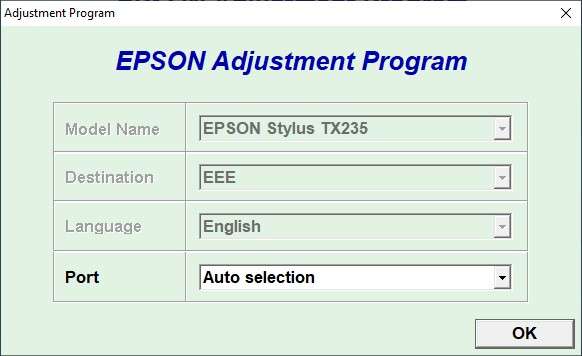Epson TX235W Resetter is a software adjustment program used to reset waste ink pad counter on Epson Stylus TX235W printers. With this software, you will easily handle printer error problems, especially for errors that issue a “Service required” message, here you are asked to reset the Ink Counter to an official service place from Epson.
To use Epson TX235W Resetter is very easy, you just have to disable the antivirus and then you just run the program. Here’s a complete guide on how to use epson TX235W.
How to Reset Epson TX235W With Adjustment Program
1) Disable all antivirus on your Windows first. If you’re using Windows 10, please also disable Windows Defender realtime protection and tamper protection also.
2) Then download the resetter or adjustment program via link below this article.
3) Extract the file, and run “AdjProg.exe” file. Click “Accept” for license terms.
4) Click “Particular adjustment mode” button, select “Waste ink pad counter“, click “OK“.
5) Tick on “Main pad counter” option, click “Check” button, then click “Initialization” button.
6) Repeat last step if you encounter any error when resetting.
That’s how to use a resetter for epson stylus TX235W. You can use this resetter in Windows 7/8/10 either 32 bit or 64 bit. You can download the resetter for Epson TX235W via the following link.