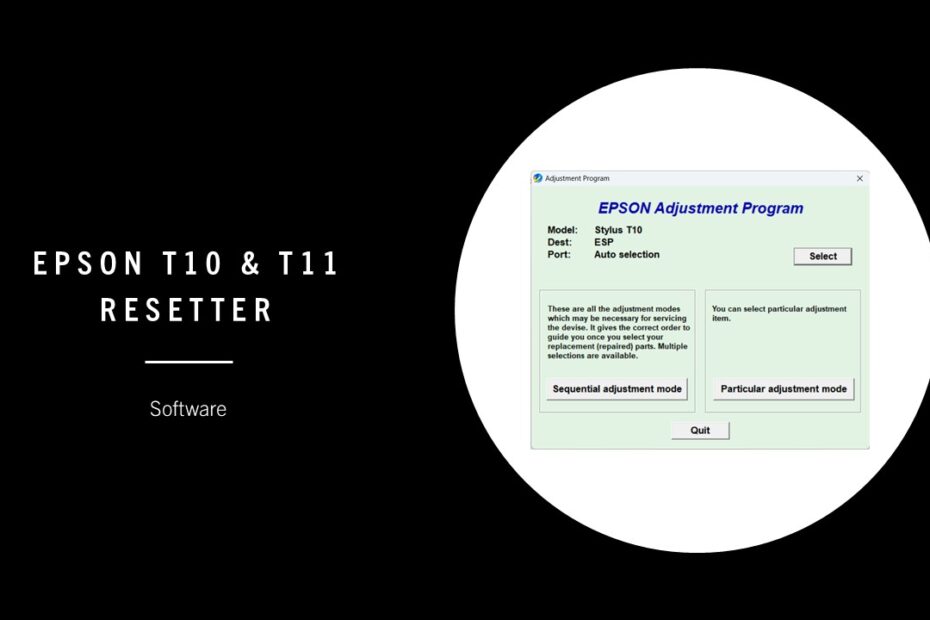The Epson T10 & T11 Resetter is a utility tool designed to reset the waste ink pad counter on Epson printers. This counter tracks the volume of ink that passes through the printer during cleaning cycles. Once it reaches a preset limit, the printer locks up to prevent ink overflow—commonly displaying errors like “Service Required” or “Ink Pad Is Full.”
Resetters override this system counter, allowing users to continue using the printer without needing a hardware replacement or service center visit. This article provides a detailed guide on the Epson T10 & T11 resetter, and how to use it.
Table of Contents
- What is the Epson T10 & T11 Resetter?
- Why Do You Need a Resetter?
- How to Use the Epson T10 & T11 Resetter
- Frequently Asked Questions (FAQs)
- Download Epson T10 & T11 Resetter
What is the Epson T10 & T11 Resetter?
The Epson T10 & T11 resetter is a software tool designed to reset the waste ink counter in these printer models. Over time, the printer’s internal counter tracks the amount of ink absorbed by the waste pad. Once it reaches a certain limit, the printer stops functioning and displays an error message. The resetter clears this counter, allowing the printer to continue working.
Why Do You Need a Resetter?
Epson printers are programmed to stop printing once the waste ink counter reaches its maximum capacity. This is meant to prevent ink overflow, which could damage the printer. However, replacing the waste ink pad can be costly, and many users prefer resetting the counter instead. The resetter helps you:
- Bypass the error message
- Avoid expensive service center fees
- Extend the printer’s lifespan
How to Use the Epson T10 & T11 Resetter
Follow these steps to reset your Epson T10 or T11 printer:
1. Disable antivirus on your computer for a while, then you can download Epson T10 and T11 Resetter via the link below the article.
2. After the file has been downloaded, you can extract the file by right-clicking and selecting Extract All.
3. Open the extracted folder, and run the file named “!Loader (Open Here).exe”.
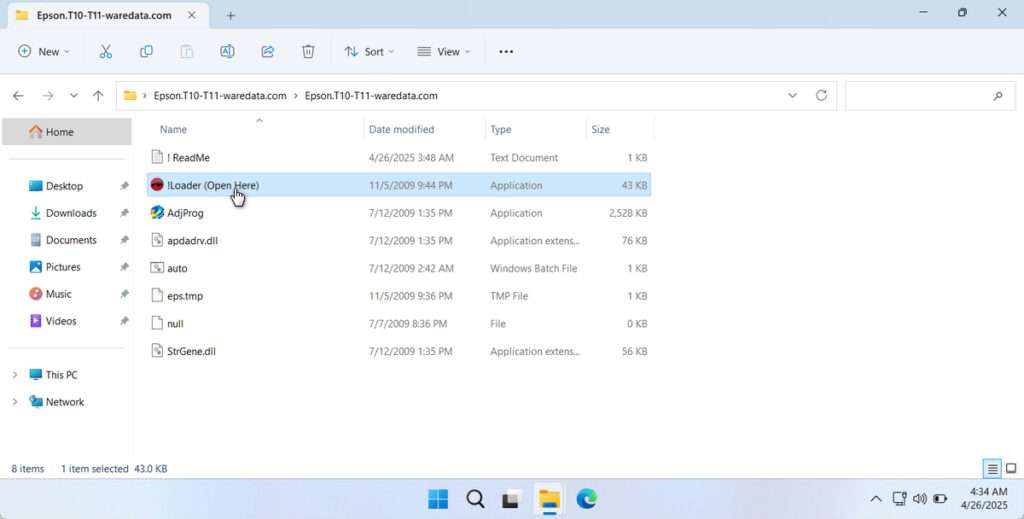
4. After that, click the “Accept” button.
5. Click the SELECT button, select the Epson T10 or T11 printer that you want to reset, if so click “OK”.
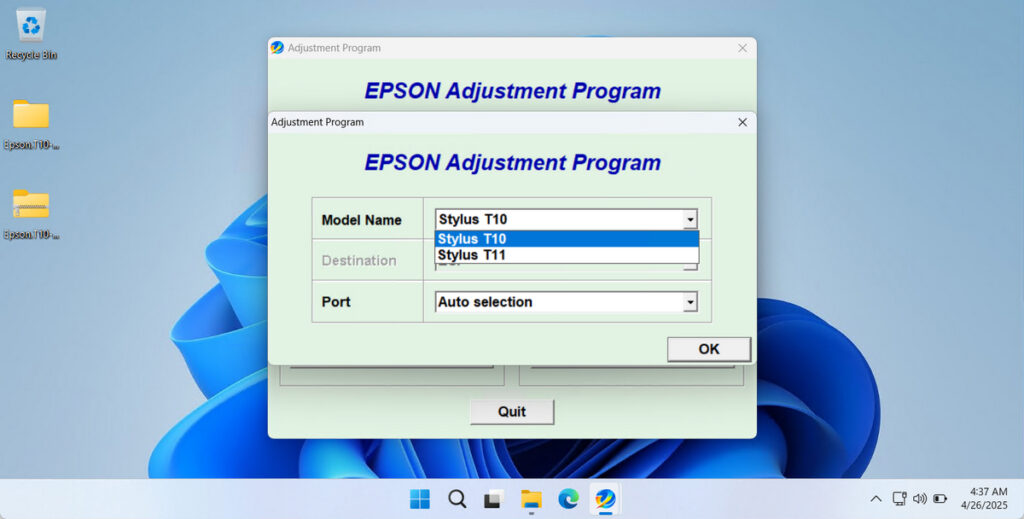
6. Continue by clicking the “Particular adustment mode” button, then select “Waste ink pad counter”, then click OK.
7. Click the “Check” button followed by clicking the “Initialization” button, and then click the Finish button.
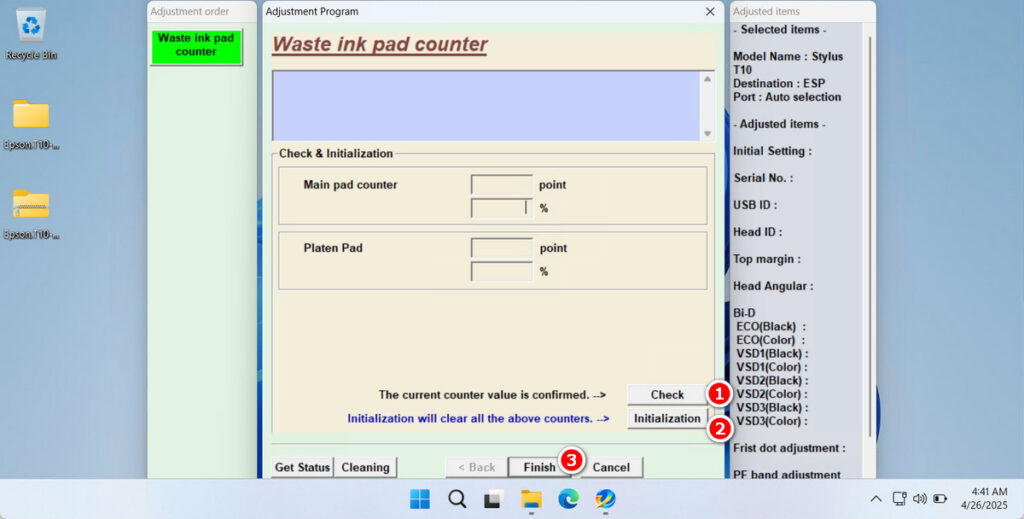
8. If the reset fails, you can try moving the printer’s USB port to another available port on the computer.
Frequently Asked Questions (FAQs)
Q: Is it legal to use a resetter tool?
Yes, using a resetter for personal or office use is legal, although it may void your warranty in some cases.
Q: How many times can I use the resetter?
It depends on the version—some are unlimited, while others may be limited to a few resets.
Q: Do I need an internet connection to reset the printer?
Generally, no. Most resetter tools work offline once downloaded.
Q: Will this solve ink cartridge detection problems?
No, resetters specifically fix waste ink pad counter issues. Cartridge errors require different troubleshooting.
Download Epson T10 and T11 Resetter
You can use Epson T10 & T11 Resetter on Windows operating systems. In addition, you can use this resetter as many times as needed, but it is highly recommended that you occasionally take the printer to a service place for hardware checks.
OS Support: Windows 7/8/10/11 or higher
File Size: 0.8MB
File Type: .ZIP
Maybe you like other interesting articles?