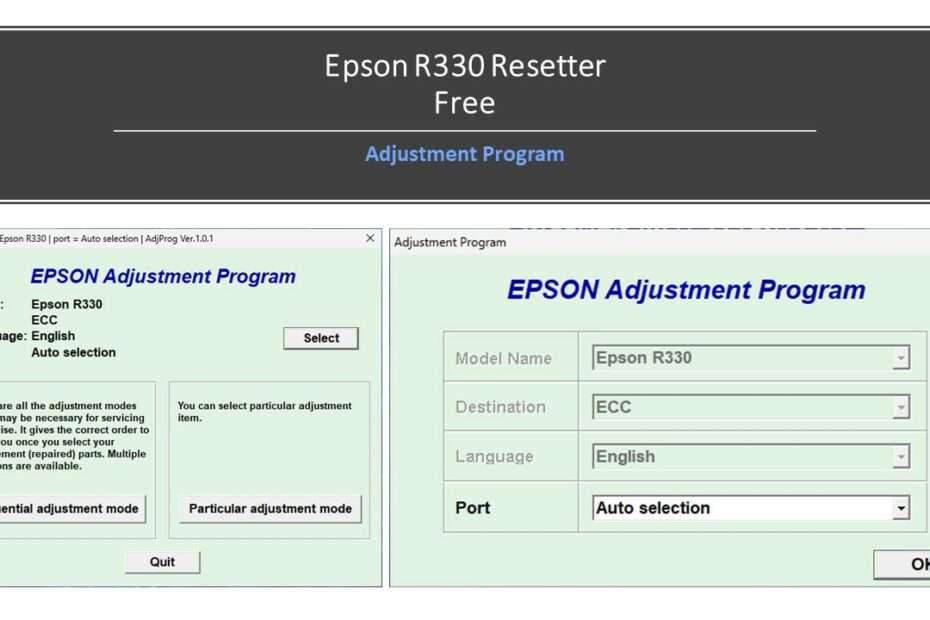Epson R330 resetter is a software adjustment program used to perform maintenance on Epson R330 printers type. This Epson R330 printer is also known by its full name, the Epson Stylus Photo R330.
By using the resetter/adjustment program for the Epson R330 printer, you can handle error problems that exist on the printer such as an error message appearing on the monitor screen with the message “Service required“. This is due to the “Waste ink pad counter” that has been used for a long time. However, if you feel that your printer is still in good condition, you can try to reset it to fix the error.
Actually to reset the Epson R330 printer is very easy. This resetter will free the “Waste ink pad counter” from software side, so that the printer will be reusable. However, if the printer has been in very long use, we also recommend that you occasionally take it to the Service center if indeed the printer cannot be repaired by yourself.
To reset the Epson R330 printer you must use the Windows operating system. This resetter supports for Windows 7/8/10/11. For the steps of how to reset the Epson R330 printer using a software adjustment program, follow the following guide.
How to Reset Epson R330 With Resetter (Adjustment Program)
- Disable antiviruses temporarily, including Windows Defender Realtime Protection and Tamper Protection on Windows 10 and Windows 11.
- Download resetter/adjustment program for the Epson R330, link is at the bottom of this article.
- After resetter file is downloaded then extract the file. Then open “AdjProg.exe” file that is in the resetter folder.
- Click “Accept” to accept the terms.
- Continue by clicking “Particular adjustment mode” button. Then select the option “Waste ink pad counter“, click “OK“.
- Check “Main Pad Counter” option. Click “Check” button, then click “Initialization” button. If an error occurs you can repeat the steps until it works. Then you can turn off the printer then turn it back on. If successful, the printer should be able to be reused.
FAQ
Why failed to reset Epson R330 Printer?
Sometimes you forget to turn on the printer and connect it with a cable to the PC. Then often you have to try to reset with the software more than once until it works. Also try out the different port options available on your PC.
What printer is this resetter for?
The Epson R330 resetter is only used for Epson R330/Epson Stylus Photo R330 printers.
Can I reset using MacOS?
No, you must use Windows operating system at least Windows 7 or higher.
That’s a guide on how to reset the Epson R330 printer using a resetter/adjustment program. Make sure when you reset the printer, it is connected to Windows via Epson R330 printer’s built-in USB cable. For those of you who are still confused, you can also watch the video guide below.
Epson R330 Resetter Download
Resetter: Epson R330/Epson Stylus Photo R330 Printer
OS: Windows 7/8/10/11
Size: 902KB
How to Reset Epson R330 With Resetter in Video
If you have difficulty following the guide on how to reset the Epson R330 Printer in writing you can also watch the guide how to Reset the Epson R330 in the following video format.