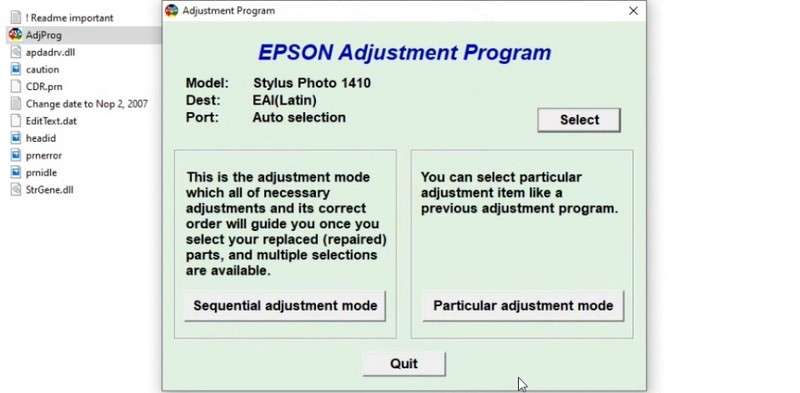Epson R1410 Resetter is a software adjustment program used to reset waste ink pad counter on Epson Stylus Photo R1410 printer. By using this resetter, you can clean your Epson R1410 printer’s Waste ink counter pad independently.
Similar to other types of Epson resetters, Epson R1410 Resetter requires a little thoroughness in using it. Especially you have to change the date of the PC first. Here’s the full guide.
How to Use Epson R1410 Resetter
1) Disable all of antivirus for temporary, also Windows Defender realtime protection and tamper protection on Windows 10.
2) Download Epson R1410 Resetter via link below this article.
3) Extract the file, before run “Adjprog.exe“, Change Windows date to Nopember 2, 2007.
4) Run Adjprog.exe, Click Accept. Choose Particular adjustment mode, Select Waste ink pad counter, click OK.
5) Tick on 0 Column and 80 Column option, click Check button, click Initialization button. Click Finish. Repeat this step if encounter an error.
6) Turn off printer, and you can turn back on later.
That’s the tutorial how to use Epson R1410 Resetter. This resetter can run fine on Windows 7/8/10. You can select one of the following servers to download the Epson R1410 Resetter.