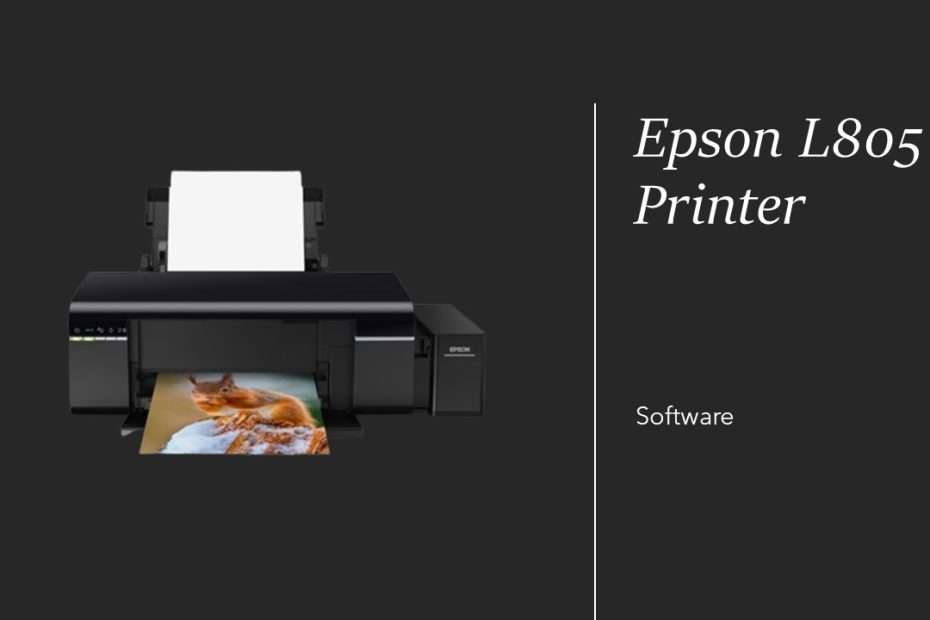The Epson L805 printer is a high-performance, photo-centric device designed for both professionals and enthusiasts. Renowned for its superior print quality, the L805 features advanced Micro Piezo printhead technology and a unique six-color ink tank system, making it ideal for producing vibrant and detailed photos. With wireless connectivity, fast print speeds, and versatile media handling, the Epson L805 offers an efficient and user-friendly solution for all your printing needs. Here are brief details of the specifications of the Epson L805 Printer.
Specifications:
1. Printing Technology
The Epson L805 Series employs the advanced Micro Piezo printhead technology, a hallmark of precision and reliability. This technology ensures exceptional print quality with remarkable detail and accuracy, making it an ideal choice for high-resolution photo printing.
2. Ink Tank System
One of the standout features of the Epson L805 Series is its integrated ink tank system. This system is designed for high-volume printing with minimal cost. The printer comes with six individual color ink tanks (Cyan, Magenta, Yellow, Black, Light Cyan, and Light Magenta), allowing users to print more efficiently and economically. The large capacity of the ink tanks reduces the frequency of refills, making it perfect for heavy-duty printing tasks.
3. Print Speed and Quality
The Epson L805 Series boasts impressive print speeds, capable of producing a 4R (4 x 6 inch) photo in approximately 12 seconds. This speed does not compromise on quality, as the printer delivers a resolution of up to 5760 x 1440 dpi. This high resolution ensures sharp and vibrant prints, suitable for both professional photo prints and high-quality document printing.
4. Connectivity Options
Connectivity is a key aspect of the modern printing experience, and the Epson L805 Series excels in this regard. The printer is equipped with Wi-Fi, allowing for wireless printing from multiple devices. This feature is complemented by Epson’s iPrint app, which facilitates seamless printing from smartphones and tablets. Additionally, the printer supports USB 2.0 for direct connections to computers and other devices.
5. Media Handling
Versatility in media handling is another strong point of the Epson L805 Series. It supports a wide range of media types, including plain paper, photo paper, envelopes, and CDs/DVDs. The printer’s input tray can hold up to 120 sheets of plain paper or 20 sheets of photo paper, providing ample capacity for various printing needs.
6. User-Friendly Features
Ease of use is at the core of the Epson L805 Series design. The printer features an intuitive control panel that simplifies operation, even for novice users. The ink tank system is also designed for easy refilling, reducing the chances of spills and ensuring a mess-free experience. The included software package offers tools for photo editing and enhancement, making it easier to achieve professional-quality prints.
7. Energy Efficiency
In an era where sustainability is crucial, the Epson L805 Series is designed with energy efficiency in mind. It meets ENERGY STAR standards, ensuring low power consumption during operation. This not only reduces the environmental impact but also lowers operational costs.
8. Dimensions and Weight
The Epson L805 Series is compact and lightweight, making it suitable for both home and office environments. Its dimensions are approximately 547 x 289 x 187 mm (W x D x H), and it weighs around 6 kg. This compact size allows it to fit comfortably on most desks and workspaces.
Download Driver for Epson L805 Printer
Whatever type of printer is used, installing a recommended driver from the printer manufacturer is still mandatory in order to get optimal print results, including the Epson L805 printer. For you Windows operating system users, here we share with you the drivers of the Epson L805 printer that you can install. You can download it through the link we provide below.
File Size: 37.4MB
File Type: .Exe
OS Support: Windows 7/8/10/11 or higher (64 bit version)
Maybe you liked other interesting articles?