Epson L3251 Resetter is a software adjustment program used to repair Epson printer type L3251. This software resetter or adjustment program for Epson L3250 is very useful when our Epson printer, especially the L3251 type, experiences an error, usually this error raises a “service required” message and when this error appears often the printer cannot be used. For this reason, the Epson L3251 resetter function can be used.
An Epson L3251 resetter can fix the problem of waste ink pad counter error or the full one on your Epson L3251 printer. That way you don’t have to take your Epson L3251 printer to the service center, and you can repair it independently at home.
For a guide on how to use the Epson L3251 resetter you can follow the instructions in the form of the following steps and also we provide in the form of a video that you can watch below.
How to use the Epson L3251 resetter
1) First disable all of antivirus, then you must download the Resetter of Epson L3251 link below this article.
2) Then you must extract the Resetter by right click then select Extract Here, you can extract using the program like WinRar and etc..
3) Open Adjprog.exe, you can right click and select Open, Click “Select” button and choose L3251 for the Model Name, then click Ok, after that click Particular adjustment mode button.
4) Select Waste ink pad counter and click Ok.
5) Check on Main pad counter, click button Check, and then button Initialize, last click button Finish and turn off your printer and turn on the printer again.
6) Repeat until successful if an error occurs.
That’s the tutorial on how to properly use the Epson L3251 resetter. You can download the Epson L3251 resetter through some of the following servers.

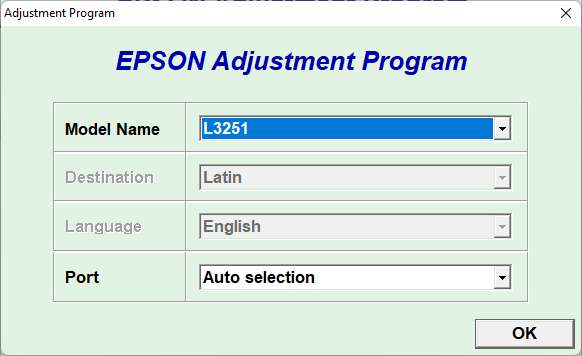
Please send me of Epson L3251 Resetter Password
In the archive file there is no password, for the password when opening the resetter is in the file “!nstructions.txt“.
Please I need the password for the app to open
There’s no password to extract the file, but password application is in “!nstructions.txt” file after you extract.