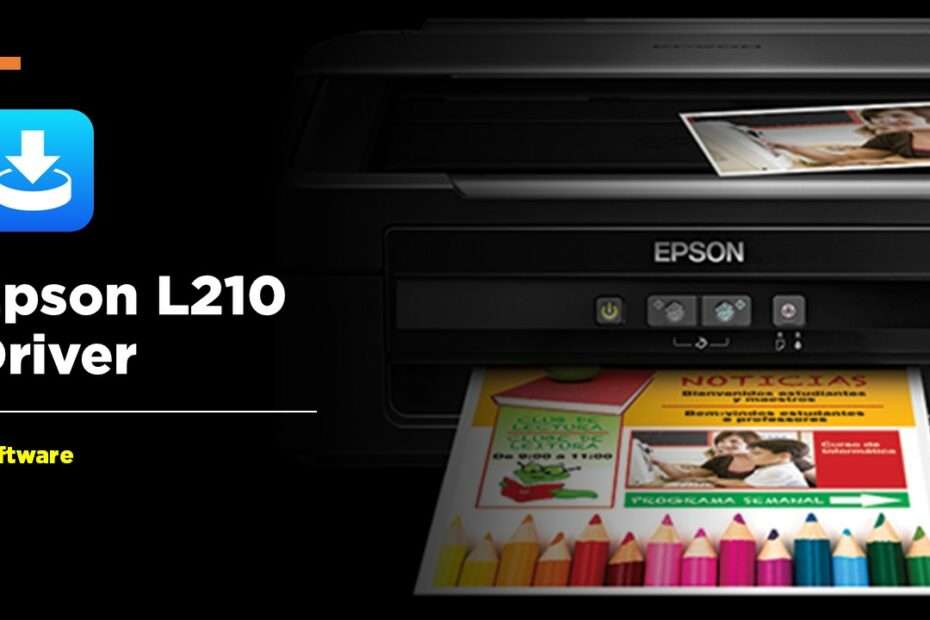Epson L210 drivers are software used to maximize the performance of Epson L210 printers. Without driver software, your Epson L210 printer will not be able to be used optimally or even can’t be used at all to print documents. This is what requires you to install driver software for the Epson L210 printer and scanner.
The Epson L210 printer is a fairly old Epson printer output series. However, this printer is still widely used by people around the world, both for personal and office purposes. This Epson printer has basic features for printing documents, scanning, and copying. Here are some features of the Epson L210 Printer.
Epson L210 Features
- High printing speed: The L210 is capable of printing up to 27 pages per minute (ppm) in black and white and 15 ppm in color.
- High resolution printing: The printer is capable of printing at a resolution of 5760 x 1440 dpi (dots per inch), which allows for clear and detailed prints.
- Ink tank system: The L210 uses an ink tank system, which allows for a high volume of ink to be stored and enables the printer to print more pages without needing to replace the ink cartridges.
- Scanning and copying: The L210 is also equipped with a scanner and copier, which allows you to scan and copy documents and photos with ease.
- Automatic document feeder: The printer comes with an automatic document feeder, which can hold up to 30 sheets of paper, making it easy to scan or copy multiple pages at once.
- Compatible with various media types: The L210 is compatible with a wide range of media types, including envelopes, labels, and photo paper, making it suitable for a variety of printing needs.
- Connectivity options: The L210 is equipped with USB connectivity, which allows you to connect the printer to your computer or laptop and print directly from there.
How to Install Epson L210 Software Driver
- Make sure the Epson L210 printer is ON and properly connected via printer’s USB cable.
- You can download the driver software for Epson L210 via the link below the article.
- After Epson L210 software driver is downloaded, install the software one by one starting from the driver for the printer, then you can continue to install the software for the scanner. The installation method is to double-click on the program, then follow the instructions on your monitor’s screen.
- After you finish installing the driver software, restart your PC so that the driver software can work optimally.
FAQ
Why does the driver software fail to install?
Make sure the printer is connected to a Windows PC, you can check its status through the Control Panel. If it is connected, usually the printer status will be “Ready“.
Why after the driver software is installed the printer or scanner can’t be used?
Try first restarting your Windows PC, if it hasn’t worked you can also turn off your printer then turn it back on. This step can often solve the problem.
Is this driver software for 64 bit operating systems?
Yes, but you can also try installing it on a 32 bit Windows operating system.
Epson L210 Software Driver Download
Driver: Epson L210 Printer & Scanner
Size: 23.9 MB & 19.8 MB
OS: Windows 7/8/10/11 or above
Maybe you’re looking for one too?