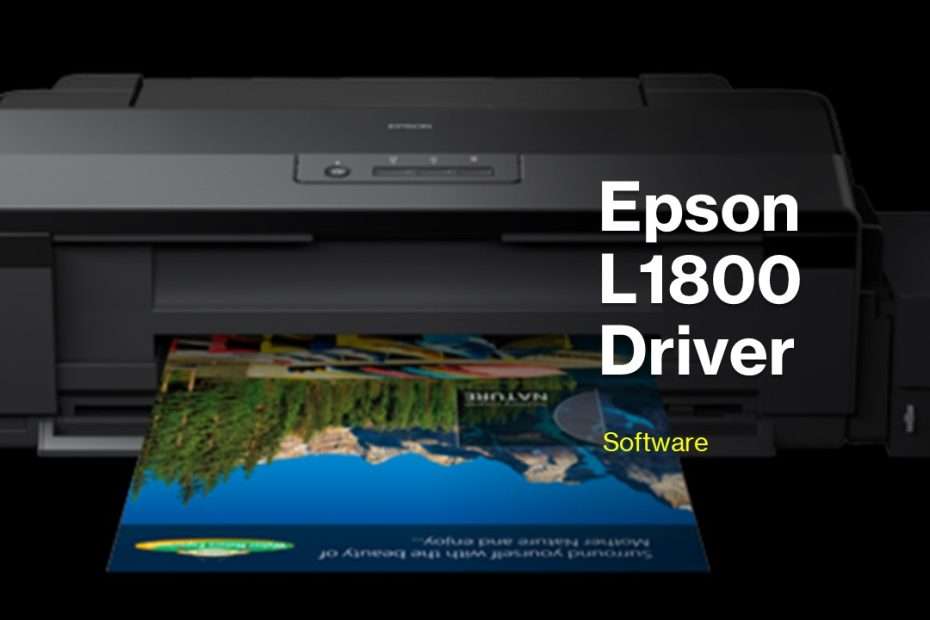The Epson L1800 Series printer stands out in the market for its exceptional features tailored to meet the needs of both professional and home users. Known for its high-quality photo printing and cost-efficiency, the L1800 Series is a robust choice for those who require reliable and vibrant prints. Here’s a detailed look at the specifications that make this printer a unique and valuable asset.
Specifications:
Printing Technology
The Epson L1800 Series employs advanced Micro Piezo printhead technology. This technology ensures precise and consistent droplet placement, resulting in superior image quality. The printer uses a six-color ink system (Cyan, Magenta, Yellow, Black, Light Cyan, and Light Magenta), which contributes to its ability to produce highly detailed and vibrant photographs.
Print Quality and Speed
The L1800 offers an impressive maximum resolution of 5760 x 1440 dpi, ensuring sharp and clear prints. When it comes to speed, this printer can produce a 4R borderless photo in approximately 45 seconds. For standard A3-sized prints, the speed is around 6 minutes per print, which is competitive for high-resolution photo printing.
Ink Tank System
One of the standout features of the Epson L1800 Series is its integrated ink tank system. This system allows for high-volume printing at a significantly lower cost compared to traditional cartridge-based printers. The ink tanks are designed for easy refilling, minimizing downtime and ensuring a more efficient workflow.
Connectivity Options
The L1800 Series is equipped with USB 2.0 connectivity, allowing for a straightforward connection to PCs and laptops. Although it lacks wireless connectivity options like Wi-Fi or Ethernet, its reliable USB connection ensures consistent and stable performance, which is crucial for high-volume printing tasks.
Media Handling
This printer supports a wide range of media sizes, including A3, A4, A5, A6, B4, B5, and legal sizes. It can handle various paper types, such as glossy photo paper, matte paper, and plain paper. Additionally, it offers borderless printing capabilities up to A3+, making it an excellent choice for photographers and designers who need large, border-free prints.
Build and Design
The Epson L1800 Series features a compact and sleek design, making it suitable for both office and home environments. Its dimensions are 705 x 322 x 215 mm (width x depth x height), and it weighs around 12.5 kg. This relatively lightweight build, combined with its compact footprint, ensures it can fit comfortably in a variety of spaces without taking up too much room.
Cost Efficiency
One of the major advantages of the L1800 Series is its cost efficiency. The printer’s high-capacity ink tanks significantly reduce the cost per print, making it a cost-effective solution for users who need to print large volumes regularly. The initial cost of the printer may be higher compared to cartridge-based printers, but the savings on ink make it a worthwhile investment in the long run.
User-Friendly Features
The L1800 Series is designed with user convenience in mind. It includes features like easy-access ink tanks for hassle-free refilling, a simple control panel for straightforward operation, and software that supports various print modes and settings. These features ensure that even users with minimal technical expertise can operate the printer efficiently.
To use the Epson L1800 printer to the fullest, of course, you must install the driver first. You can download the Epson L1800 printer driver via the following link.
Download Driver for Epson L1800
File Size: 33.9MB
File Type: .Exe
OS Support: Windows 7/8/10/11 or above (64 bit)
Maybe you liked other interesting articles?