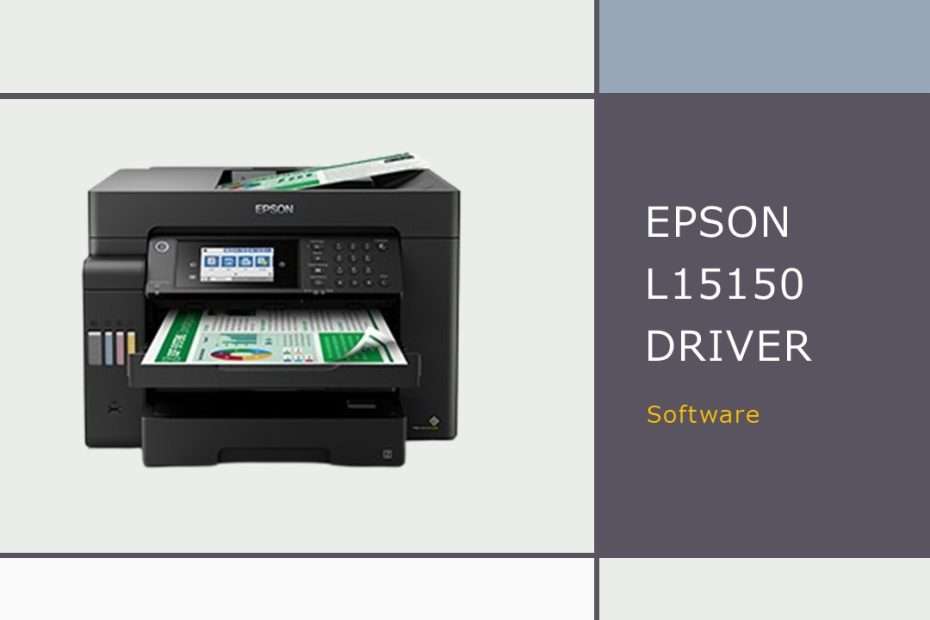The Epson L15150 Series printer is a high-performance all-in-one printer designed to meet the needs of both small businesses and large workgroups. Known for its efficiency, versatility, and robust feature set, this printer stands out in the market with its superior print quality and cost-effectiveness. Here’s a closer look at its specifications, along with a critical analysis of its performance and features.
Print Technology and Quality
The Epson L15150 Series is powered by PrecisionCore Heat-Free Technology, which enables it to produce high-quality prints with a resolution of up to 4800 x 2400 dpi. This ensures vibrant and detailed prints, suitable for professional documents and images. The use of pigment-based inks contributes to prints that are resistant to water and fading, providing durability that meets professional standards.
While the print quality is generally praised, some users have noted that the color accuracy can vary depending on the media used. The high print resolution, although excellent for most documents, may not always meet the standards of professional photographers or graphic designers who require precise color matching for high-end projects.
Print Speed and Capacity
The L15150 Series excels in speed, with the capability to print up to 25 pages per minute (ppm) for both black-and-white and color documents. This makes it an excellent choice for environments where time is of the essence. Additionally, the printer boasts a high paper handling capacity with a standard input tray that holds up to 550 sheets, and an additional rear feed for specialty media. The automatic document feeder (ADF) can handle up to 50 sheets, allowing for efficient scanning and copying of multi-page documents.
Multifunctional Capabilities
This series is not just about printing. It also offers comprehensive scanning, copying, and faxing capabilities, making it a true multifunctional device. The flatbed scanner supports up to A3-sized documents, providing flexibility for a range of scanning tasks. The scanning resolution of 1200 x 2400 dpi ensures that scanned documents are captured with remarkable clarity and detail.
Connectivity and Compatibility
The Epson L15150 Series is designed for seamless integration into modern office environments. It supports a wide range of connectivity options including USB, Ethernet, and wireless connections. This versatility allows users to print from multiple devices, including smartphones and tablets, using Epson’s mobile printing solutions such as the Epson iPrint app, Apple AirPrint, and Mopria Print Service. Additionally, the printer is compatible with various operating systems, ensuring ease of use across different platforms.
While the range of connectivity options is extensive, some users have reported connectivity issues, particularly with the wireless setup. These issues can lead to delays and frustration, especially in busy office settings where seamless connectivity is expected.
Eco-Friendly and Cost-Effective
One of the standout features of the L15150 Series is its eco-friendly design. It uses Epson’s innovative EcoTank technology, which features large ink tanks that can be easily refilled, significantly reducing the need for ink cartridge replacements. This not only cuts down on waste but also provides substantial cost savings over time. But the initial investment for an EcoTank printer is typically higher than traditional cartridge-based printers.
User-Friendly Interface
The printer is equipped with a user-friendly 4.3-inch touchscreen display, which simplifies navigation and control of its various functions. The intuitive interface allows users to easily access and manage print jobs, change settings, and monitor ink levels, enhancing the overall user experience.
Download Driver for Epson L15150 Printer
Through the driver interface, users can access and utilize the full range of features offered by the L15150 printer. This includes advanced settings for duplex printing, borderless printing, and customized color management. The driver also ensures that the printer operates efficiently by optimizing print speeds and managing system resources effectively. This can help reduce print times and improve overall productivity. For those of you who use Windows operating systems, both Windows 7/8/10/11, you can download the Driver from Epson L15150 via the following link.
Maybe you liked other interesting articles?