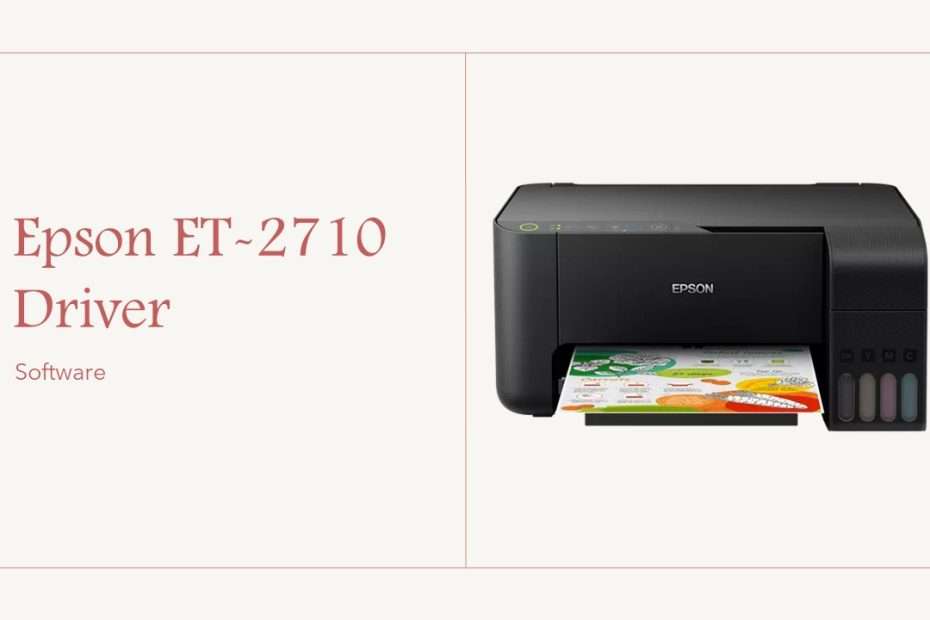The Epson ET-2710 is a budget-friendly all-in-one inkjet printer designed to cater to the printing needs of home users and small office environments. Featuring Epson’s EcoTank technology, this printer eliminates the need for traditional ink cartridges, helping you save on running costs in the long term. With its simple design and user-friendly interface, the ET-2710 provides printing, scanning, and copying functionalities, making it a versatile solution for those looking for an affordable, eco-friendly printing option. In this article we will dig deeper into the features contained in the Epson ET-2710 printer so that it can be your consideration when deciding to buy a new printer.
Table of Contents
- Key Features of the Epson ET-2710
- Performance and Print Quality
- EcoTank Technology Explained
- Connectivity and Compatibility
- Pros and Cons
- Comparison with Similar Models
- Who Should Buy the Epson ET-2710?
- Conclusion
- Epson ET-2710 Driver Download
1. Key Features of the Epson ET-2710
The Epson ET-2710 boasts several standout features that make it a competitive choice in the home and small office printer market:
- EcoTank System: Refillable ink tanks replace traditional cartridges, offering significant savings on ink.
- Print, Scan, Copy: This multifunction printer handles all basic tasks, making it a convenient all-in-one device.
- Wireless Printing: Supports Wi-Fi and mobile printing, allowing users to print directly from smartphones and tablets.
- Compact Design: With a small footprint, the ET-2710 fits easily on a desk without taking up much space.
- 4-Color Ink System: Uses four dye-based inks (cyan, magenta, yellow, and black) for vibrant color prints.
2. Performance and Print Quality
When it comes to performance, the Epson ET-2710 delivers decent results for everyday printing tasks. For black-and-white documents, it produces crisp and clear text. The print resolution is up to 5760 x 1440 dpi, ensuring good color reproduction and sharpness for photos and graphics.
While it’s not the fastest printer on the market, the ET-2710 prints at a reasonable speed of around 10 pages per minute for black and white and 5 pages per minute for color documents. However, for users primarily focused on document printing, the speed is acceptable.
- Print Speed: 10 ppm (black and white) / 5 ppm (color)
- Resolution: 5760 x 1440 dpi
- Scanner Quality: 1200 x 2400 dpi for clear document scanning
3. EcoTank Technology Explained
One of the key selling points of the Epson ET-2710 is its EcoTank technology. Instead of using traditional ink cartridges, this printer is equipped with refillable ink tanks that hold a higher volume of ink.
Benefits of EcoTank:
- Cost Savings: Epson claims that the EcoTank system can save up to 90% on ink costs. The included ink bottles can last up to two years, depending on usage.
- Easy Refilling: The tanks are easy to refill, and the ink bottles come with spill-free caps to prevent mess.
- High Yield: The initial set of ink bottles can print up to 4,500 black-and-white pages and 7,500 color pages, which is a significant boost over cartridge-based systems.
4. Connectivity and Compatibility
The Epson ET-2710 supports multiple connectivity options to ensure ease of use for both home and office environments. The printer can be connected via:
- Wi-Fi: For wireless printing from PCs, laptops, smartphones, and tablets.
- Epson iPrint App: This app allows users to print documents directly from mobile devices, making remote printing easier.
- USB Connection: For users who prefer a wired connection, the ET-2710 offers a standard USB interface.
- Cloud Printing: You can print from cloud services like Google Drive and Dropbox, making it highly versatile for remote work setups.
Unfortunately, the ET-2710 does not come with an automatic document feeder (ADF) or duplex printing capabilities, which could be a drawback for users who need these features.
5. Pros and Cons
Pros:
- Affordable running costs due to EcoTank system
- Good print quality for everyday documents and photos
- Easy wireless printing from mobile devices
- Compact and space-saving design
- Long ink life – initial set of inks lasts a long time
Cons:
- No duplex printing (manual double-sided printing required)
- No automatic document feeder (ADF)
- Basic speed for color printing (slow for heavy use)
- Limited paper handling capacity (holds about 100 sheets)
6. Comparison with Similar Models
When compared to other printers in the EcoTank series, the Epson ET-2710 holds its ground in terms of affordability and features. Here’s how it compares:
- Epson ET-2720: The ET-2720 offers a color display and slightly faster print speeds but at a higher price point. For users who need more features, the ET-2720 might be a better choice.
- Epson ET-4700: This model includes an automatic document feeder and fax functionality, making it more suitable for office use, but it is more expensive than the ET-2710.
- Canon PIXMA G5020: Canon’s MegaTank series offers a similar refillable ink system but typically comes with a higher upfront cost compared to the Epson ET-2710.
7. Who Should Buy the Epson ET-2710?
The Epson ET-2710 is best suited for home users and small office environments where low-cost printing is a priority. It’s ideal for individuals who:
- Print frequently and want to save money on ink.
- Require a basic multifunction printer that covers printing, scanning, and copying.
- Prefer wireless printing from mobile devices without dealing with complicated setups.
However, if you need faster speeds, advanced paper handling, or duplex printing, you might want to explore other models.
8. Conclusion
The Epson ET-2710 is a solid choice for those who prioritize low running costs over speed and advanced features. Its EcoTank system delivers exceptional value for high-volume printing, and the quality is more than sufficient for everyday use. While it lacks some bells and whistles, such as an automatic document feeder and duplex printing, it offers a good balance of affordability, performance, and convenience for home and small office users.
For anyone looking for a cost-effective printer that won’t break the bank in the long run, the Epson ET-2710 is definitely worth considering.
9. Epson ET-2710 Driver Download
A printer driver is software that translates commands from your computer into a language that your printer understands. Without a driver, your Epson ET-2710 printer would not be able to perform functions like printing, scanning, or copying from your computer. For you loyal Windows users, you can download the Epson ET-2710 printer driver via the following link.
File Size: 31.9MB & 57.0MB
File Type: .Exe
OS Support: Windows 7/8/10/11 or higher (64 bit)
Maybe you like other interesting articles?