The Epson EcoTank ET-2850 is a versatile and efficient all-in-one printer designed to meet the needs of home offices and small businesses. With its innovative EcoTank technology, the ET-2850 offers significant cost savings on ink and reduces the environmental impact of printing. Let’s dive into the key specifications and features of this remarkable printer.
Specifications:
Design and Build
The Epson EcoTank ET-2850 boasts a sleek and compact design, making it an ideal fit for any workspace. Its dimensions are approximately 14.8 inches in width, 13.7 inches in depth, and 7.4 inches in height, with a weight of around 11 pounds. The printer’s minimalistic design is complemented by a 1.44-inch color LCD screen, which provides easy navigation and control over various functions.
Print Quality and Speed
Equipped with PrecisionCore Heat-Free Technology, the ET-2850 delivers exceptional print quality with a maximum resolution of 5760 x 1440 dpi. This ensures sharp text and vibrant color prints, suitable for both professional documents and high-quality photos. The printer supports borderless printing up to 8.5 x 11 inches, adding a professional touch to your prints.
In terms of speed, the ET-2850 can print up to 10.5 pages per minute (ppm) for black and white documents and 5 ppm for color documents. While not the fastest printer on the market, it strikes a balance between speed and quality, making it suitable for moderate printing needs.
EcoTank Technology
The standout feature of the ET-2850 is its EcoTank system, which replaces traditional ink cartridges with high-capacity, refillable ink tanks. This design significantly reduces the cost per page and minimizes the hassle of frequently changing cartridges. The initial ink bottles included with the printer can last up to two years, based on average monthly print volumes.
The printer includes four color-coded ink tanks (Cyan, Magenta, Yellow, and Black), each capable of holding a substantial amount of ink. Refilling the tanks is a straightforward process, thanks to the spill-free, resealable ink bottles.
Connectivity and Compatibility
The ET-2850 offers a variety of connectivity options to suit different user preferences. It supports wireless printing via Wi-Fi, allowing users to print from their smartphones, tablets, and computers without the need for physical connections. The printer is compatible with popular mobile printing solutions such as Apple AirPrint, Google Cloud Print, and Mopria Print Service.
For users who prefer wired connections, the ET-2850 includes a USB 2.0 port. Additionally, the printer supports hands-free, voice-activated printing through Amazon Alexa, Google Assistant, and Siri, providing added convenience for tech-savvy users.
Copying and Scanning Capabilities
As an all-in-one device, the ET-2850 includes copying and scanning functions. The flatbed scanner offers a maximum optical resolution of 1200 x 2400 dpi, ensuring high-quality scans of photos and documents. The copier function allows for multiple copies (up to 99) and offers features such as reduction/enlargement (25-400%) and borderless copying.
Paper Handling and Capacity
The printer has a rear paper tray that can hold up to 100 sheets of plain paper or 20 sheets of photo paper. It supports a variety of paper sizes, including letter, legal, 4×6 inches, 5×7 inches, 8×10 inches, and No. 10 envelopes. The ET-2850 also features an automatic document feeder (ADF) for added convenience when scanning or copying multiple-page documents.
Energy Efficiency and Environmental Impact
The Epson EcoTank ET-2850 is designed with energy efficiency in mind. It is ENERGY STAR® certified and features automatic power-off settings to conserve energy when not in use. The printer’s EcoTank system reduces waste associated with traditional ink cartridges, contributing to a more sustainable printing solution.
The Epson EcoTank ET-2850 is a reliable and cost-effective all-in-one printer that excels in delivering high-quality prints, efficient ink usage, and versatile connectivity options. Its EcoTank technology sets it apart from conventional printers, offering significant savings on ink and reducing environmental impact. Whether you’re running a home office or a small business, the ET-2850 is a solid choice that combines performance, convenience, and sustainability.
Epson ET-2850 Printer and Scanner Driver
If you want to use the Epson ET-2850 printer optimally, of course you have to install the appropriate drivers. If you are using a Windows operating system, here we have shared with you the driver for the Epson Epson ET-2860 printer which can be downloaded through the following link.
Maybe you liked other interesting articles?

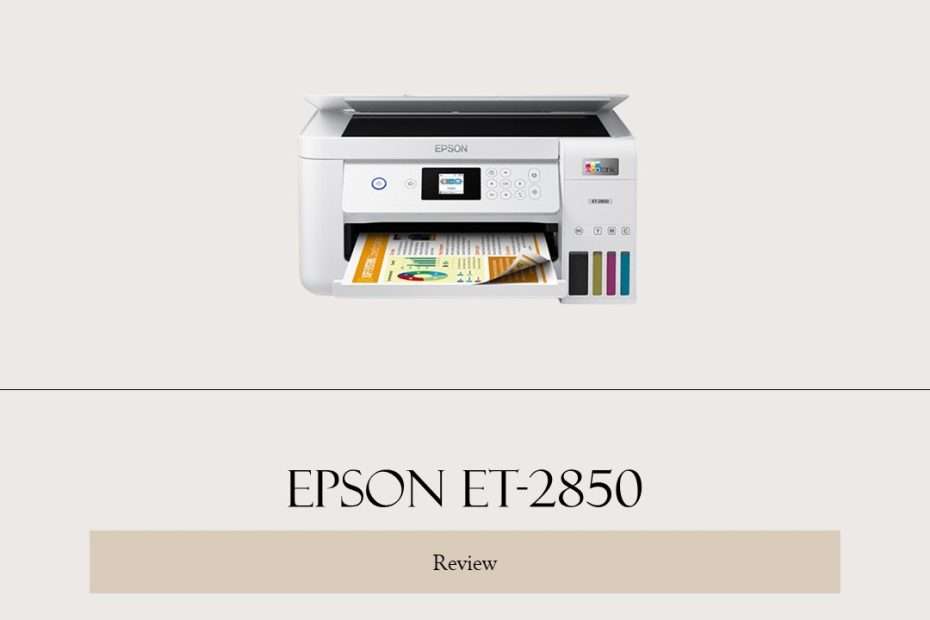
please share epson et2850 adjustment program
Please wait.