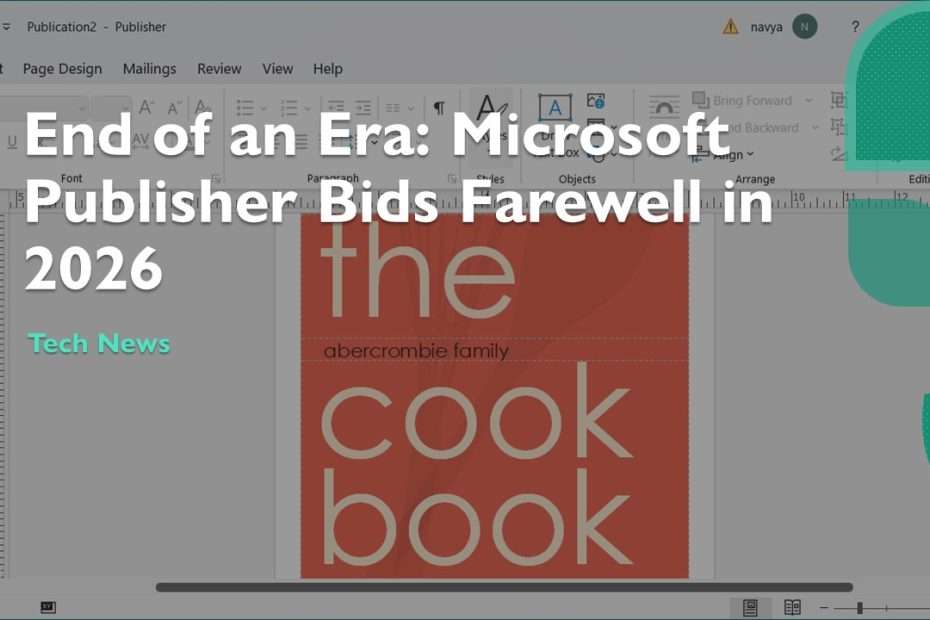Microsoft has announced the end of life for Publisher, the classic desktop publishing program. Users will need to find alternatives for creating customized calendars and design templates, as the software will be supported for two more years before its discontinuation.
In 2026, Microsoft will retire its Publisher program, citing the pursuit of “new benefits” and opportunities for customers. Despite this, the company has assured users that it will continue to support the software until October 2026, providing the same experience users are currently enjoying until its official discontinuation.
Microsoft Publisher made its debut in 1991 as a newcomer to desktop publishing, offering an affordable way for users to create personalized designs within the Windows 3.0 operating environment. Its evolution continued as it transitioned to full 32-bit operating systems with the release of Publisher for Windows 95 in 1995. Shortly after, it became an integral part of the Microsoft Office productivity suite with the release of Microsoft Publisher 97.
Microsoft Publisher differs significantly from traditional word processors like Microsoft Word, focusing more on the creation of new page layouts and graphic designs. The emphasis is on developing “professionally branded” templates, as highlighted by Microsoft, which are commonly used for tasks such as envelope and label printing, customized calendars, business cards, and other design-centric projects. These features make Publisher a valuable tool for users seeking to go beyond basic text editing and create visually appealing documents and materials.
According to Microsoft, users can now manage these types of design tasks using other applications and apps available within the Microsoft 365 package. The company recommends utilizing Word, PowerPoint, or Designer to achieve similar results to those previously achieved with Publisher. Additionally, Microsoft Create offers a broad array of customizable templates, providing users with a variety of options for their design needs. These alternatives offer users flexibility and the ability to create visually appealing documents and materials outside of Publisher’s traditional scope.
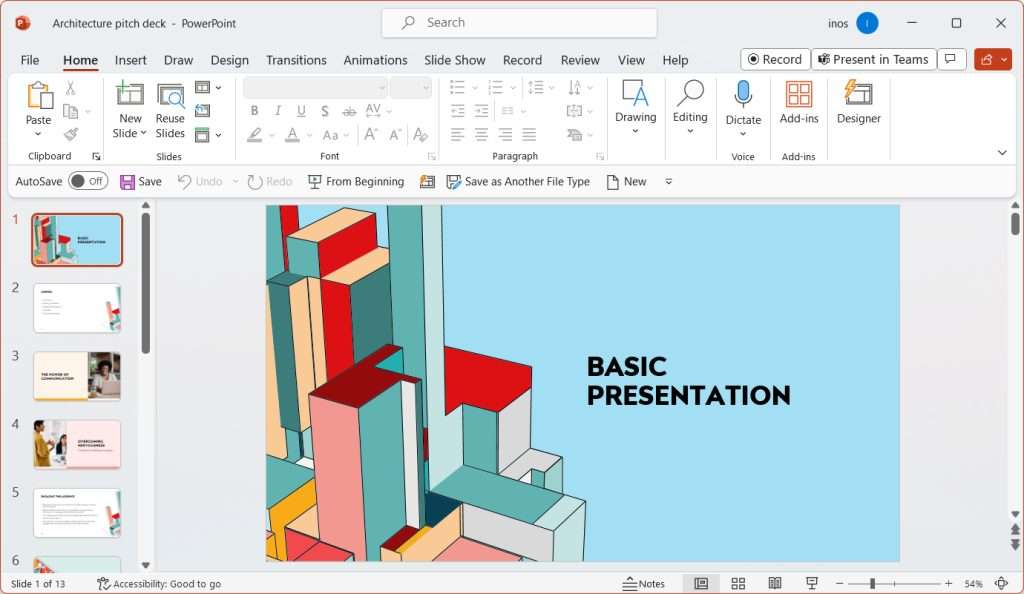
Microsoft emphasizes that transitioning to Word, PowerPoint, Designer, or utilizing the templates in Microsoft Create will allow users to continue achieving their desired design outcomes, ensuring a smooth transition away from Publisher. These applications and resources within the Microsoft ecosystem offer similar functionalities to Publisher, providing users with the tools they need to create professional-looking documents, presentations, and graphics.
While Publisher was never designed to be a direct replacement for desktop publishing giants like Adobe InDesign, the program gained popularity among amateur designers within the Windows platform. It offered a user-friendly interface and accessible tools for creating various designs. However, it’s worth noting that Publisher saves projects in its proprietary .pub format, a factor that may lead to compatibility challenges beyond 2026. Users will need to consider this when transitioning to alternative software or formats to ensure their projects remain accessible and editable in the future.
Despite its limitations compared to more robust desktop publishing software, Publisher found its niche among those seeking a simpler approach to design tasks. Its ease of use and familiarity within the Microsoft Office suite made it a go-to choice for users looking to create flyers, brochures, and other visual materials. As the program approaches its end of life in 2026, users may need to explore new solutions offered by Microsoft or consider migrating their .pub files to more widely compatible formats to avoid potential issues with accessing their work in the future.
Microsoft Publisher offers support for various formats, including the Enhanced Metafile Format (EMF), expanding its compatibility beyond its proprietary .pub format. This allows users to work with a broader range of file types and collaborate more seamlessly with other software. Additionally, third-party desktop publishing programs and productivity suites like LibreOffice and Corel Draw have long offered a .pub import feature. This feature enables users to open and edit Publisher files within these alternative programs, providing flexibility for those transitioning away from Publisher after its retirement in 2026. These import features ensure that users can still access and work on their .pub files even when not using Publisher itself.
The latest stand-alone editions of Publisher, including Microsoft Publisher 2021 (Version 2311), were last released in 2021, offering users the same tools available within the Microsoft 365 package. This provides users with up-to-date features and capabilities for their design projects. However, users transitioning to alternative desktop publishing programs should be aware of potential compatibility issues. If an imported design project relies on an obscure Publisher feature that is not yet supported by their chosen program, users may encounter challenges when opening or editing these files. It’s important for users to review the features they commonly use in Publisher to ensure a smooth transition to a different platform.
Despite the availability of .pub import features in other programs, there is still a possibility of encountering significant compatibility issues. These issues may arise if an imported project relies on features not fully supported by the new software. Users should be prepared for potential adjustments to their workflow when moving away from Publisher, ensuring that their chosen alternative can adequately handle their design needs. By understanding the limitations and capabilities of both Publisher and their new software, users can mitigate compatibility issues and continue their design work effectively beyond Publisher’s end-of-life in 2026.
Maybe you liked other interesting articles?