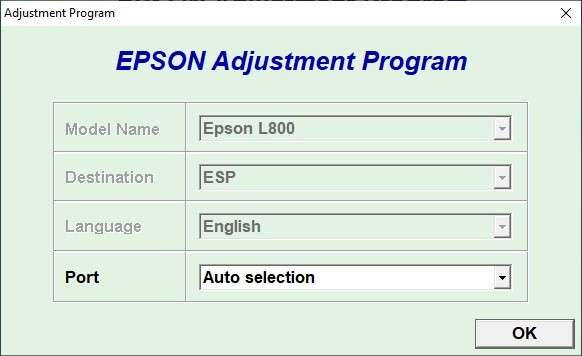Epson L800 resetter is an adjustment program used to clean waste ink pad counters on Epson L800 printers. This software will make the Epson L800 printer reusable after experiencing a “Service Required” error message. This Epson L800 resetter is free and unlimited that you can use on multiple PCs at once.
To use Epson L800 Resetter very easily, after you download the Epson L800 resetter, you just open the Resetter folder, then you must double click on the file “AdjProg.exe“, after that must “Accept” License Agreement, then the resetter program will open.
Then you can select the “Particular adjustment mode” button, then select “Waste ink pad counter” on the Maintenance menu, After that you must tick the “Main pad counter” section, then you can click “Check” button, make sure the “Main pad counter” is still ticked, followed by clicking “Initialization” button. Finished.
Once the reset process is complete, you simply turn off your printer, close the Resetter L800 software, and your printer will be reusable. To download the Epson L800 resetter, you can click button below.