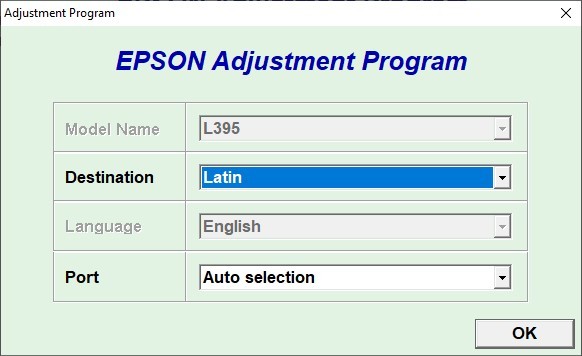Epson L395 resetter is an adjustment program that can be used to perform maintenance on Epson L395 printers experiencing waste ink pad counter problems that are full/maximum achievement. Usually Epson L395 printer will issue a “Service required” message when requesting to be reset on the waste ink pad counter.
To use Epson L395 resetter quite easily, all you have to do is download the resetter and then you just open the resetter folder and run the file “AdjProg.exe“. If another resetter you have to disable the antivirus, for this Epson L395 resetter you don’t need to disable your antivirus, you can run it right away.
Once the program is open you can select regional options, after that just click “Particular adjustment mode“, then select menu “Waste ink pad counter“, after opening tick in the section “Main pad counter“, then you can click the “Check” button, make sure the option “Main pad counter” is still checked, then you can click the “Initialize” button. Finally you can click “Finish” button, followed by turning off your printer then continuing by turning on your printer again.
Done, if there is no problem, your Epson L395 printer will be reusable. You can download the Epson L395 resetter via link below. If you find it difficult to reset, you can watch the video tutorial via the link below that we provide.