Does your Epson L805 printer need to be reset and need resetter Epson L805 software ? If you are experiencing problems your Epson L805 printer cannot be used due to a “Service Required” error, you are in the right pages because here we will try to provide guidance on how to solve the “Service Required” error on the Epson L805 printer.
To handle Epson L805 printer errors because it requires maintenance to reset waste ink pad counter, you need a software called Epson L805 resetter. Here we provide Epson L805 resetter software that you can download and use for free. This resetter can be used on many computers at once, so if you have multiple Epson L805 printers in different places you can fix them easily.
Here’s a guide to how to reset the Epson L805 printer with Epson L805 resetter software (adjustment program)
1. Before downloading the Epson L805 resetter you must temporarily disable entire antivirus including Windows Realtime proctection if using Windows 10.
2. Download resetter Epson L805, download link is below this article.
3. Once downloaded, right click on that file, select Extract to Epson-L805-Resetter-Adjustment-Program-waredata.com.
4. Open resetter folder, then double-click on the “Adjprog.exe” file.
5. Select “Particular adjustment mode“, then select “Waste ink pad counter“.
6. Once open, tick “Main pad counter” option, then click “Check” button followed by clicking “Initialize” button, and make sure “Main pad counter” option is still ticked.
7. If there is no error click “Finish“, turn off printer and turn Epson L805 printer back on. If an error occurs you can repeat the steps by clicking “Check” and “Initialize” buttons more than once until successful.
That’s how to download Epson L805 resetter for free and how to use Epson L805 resetter to repair Epson L805 printers that need Maintenance. Resetter Epson L805 can be used in Windows 7,8,10. For a smooth process, it is recommended that you temporarily disable the antivirus to avoid false flags by antivirus. You can download the Epson L805 resetter via the following link.

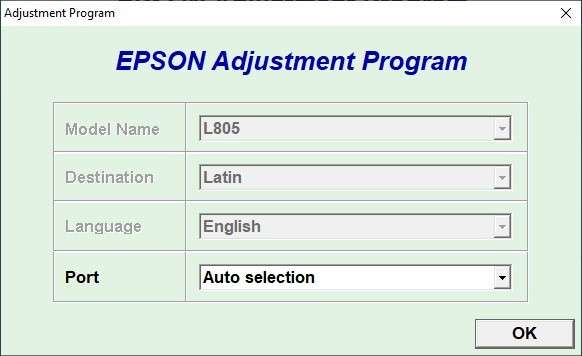
Epson L805 Adjustment Program..
l805 reseter
need resetter and password
There is no password on the file, if there is one we always put it in a .txt file.
resetter