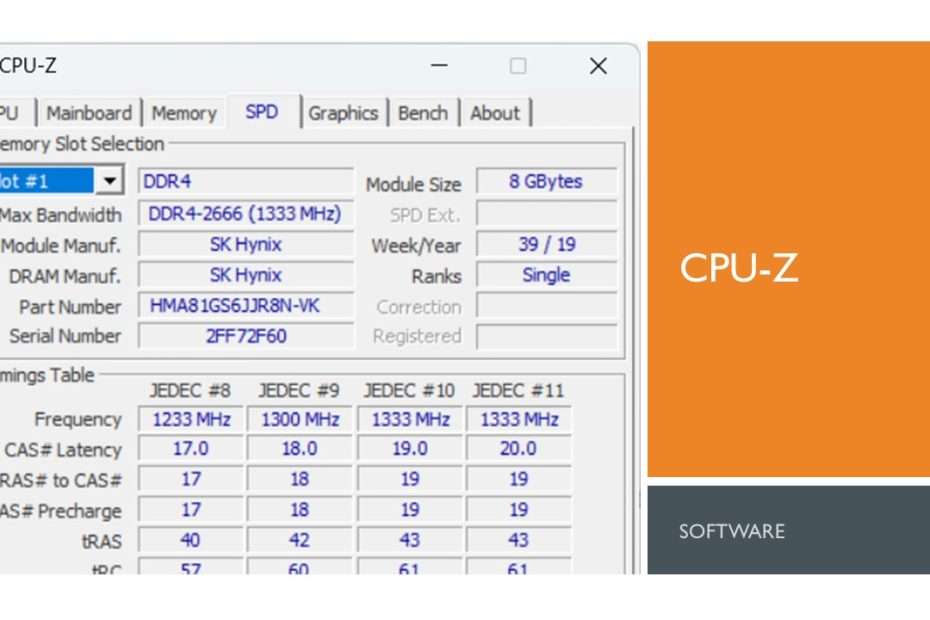CPU-Z is a popular freeware application that provides comprehensive information about your computer’s hardware. Developed by CPUID, this software is essential for users who want detailed insights into their system’s central processing unit (CPU), memory, motherboard, and other crucial components. Whether you’re a tech enthusiast, a system builder, or a professional needing precise hardware data, CPU-Z is a tool you’ll likely find indispensable. This article will guide you through what CPU-Z is, its features, and how to use it.
What is CPU-Z?
CPU-Z is a lightweight diagnostic tool designed to give users a clear and detailed view of their hardware components. The software is renowned for its accuracy and simplicity, making it a favorite among tech enthusiasts and professionals. CPU-Z provides information on:
- CPU Name and Number: Identifies the processor model, codename, package, and technology.
- Core Architecture: Details the number of cores and threads, clock speeds, and cache levels.
- Motherboard: Displays the motherboard model, chipset, and BIOS version.
- Memory: Shows the type, size, timings, and module specifications.
- Graphics: Provides details about the graphics card, including model and core speed.
Key Features of CPU-Z
- Comprehensive CPU Data: CPU-Z excels in providing in-depth information about the processor, including real-time clock speeds and voltage.
- Memory Details: Get detailed insights into your system’s RAM, including its type, size, and real-time operational parameters.
- Benchmarking: CPU-Z includes a benchmarking feature to compare your CPU’s performance with other models.
- Validation: It allows you to validate and submit your CPU and system data to an online database, which can be useful for troubleshooting and comparison purposes.
- Lightweight and Free: Despite its comprehensive feature set, CPU-Z is a lightweight application that’s free to download and use.
Using CPU-Z
Upon launching CPU-Z, the main window will display various tabs corresponding to different hardware components. Here’s a brief overview of what you can do with each tab:
- CPU: View detailed information about your processor, including its name, code name, package, core stepping, and more.
- Caches: Check the details about your CPU’s cache hierarchy.
- Mainboard: Find information about your motherboard, including model, chipset, and BIOS.
- Memory: See the type and size of your RAM, along with detailed timing information.
- SPD: View the specifics of each memory module installed in your system.
- Graphics: Get details about your GPU, including its core and memory clock speeds.
- Bench: Run benchmarks to assess your CPU’s performance compared to other models.
CPU-Z is an invaluable tool for anyone needing detailed information about their computer’s hardware. Its ease of use, comprehensive data, and free availability make it a must-have for system builders, overclockers, and tech enthusiasts. By following the steps outlined above, you can easily download and start using CPU-Z to gain insightful information about your system’s performance and capabilities. Whether you’re troubleshooting hardware issues or just curious about your computer’s specs, CPU-Z has you covered.
Download CPU-Z for Windows
File Size: 3.43MB
File Type: .ZIP
OS Support: Windows 32 or 64 Bit