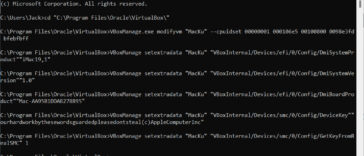Command to Install Mac OS on VirtualBox
To install MacOS on VirtualBox we need a command prompt if using Windows. The trick is that you open the “Command Prompt” application does not need to be run as an administrator. Close your VirtualBox, and execute the following command in the Command Prompt. Replace “Virtual Machine Name” with your Machine name. Code for Virtualbox … Continue reading Command to Install Mac OS on VirtualBox
0 Comments