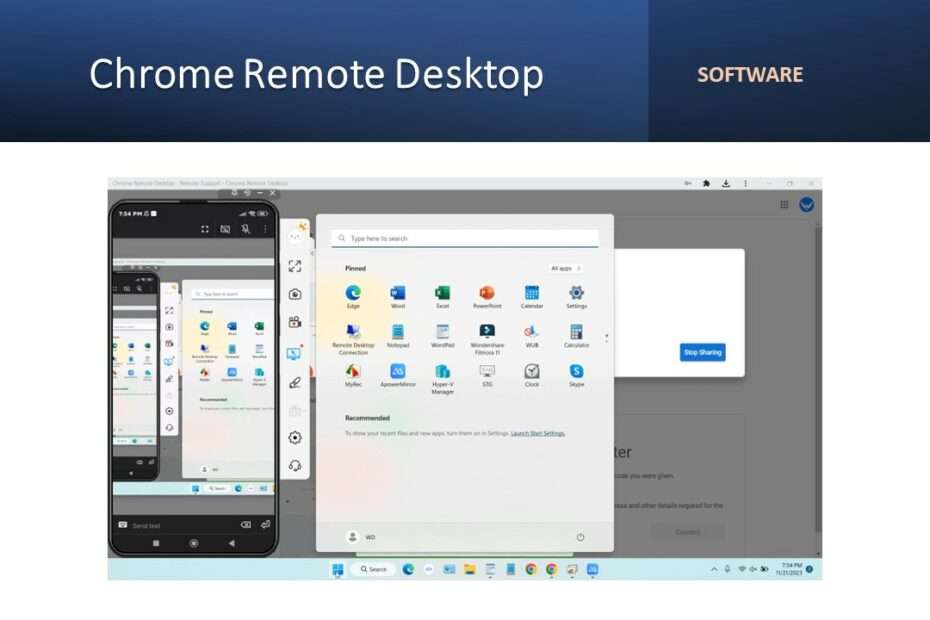Chrome Remote Desktop stands out as a prominent remote desktop solution, especially for users seeking a straightforward option. Notably, it is the exclusive choice for Chromebooks. The platform is user-friendly and encompasses essential features such as file transfers. Additionally, it provides the convenience of both fixed remote control and one-off screen sharing. This versatility caters to users who may not want to share their Google accounts. Furthermore, Chrome Remote Desktop is compatible with various operating systems that support Chrome, extending its accessibility to Windows, Linux, iOS, and Android users.
The application’s broad compatibility makes it a versatile choice for remote access across different devices and operating systems. Whether you are using a traditional desktop, a mobile device, or a Chromebook, Chrome Remote Desktop ensures seamless connectivity. The inclusion of file transfer capabilities enhances its functionality, allowing users to efficiently manage and share files remotely. Moreover, the platform’s support for fixed remote control and on-demand screen sharing provides users with flexibility in how they choose to engage with remote devices.
How to Use Chrome Remote Desktop Software?
Chrome Remote Desktop offers users two distinct methods for remote access. The first approach involves adding clients to your account and establishing permanent PINs, providing seamless and anytime access. This method is particularly convenient for users who regularly access specific devices and prefer a straightforward, consistent connection process. On the other hand, the second method caters to situations where immediate, one-time access is required. In this scenario, we can generates a one-time access code, enabling a single screen-sharing session with control. This flexible approach ensures that users can choose the most suitable method based on their specific needs, whether it’s long-term access to designated devices or a temporary session for immediate assistance.
Chrome Remote Desktop Features:
- Cross-Platform Compatibility
Chrome Remote Desktop is compatible with a variety of operating systems, including Windows, macOS, Linux, iOS, and Android. This cross-platform support allows users to access their devices from different types of devices seamlessly.
- Ease of Setup and Use
Setting up Chrome Remote Desktop is a straightforward process. Users can easily install the Chrome Remote Desktop extension or app and follow the simple steps to configure their devices for remote access. The user-friendly interface ensures a smooth and intuitive experience.
- File Transfer
The platform facilitates file transfers between the local and remote devices. Users can easily copy files between the connected devices, streamlining the process of accessing and managing files remotely.
- Remote Control
Chrome Remote Desktop offers remote control capabilities, allowing users to take full control of a remote device as if they were physically present. This feature is useful for troubleshooting, providing support, or accessing files and applications on a remote system.
- Screen Sharing
Users can initiate screen-sharing sessions, making it convenient for collaboration, presentations, or simply sharing information. The platform allows both fixed remote control for continuous access and one-off screen sharing for temporary sessions.
- Permanent PINs and One-Time Access Codes
Chrome Remote Desktop provides flexibility in access methods. Users can either add clients to their account and define permanent PINs for ongoing access or generate one-time access codes for single screen-sharing sessions. This caters to various use cases, from regular access to immediate assistance.
- No Session Limitations
One notable advantage is that Chrome Remote Desktop does not impose limitations on the number of sessions or session length. Users have the freedom to connect and interact with their remote devices without constraints.
Chrome Remote Desktop stands out for its remarkable ease of setup and use, making it a preferred choice for users seeking a hassle-free remote desktop solution. The platform’s intuitive interface ensures a smooth experience for both beginners and experienced users. Its speed, coupled with a basic yet comprehensive feature set, contributes to its efficiency in facilitating remote access. Moreover, Chrome Remote Desktop’s cross-platform availability enhances its accessibility, allowing users to connect seamlessly across different operating systems. An additional advantage is the absence of limitations on sessions and session length, providing users with flexibility and convenience in their remote desktop interactions.
Chrome Remote Desktop Download
Maybe you liked other articles?