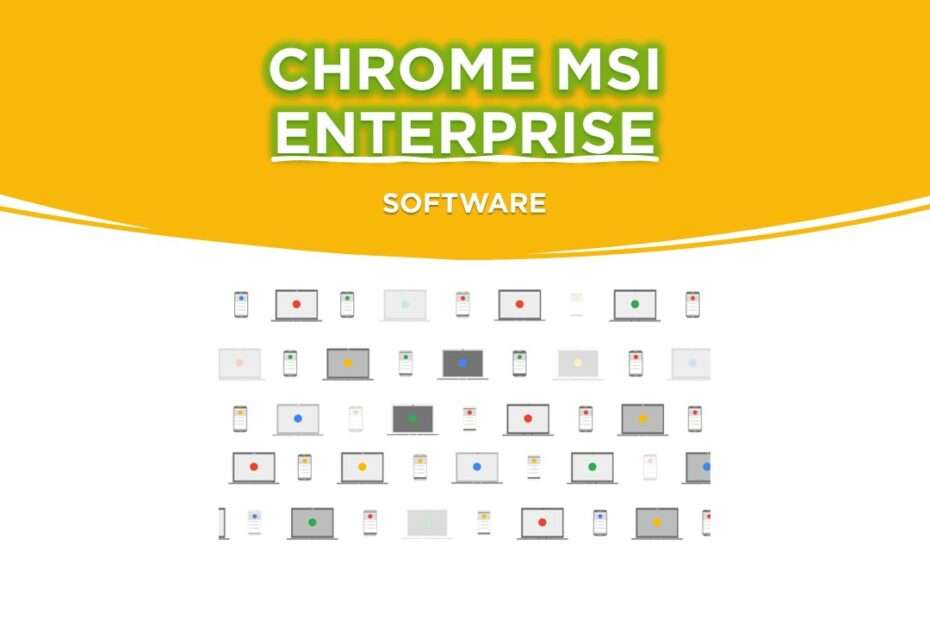Chrome MSI Standalone is a version of Google Chrome Enterprise that can be installed directly on a PC with a Windows operating system. Chrome MSI does tend to refer to the enterprise version of the Google Chrome application which is more suitable for use for organizations or businesses. Chrome MSI enterprise offers more complete features when compared to Google Chrome usually.
Chrome MSI has a stricter level of security than the standard version of Google Chrome. Centralized management and the ability to run Windows applications virtually are the advantages of Chrome MSI. So that an IT administrator in an organization will be easier to manage and monitor security in the organization’s environment.
By using Chrome MSI enterprise even an admin can manage in-depth security options including such as digital certificates used, control application updates, control the application itself, and many other features that Chrome MSI enterprise can use. In addition, an admin will get an interface to centrally manage users that is provided web-based.
If you’re using the enterprise version of Chrome MSI, don’t be surprised that all apps are by default integrated into GSuite and not the free Google account that anyone can get. This is of course to facilitate access to applications such as corporate email, corporate google drive, and other applications that are included in GSuite and run by organizations and companies.
For those of you who need a standalone Chrome MSI enterprise that can be installed directly on a PC with your Windows operating system. You can download it through several links that we provide below.
Chrome MSI Standalone Download
File type: .MSI
Application: Chrome MSI Enterprise Standalone (32bit & 64bit)
File size: 88.5MB & 92.1MB
You might like this article too: