Recent tests have shown that the newly released M3 MacBook Air can reach unprecedented heat levels, common among laptops and portable devices when CPU and GPU units have to handle demanding workloads. Laptops and portable devices are known for running hot under such conditions, and the M3 MacBook Air is no exception. This revelation sheds light on the thermal performance of this model, prompting discussions about its cooling system and potential implications for sustained heavy usage.
Apple has recently launched new MacBook Air models, garnering generally positive reviews from users and tech experts alike. These new models, available in 13-inch and 15-inch sizes, are powered by the M3 SoC. Apple claims that this new chip offers up to 60 percent more performance compared to the previous M1 models, marking a significant leap forward in processing power. Additionally, Apple boasts that these M3-based MacBook Airs are up to “13 times faster” than older Intel-based MacBook Airs, showcasing a remarkable improvement in speed and efficiency.
A recent test by Max Tech has confirmed that the M3 systems are exceptionally fast, setting new benchmarks in performance. However, these systems are also prone to some of the most extreme working temperatures recorded in the industry. The lightweight laptops, which include no fans, rely solely on passive cooling to deliver a silent computing experience. This unique cooling approach, while effective in keeping the laptops quiet, seems to result in higher temperatures during heavy workloads.
Despite the high temperatures, the M3 MacBook Airs maintain their impressive performance levels, making them a compelling choice for users who prioritize speed and efficiency. The silent operation due to fanless design continues to appeal to those who prefer a noise-free computing environment. However, users should be aware of the potential thermal limitations when pushing these laptops to their full capacity, as the passive cooling system may struggle to keep temperatures in check during intense tasks.
During Max Tech’s testing of the 15-inch MacBook Air using the 3DMark Wild Life Extreme and Cinebench 2024 benchmark suites, they closely monitored the system’s temperature. The results revealed that the hottest core inside the M3 SoC reached a staggering 114 degrees Celsius on multiple occasions, highlighting the intense heat generated during heavy workloads. Furthermore, under load, both the CPU and GPU units in the chip peaked at temperatures of 107 and 103 degrees Celsius respectively. The external chassis of the laptop also became noticeably hot, reaching 46 degrees Celsius at its hottest point, indicating the significant thermal output of the M3 MacBook Air.
These temperature readings provide valuable insight into the thermal performance of the M3 MacBook Air, showcasing the extreme conditions it can reach under full load. While the system manages to maintain its performance levels, the high temperatures raise concerns about potential thermal throttling and the overall longevity of the device. Users who engage in demanding tasks for extended periods may want to consider additional cooling solutions to mitigate these heat levels and ensure optimal performance over time.
When considering laptop processors, it’s important to note that they are designed to operate at higher temperatures under stress. However, sustaining temperatures significantly above the standard boiling point of water is impractical and can lead to issues like thermal throttling. In the case of the M3 MacBook Air, during testing, the system did indeed enter thermal throttling mode. This feature kicked in to reduce the frequency and power consumption of the processor, allowing it to return to a somewhat lower but safer temperature of around 100 degrees Celsius. This adjustment ensures that the system remains operational and prevents potential damage from sustained extreme heat.
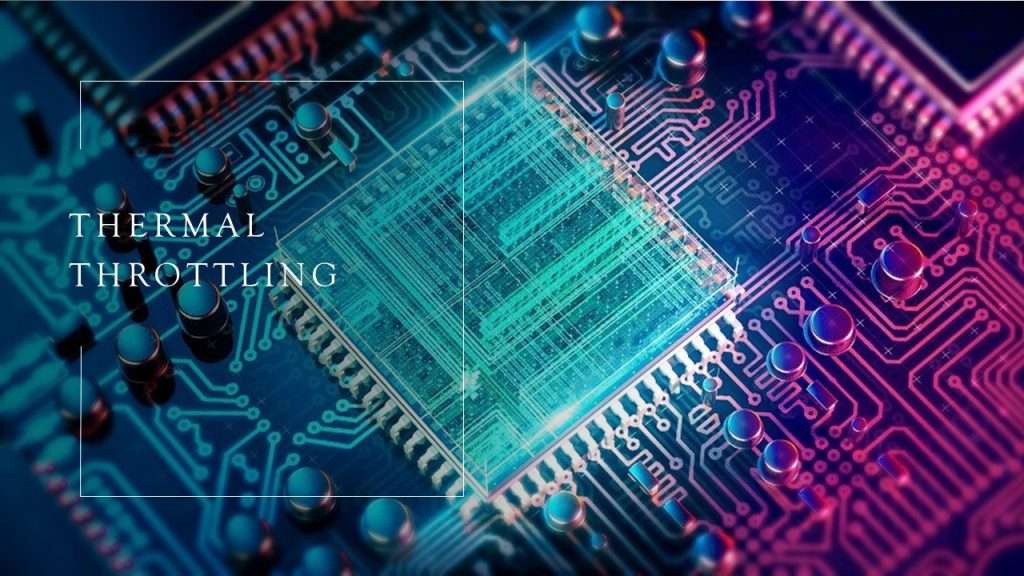
The thermal throttling observed in the M3 MacBook Air highlights a common strategy used in laptops to protect the hardware from excessive temperatures. While the laptop can maintain its functionality even when running at high temperatures, the throttling mechanism helps to prevent any permanent damage. Users should be aware of this behavior and consider it when engaging in tasks that push the laptop to its limits. It serves as a safeguard, ensuring that the device remains operational while managing its heat output to prevent overheating-related issues.
The M2 SoC-based MacBook Air models also faced similar ‘overheating‘ concerns, although there is no evidence to suggest they reached the extreme temperatures recorded with the M3 system. Max Tech conducted a comparison between the performance of the M3-based MacBook Air and an M3-based MacBook Pro laptop. Unlike the MacBook Air’s passive cooling system, the MacBook Pro is equipped with an active cooling system designed to provide higher performance levels. This comparison sheds light on how different cooling solutions can impact the thermal performance of these devices.
The MacBook Air model exhibited a significant decline in graphics performance (27 percent) on 3DMark Wild Life Extreme, attributed to thermal throttling during the test. Despite this observation, there have been no widespread reports of overheating issues with the new M3 laptops. It’s worth noting that the MacBook Air is primarily designed for light computing tasks and may not be optimized for heavy workstation-like workloads. This limitation can become apparent under strenuous conditions, as seen in the thermal throttling and subsequent decline in graphics performance during the test.
Considering the MacBook Air’s intended use as a lightweight, portable device, users should be mindful of its performance capabilities when engaging in tasks that require intensive processing power. While the M3 MacBook Air offers impressive performance for its intended purposes, users pushing the device to its limits may encounter thermal throttling and reduced graphics performance. As there have been no widespread reports of overheating issues, it seems the M3 laptops are generally handling their thermal management well, but users should still be aware of the device’s limitations when considering heavier workloads.
Maybe you liked other interesting articles?

