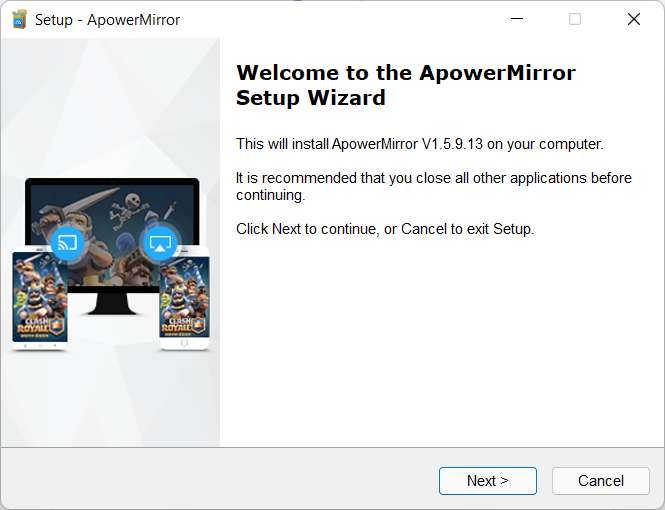Apowermirror is software used for screen mirroring from an Android phone or iPhone to a PC or computer. by using Apowermirror we will be able to screencast or mirroring in real-time the screen display of our Smartphone to the PC. How to use Apowermirror is quite easy, you just connect the Apowermirror app which you can download on the PlayStore or App Store and connected to the Apowermirror software that has been installed on the PC using the same network connection.
Apowermirror software can do video and audio mirroring, in addition to being able to visually display what is happening on your Android screen, you can also do audio mirroring. Of course, with a function like this, Apowermirror software will be very useful if it is used for the needs of making guide videos about smartphones or used to watch videos on a larger screen than smartphones.
Apowermirror software can run on Windows as well as MacOS, but what we will share with you is Apowermirror which runs on the Windows operating system (PC). The software is quite easy to install, you can simply follow the installation guide after clicking on the setup file.
Of the many mirroring software, we think that Apowermirror made by Apowersoft is one of the best for screen mirroring. You can do mirroring easily using a Wi-Fi network or LAN network but it should be noted that the network you are using must be one segment with the network you use on a smartphone, because this Apowermirror mirroring software only supports mirroring using USB or Local Area Network (LAN) connection.
You can download Apowermirror for pc through several servers that we have provided. You can install this software on Windows 7, Windows 8, Windows 10, and also Windows 11. For the use of Apowermirror on Windows you can follow the guide in the following video format.
Apowermirror for PC Free Download
Developer: ApowerSoft
Size: ±100 MB
OS: Windows