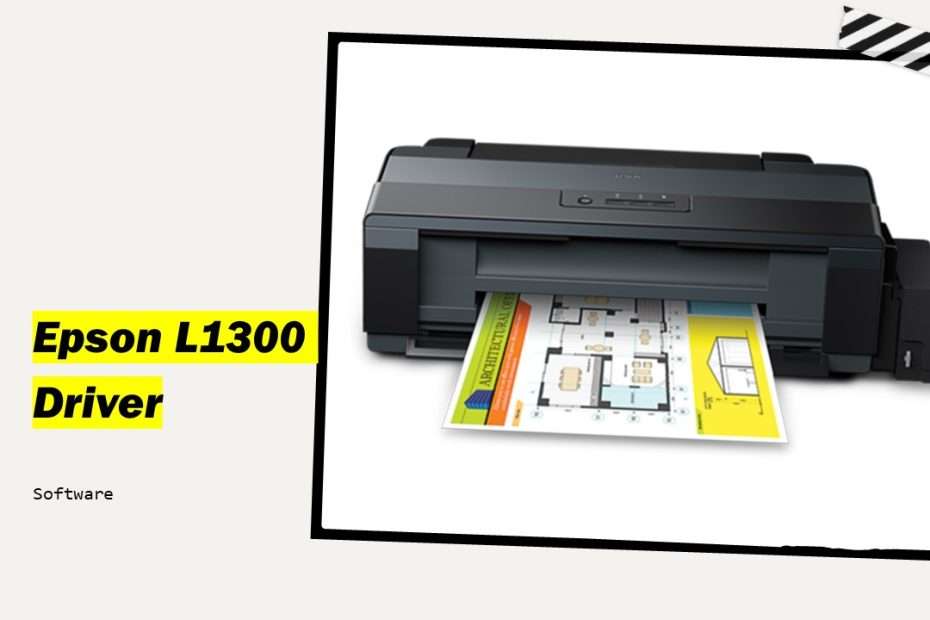The Epson L1300 is a wide-format, 4-color ink tank system printer designed for high-quality printing needs. It caters to both individual users and businesses requiring superior print outputs. This article provides a detailed overview of the Epson L1300 printer specifications and a comprehensive guide to downloading its driver.
Key Specifications of the Epson L1300 Printer
- Print Technology:
- Type: Inkjet
- Print Head: Micro Piezo
- Nozzle Configuration: 360 nozzles (Black), 59 nozzles (per color: Cyan, Magenta, Yellow)
- Print Performance:
- Print Speed: Up to 15 pages per minute (ppm) for black and white (ISO/IEC 24734) and 5.5 ppm for color (ISO/IEC 24734)
- Maximum Resolution: 5760 x 1440 dpi for optimized print quality
- First Page Out: Approximately 43 seconds (for black and white, A3 size), and 69 seconds (for color, A3 size)
- Paper Handling:
- Input Tray Capacity: 100 sheets (A4 plain paper)
- Output Tray Capacity: 50 sheets (A4 plain paper)
- Supported Paper Sizes: A3+, A3, A4, A5, A6, B4, B5, Letter, Legal, Half Letter, 9 x 13 cm, 13 x 20 cm, 20 x 25 cm, 16:9 wide size, User-Defined
- Duplex Printing: Manual
- Ink System:
- Ink Type: Epson Original Ink Bottles
- Colors: Black, Cyan, Magenta, Yellow
- Ink Capacity: High-capacity ink bottles for extended printing without frequent refills
- Connectivity:
- USB: USB 2.0 for high-speed data transfer
- Physical Dimensions and Weight:
- Dimensions: 705 x 322 x 215 mm (Width x Depth x Height)
- Weight: Approximately 12.2 kg
- Operating System Compatibility:
- Windows: Windows XP, Windows Vista, Windows 7, Windows 8, Windows 8.1, Windows 10
- Mac: Mac OS X 10.6.8 or later
Advantages of the Epson L1300 Printer
- Wide-Format Printing: The L1300’s capability to handle A3+ paper makes it ideal for larger print tasks, such as detailed charts, presentations, posters, and large photographs.
- Cost-Efficiency: The ink tank system significantly reduces the cost per print, making it economical for high-volume printing.
- High Print Quality: With a high resolution of 5760 x 1440 dpi, the L1300 ensures sharp and vibrant prints.
To ensure optimal performance, it is essential to install the correct driver for your Epson L1300 printer. For those of you who need drivers for Epson L1300 printers that use Windows OS 64 Bit can download the driver through the following link.
Download the Epson L1300 Printer Driver
File Size: 30.4MB
File Type: .Exe
OS Support: Windows 7/8/10/11 or above (64 bit version)
Maybe you liked other interesting articles?