Today, Windows Insiders in the Canary and Dev Channels on Windows 11 will start receiving updates to Snipping Tool and Paint. These updates bring exciting new features, including support for emoji and QR code scanning, as well as other improvements.
Snipping Tool Updates
Emoji can now be used to markup your screenshots in a fun and creative way. To use this feature, open the Shapes toolbar and select the new Emoji option. Choose an emoji, and it will appear on the canvas, where you can move or resize it before finalizing your changes.
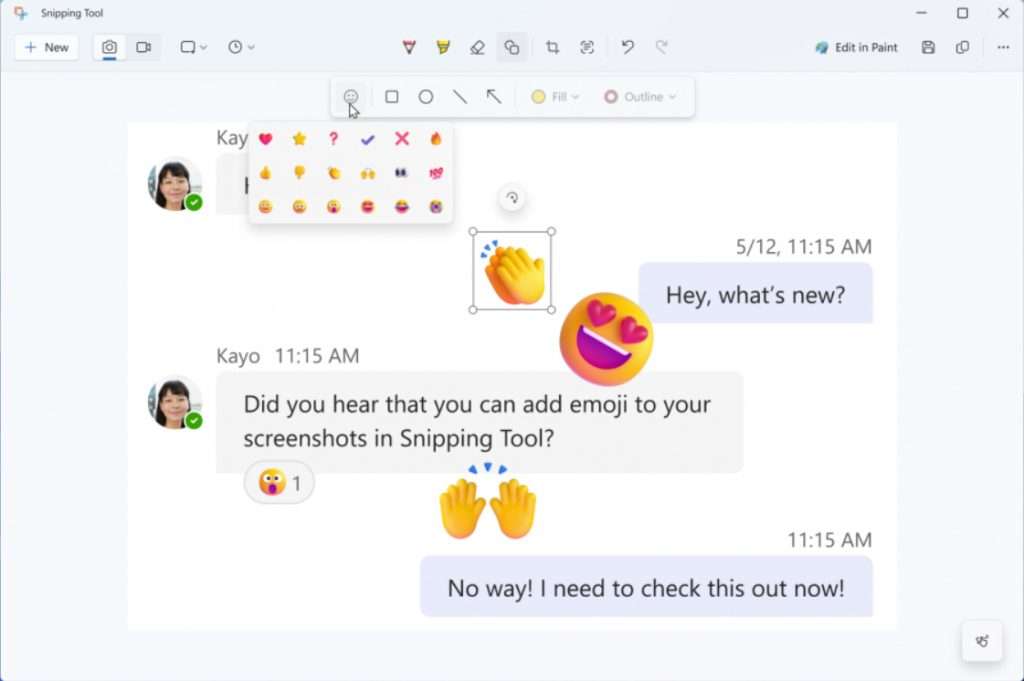
Windows 11 also introducing a new feature on Snipping Tool that allows you to detect QR codes in screenshots, making it easy to follow links on your PC. This feature is designed to save you time and effort.
When you enter Text Actions from Snipping Tool’s markup canvas, you will automatically see the QR code detection feature appear. This means you can quickly scan and follow links without having to manually type out the URL or search for the link elsewhere.
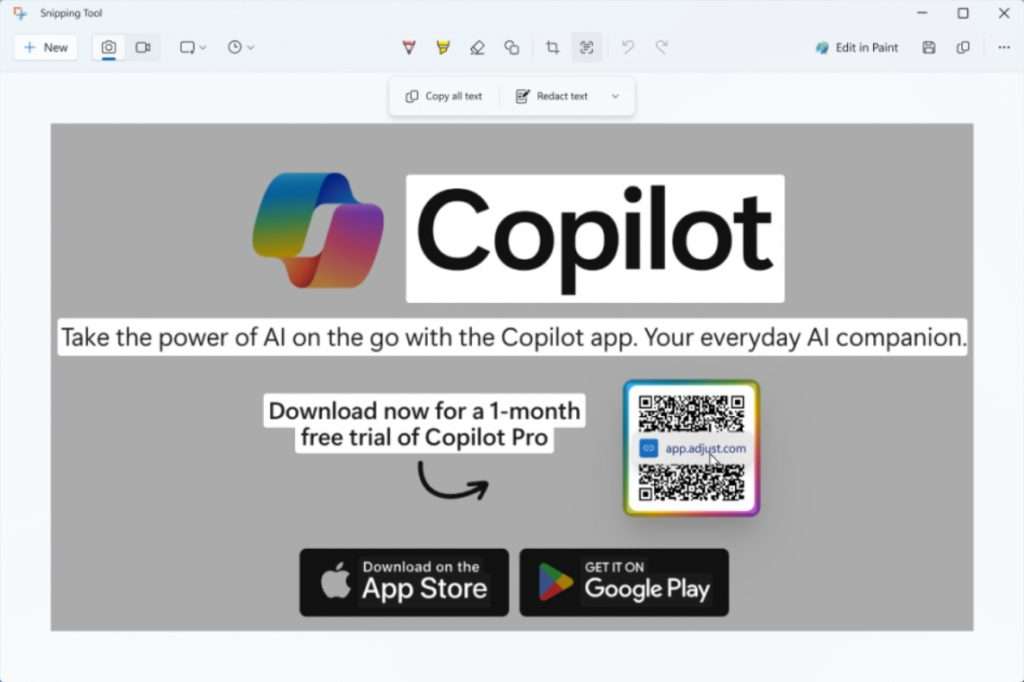
Windows 11 also has made several improvements to the Snipping Tool based on user feedback. One of the key updates is the ability to change the opacity of shape fill and outline colors, giving you more control over your markup.
Additionally, the ruler tool has been reintroduced in the “See more” dropdown, allowing for more precise measurements. You can easily toggle the ruler on and off using the Ctrl + R keyboard shortcut key. These updates aim to enhance your overall experience with the Snipping Tool.
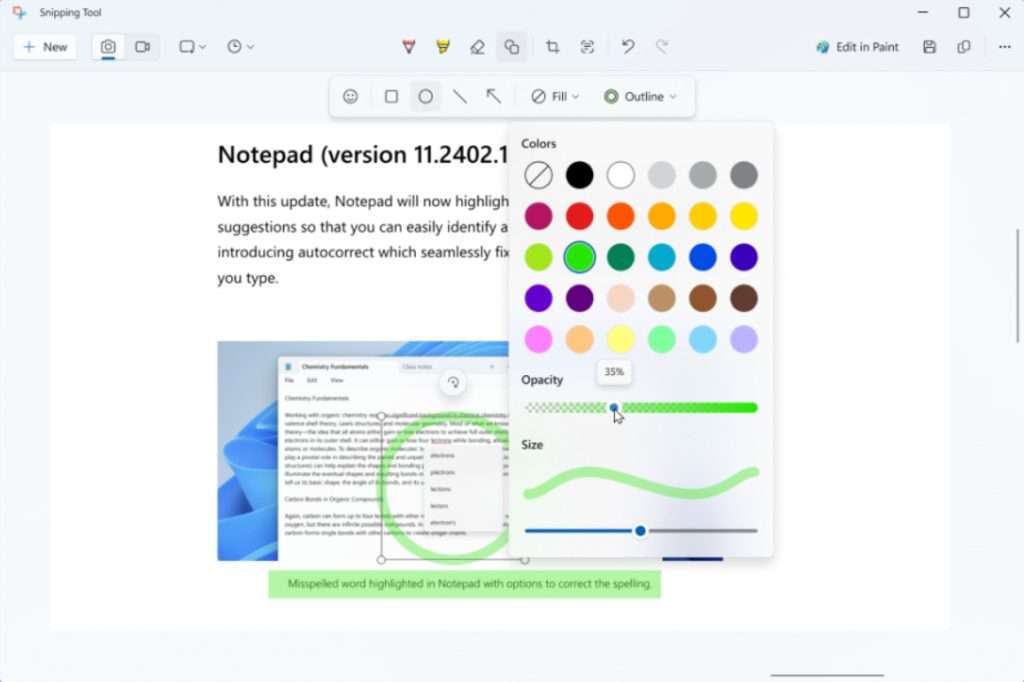
Cocreator Becomes Image Creator on Paint
Image Creator, formerly known as Cocreator, retains the same functionality as before. This innovative feature in Paint allows you to generate incredible artwork by simply describing what you want to create in a few words. With Image Creator, the possibilities are endless!
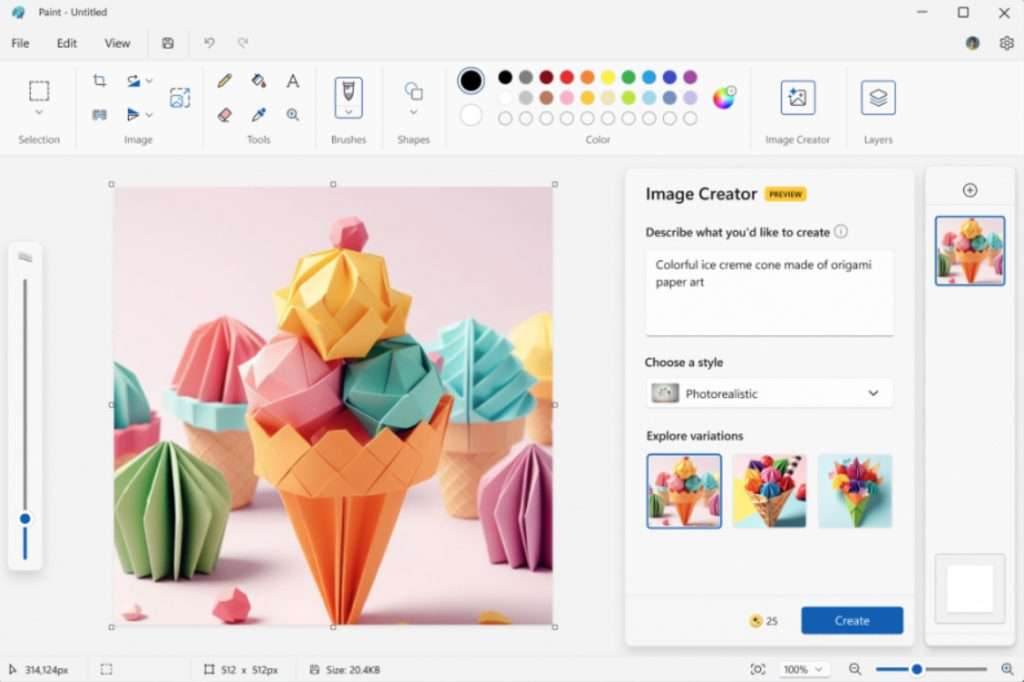
The new features in Snipping Tool and Paint are starting to roll out in the latest updates, but they may not be available to all Windows Insiders in the Canary and Dev Channels just yet. This is because Microsoft want to monitor feedback and assess how the features are received before making them available to everyone.
As Microsoft gradually release these features, Microsoft encourage you to share your thoughts and feedback with them. Your input will help them refine and improve the features before Microsoft roll them out to the wider Windows Insider community.
Maybe you liked other interesting articles?

