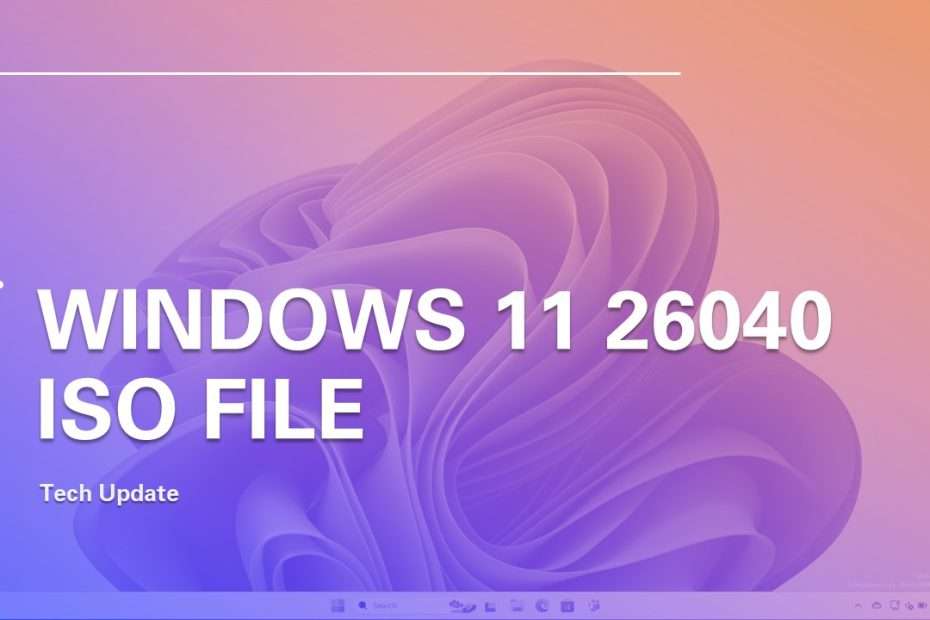Microsoft has recently rolled out Windows 11 Build 26040, marking the latest update to its operating system. This release comes with a host of notable changes and improvements. Among the updates is the inclusion of support for USB 80Gbps, showcasing Microsoft’s commitment to keeping up with the latest technological advancements. Additionally, this version sees the removal of WordPad, a move that may impact users who have been accustomed to its presence. Moreover, Windows 11 Build 26040 introduces photo sharing features with Android devices, enhancing cross-platform functionality. For a comprehensive overview of all the updates and features in this release, you can find more details in the following sections of this article.
In terms of functionality, the removal of WordPad may prompt users to explore alternative text editing tools within the Windows 11 ecosystem. Simultaneously, the addition of support for USB 80Gbps reflects Microsoft’s dedication to optimizing data transfer speeds and staying ahead in the ever-evolving tech landscape. The newfound capability for photo sharing with Android devices is likely to be a welcomed addition for users who frequently engage in cross-device content sharing. Overall, Windows 11 Build 26040 brings a mix of improvements and changes, catering to a diverse range of user needs and preferences. Whether it’s optimizing data transfer, updating native applications, or enhancing cross-platform connectivity, Microsoft continues to refine its operating system to meet the demands of the modern computing experience.
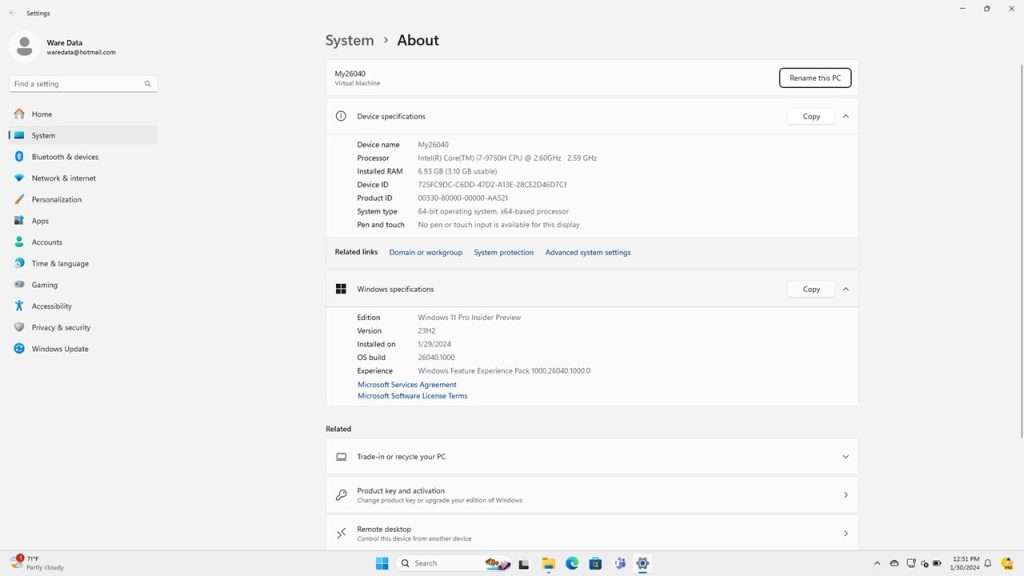
Windows 11 Build 26040 ISO stands as the comprehensive package of the latest Windows 11 operating system. With a file size of 4.75GB, this ISO contains the complete spectrum of Windows 11 versions, including Home, Pro, and others. This provides users with the flexibility to choose and install the specific edition that best suits their requirements. Whether you intend to perform a fresh installation on your PC or set up a virtual machine, the Windows 11 Build 26040 ISO offers a convenient and efficient way to access the most up-to-date features and improvements introduced by Microsoft.
The ISO file not only simplifies the installation process but also serves as a versatile solution for various use cases. By encompassing the entire Windows 11 operating system, users can seamlessly upgrade their systems or explore the latest features within a virtual environment. The inclusion of different editions within the ISO ensures that users have the freedom to tailor their Windows 11 experience according to their preferences and needs, making it a valuable resource for both individual users and IT professionals seeking efficient deployment options.
Windows 11 Build 26040 ISO Download
Through our server, we offer access to the Windows 11 26040 ISO, providing users with a direct and reliable source for obtaining the official version. It’s important to note that the version shared via our server is the authentic and unaltered release from Microsoft. This means that there are no additions, subtractions, or modifications to the packages, ensuring the integrity and safety of the ISO. You can confidently utilize this official version for various purposes, including installing it on your main PC. The absence of any unauthorized alterations guarantees a secure and trustworthy experience, making it a suitable choice for those seeking the latest Windows 11 features without concerns about potential risks associated with modified versions.
File Type: ISO
File Size: 4.75GB
OS Version: Windows 11 26040
Maybe you liked other interesting articles?