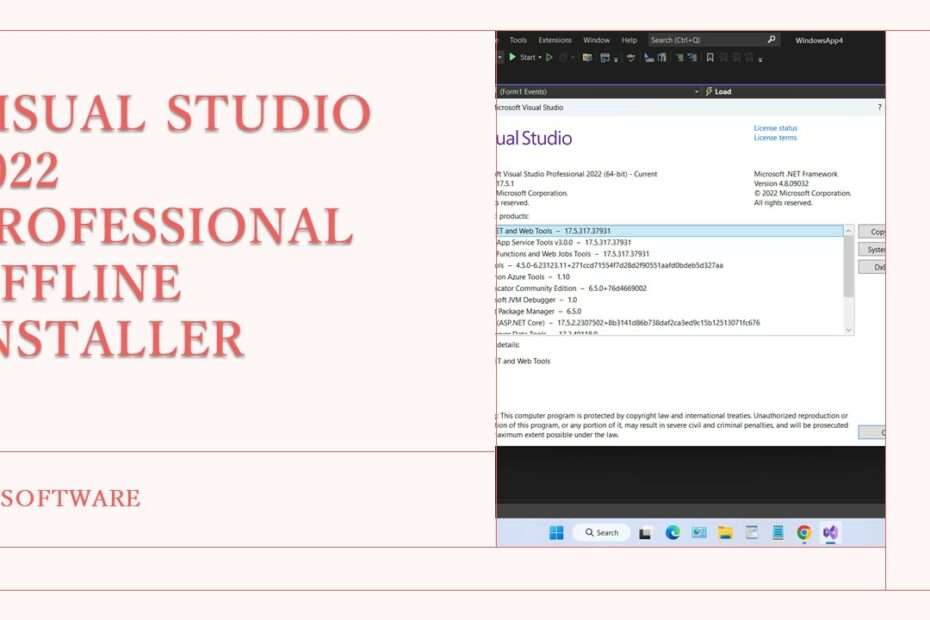Visual Studio 2022 Professional offline installer is a version of Visual Studio that can be installed without even using an internet connection. That way to install Visual Studio 2022 professional on many PCs does not require time and data that makes you have to wait during the installation process.
Visual Studio 2022 professional itself of course has differences with the Community version and also the Enterprise version. Visual Studio 2022 professional certainly has more features than the Community, but less when compared to the enterprise version. For more details, you can see the following table as a comparison.
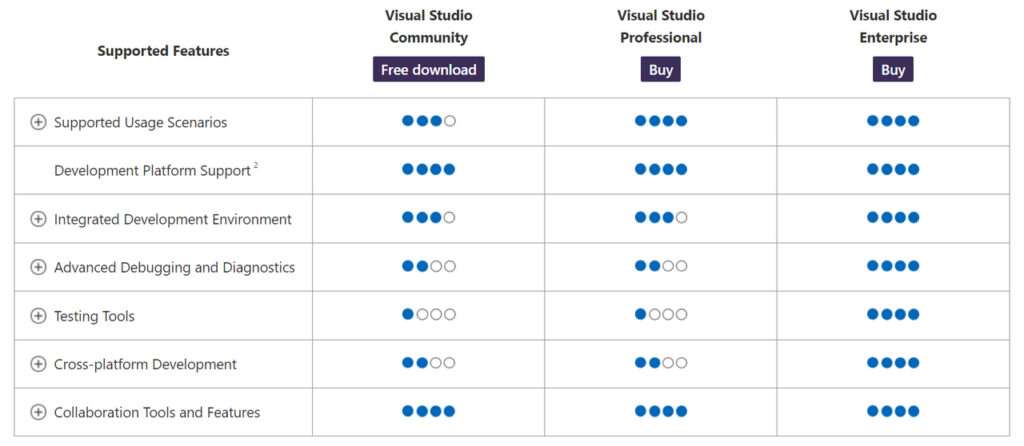
How to Install Visual Studio 2022 Professional
Step 1. First download the Visual Studio 2022 Offline Installer package here.
Step 2. Extract the file that has been downloaded.
Step 3. Run the file named “vs_Professional.exe“.
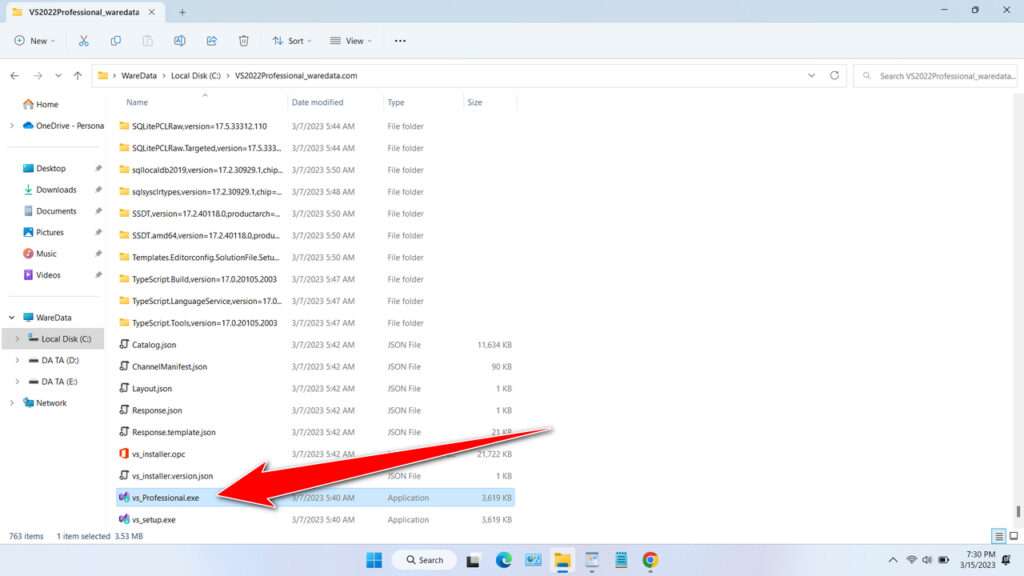
Step 4. Click “Continue“, select the package you want to install, then click “Install“. Wait for the installation process to finish.
Step 5. You can change, add configuration through the control panel.
Visual Studio 2022 Professional Offline Installer Download
Size: 5.9GB
OS Support: Windows 10/11 or above
IDE: Visual Studio 2022 Professional
Maybe you will like it too?