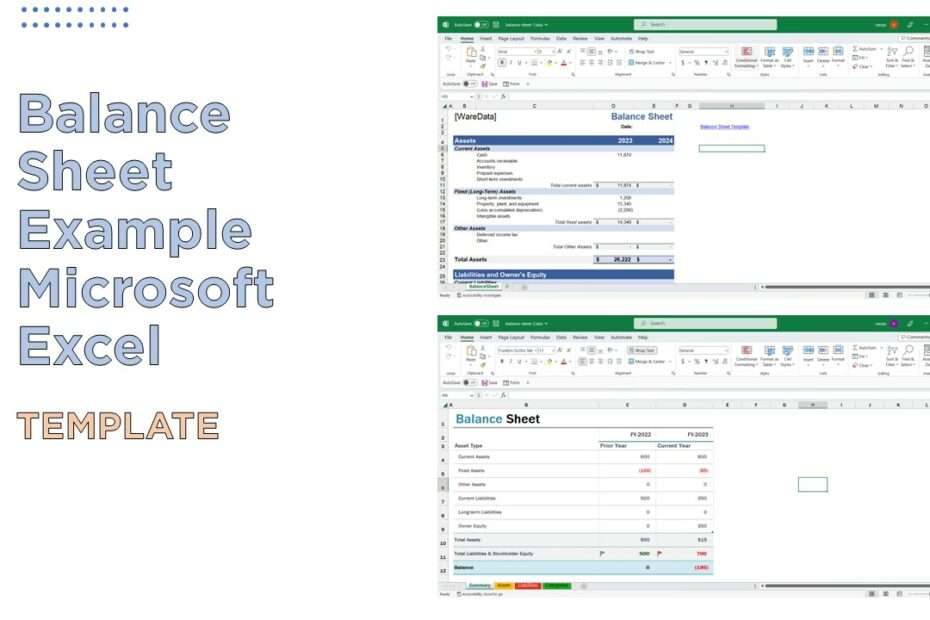In Excel, “Balance” is used in a few different contexts. In financial statements or budgeting, balance refers to the difference between debits and credits. This can be tracked using a balance sheet, which is a financial statement that lists a company’s assets, liabilities, and equity at a specific point in time. In a balance sheet, the difference between the assets and liabilities is known as the equity or net assets, and it should be equal to zero if the debits and credits are balanced.
Another way balance is used in Excel is to ensure that a worksheet or document is properly organized and formatted. This can include aligning data and formulas correctly, using consistent formatting, and making sure that the overall layout is easy to read and understand. This type of balance is important to ensure that the information is presented in a clear and organized manner, making it easy to understand and use. A good balance in excel is also a good way to avoid errors in data analysis.
So many people use balance sheets to record finances in Microsoft Excel that many people need references on how to make balance sheets in Microsoft Excel properly. In this article, we give 2 example excel files using different balance sheet calculations in each file.
In the example file 1, the calculation using the balance sheet uses the format of a sheet of paper so it will be very efficient if it is used for one-time calculations or creating a final balance sheet report. Whereas in the example of the balance sheet format in the 2nd excel file, it prioritizes division by category so that it will make it easier to analyze per section.
Benefits of Creating a Balance Sheet in Microsoft Excel
- Ease of use: Microsoft Excel is a user-friendly tool that makes it easy to create and update a balance sheet.
- Flexibility: Excel allows for the creation of customized balance sheets that can be tailored to the specific needs of a business.
- Data analysis: Excel’s powerful data analysis tools allow for the quick and easy analysis of financial data, making it easier to identify trends and make informed decisions.
- Automation: Excel can automate many tasks associated with creating and updating a balance sheet, such as calculating totals and generating charts.
- Data visualization: Excel provides a lot of options to create charts and graphs, which can be useful to visualize the financial data in a balance sheet.
- Data Security: Excel files can be password protected, which makes it easy to secure sensitive financial information.
For those of you who need references to various formats for creating balance sheets in Microsoft Excel, we provide several examples that you can download via the following link.
Balance Sheet Excel Example Download
File type: .xlsx (Microsoft Excel)
File Size: 28.7KB & 23.5KB
Support: Microsoft Excel 2007 or above
Maybe you’re interested too?