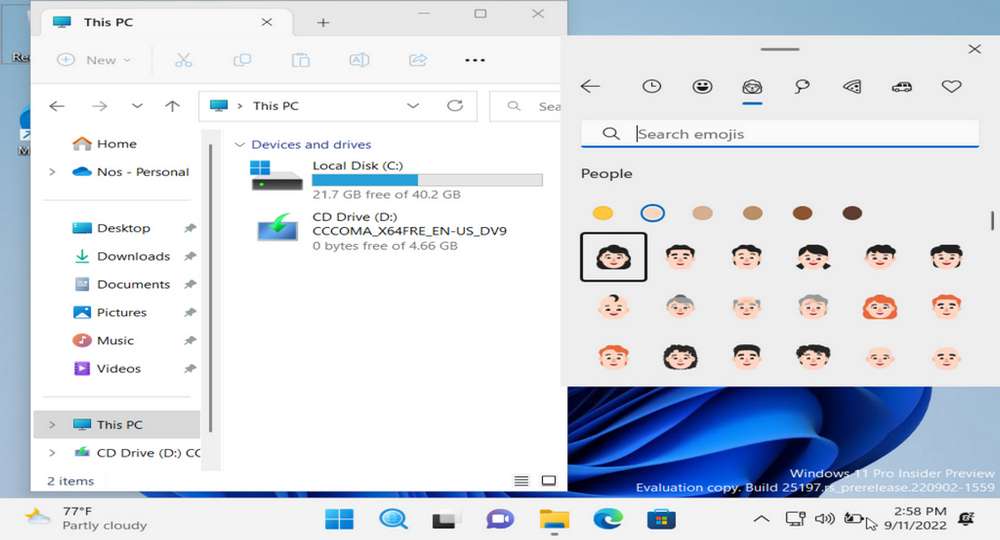Windows 11 has released its latest version, namely Windows 11 Insider Preview Build 25197. In this latest release, many features are awaited by Windows fans to appear, one of which is that the new tab feature in the file explorer is enabled by default in Windows 11 Build 25197.
After we tried to do the installation and tried Windows 11 Build 25197, this version of Windows 11 is quite stable, and there has been no noticeable error when we use it for several hours. For the new tab feature itself, it’s also quite good and smooth, it’s just that for the dark mode version, there are still some skins that are not completely black in the dark mode version.
Here are the new features of Windows 11 Build 25197
- New tab file explorer as default
- System tray has been updated
- Taskbar for tablets can be scaled down and optimized
- Animation on the menu icon on the “Settings” page
- Improved performance of more responsive keyboard inputs
Bug Fixes in Windows 11 Build 25197
- Fixes to system tray flash bug
- Fixes to the start bug sometimes crash
- Fixes to file explorer bug
- Fixes to input bugs
- Fixes to the settings menu bug
- Fixes to widget bugs
- Fixes to task manager bug
- Fixes to other bugs found
Windows 11 Build 25197 ISO can be downloaded on the official Windows Insider page of Microsoft. The ISO file size for Windows 11 Build 25197 is 4.6 GB. You can also download Windows 11 Build 25197 ISO through some of the servers we provide below.
Windows 11 Build 25197 ISO Download
Developer: Microsoft
Size: ±4.6 GB
OS: Windows 11 Build 25197