Epson L4260 Resetter is a software adjustment program that can be used to reset waste ink pad counters on Epson L4260 printers. By using this resetter/adjustment program, you will be able to fix printer error, especially the “Main pad counter” problem which is often requested to be reset/cleaned.
Epson L4260 Resetter can be used on many PCs and unlimited. You can fix the waste ink pad counter using this adjustment program. For a guide on how to reset Epson L4260 using a resetter, you can follow the following guide.
How to Reset Epson L4260 with Resetter
1) Temporarily turn off antiviruses, including Windows Defender (Realtime Protection) and (Tamper Protection).
2) Download Epson L4260 Resetter, the link is below this article. Extract them.
3) Open the resetter folder, run the file “AdjProg.exe“, then if prompted the Password is in the Password.txt File.
4) After that click “SELECT” button, then in the printer option select Model Name “L4260” then click “OK“.
5) Click on the “Particular adjustment mode” button, select “Waste ink pad counter” on the Maintenance tab, click “OK“.
6) Tick on the “Main pad counter” option, click “Check” button, and then click “Initialize” button.
7) If there is an error you can repeat the steps until it works, and try moving the printer cable to another USB port.
That’s a tutorial on how to reset the Epson L4260 printer using a resetter/adjustment program. This method should be able to clean the “Waste ink pad” on your Epson L4260 printer. After your Epson L4260 printer is reset, the printer should be reusable.
You can download Epson L4260 Resetter via the following link.
Epson L4260 Resetter Download
Type: Resetter/Adjustment Program
Size: 3.9 MB
Printer: Epson L4260, L4261, L4267

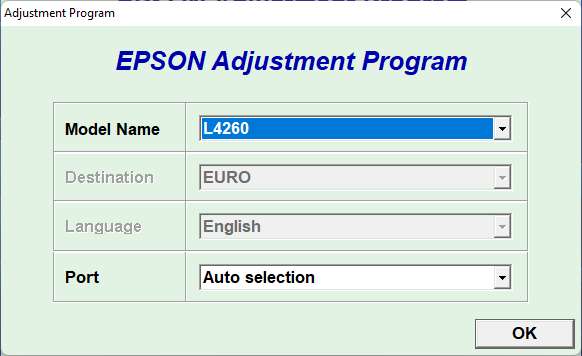
Need L4260 resetter. Kindly assist
Looking for help with the key for registration
Just in video tutorial below articles.