Epson L3210 resetter is a software adjustment program used to reset Epson L3210 printers. By using this adjustment program, we can perform Epson L3210 printer maintenance more easily.
Epson L3210 resetter you can use on many PCs. Epson L3210 resetter also supports for use on operating systems like Windows 7, Windows 8, Windows 10, and also Windows 11.
The most important thing before using this Epson L3210 resetter is that first you need to disable the antivirus, this is because often the antivirus detects that Epson L3210 is a malicious program. this is not true because Epson L3210 is indeed used to repair damage to Epson type L3210 printers without having to go to the service center.
For the guide to the use of Epson L3210 resetter we provide in the format of an article and in the format of a video. You can follow the complete guide through the articles and videos we provide below. we also provide a download link for the Epson L3210 resetter with several server options.
Epson L3210 Resetter Printer Download
How to Reset Epson L3210? See video & guide below
1) You can download the Resetter of Epson L3210 link above the video.
2) Then you need to extract the Resetter by right click then select Extract Here, you can extract using the program WinRar.
3) Open Adjprog.exe, you can right click and select Open, Click “Select” button and choose L3210 then click Ok, after that click Particular adjustment mode button.
4) Select Waste ink pad counter and click Ok.
5) Check on Main pad counter, click button Check then button Initialize, last click button Finish and turn off your printer and turn on the printer again.
6) Repeat until successful if an error occurs.

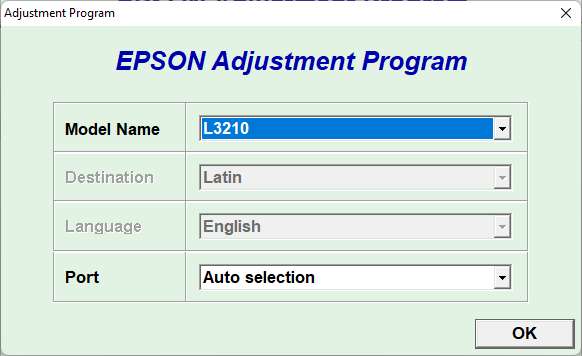
Please give me zip file and password
It does not have a password, if it is to open the program and the code is in the file “!nstructions.txt“.
can i have a resetter pls?
yes
open the instruction in a zip folder
Thanks..
The download link won’t open.
Please see on top left button after you open the link.
thank you
You’re welcome
thank you so much
You’re welcome 🙂
resetter not working not downloding
There are several servers you can try it, I tested it and it worked.
Thanks
It hangs after i click initialize
You can repeat and try using another port with antivirus disabled.
thanks a lot it just working
You’re welcome ..
thanks
Thank you so much bro.
I can’t download the link for epson resetter 3210
I already test and its work.
THANKS, IT SAVED ME FORM THE LONG queue of students who were waiting to print documents when it suddenly flushed red.
You’re welcome.
pls send link for epson L3210 resetter. thank you.
Link in the below of this article, read carefully.
need a password to open the file
There’s no password for this file.
thanks to you it works
steps to download
1. off google security(in the google app their is a 3 dotted in the rights corner at select SETTINGS then find a PRIVACY AND SECURITY and select SECURITY find or select NO PROTECTION
2 . OFF your anti virus or windows defender
3. choose what server to download( i chose server 2 )
4. after downloading extract the file to desktop
5. run the program
password po?
There’s no password there
why can’t I download the resetter?
I test download here and still work, may you need disable AV for a while.
epson l3210
My Epson Printer L3210 Red Light Blinking Please help me
Is that possible with the L5290 printer?
Here resetter for epson L5290: https://www.waredata.com/epson-l5290-resetter/
working
password po,, laging error kasi
Theres no password, just read .txt files.
Feb 5th, 2025 worked just fine for me.
Really appreciate the 100% free Gesture!
can you share the password please
There’s no password there, just see txt files.
Thank you so much for this link…it was very successful in resetting L3210.
Link is not working for epson l3210 printer
We’ve just check and still working.