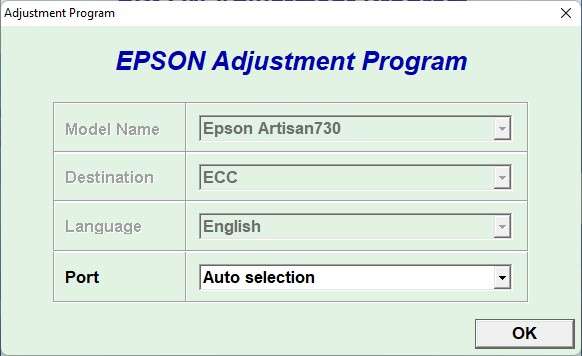The Epson artisan 730 resetter is a software adjustment program used to maintain and troubleshoot errors in Epson 730 printers. This resetter will be able to eliminate errors that interfere with the printer, so that the Epson artisan 730 will be reusable to print documents.
Epson artisan 730 itself is a multifunction printer equipped with scanners and also software to do printing remotely. For that it will be very annoying if suddenly the printer can not be used and requires a reset action. You can reset your Epson artisan 730 printer by following the following guidelines.
How to Reset Epson Artisan 730 Using Resetter
1) First you must first download the resetter for the Epson artisan 730 printer. The download link is below this article.
2 Then extract the file by right-clicking select Extract, you can use software such as WinRar to perform extraction.
3) Then run the “AdjProg.exe” file by double-clicking. Then after the program opens click “Accept“.
4) Continue by clicking the “Particular adjustment mode” button, then selecting “Waste ink pad counter“, click “OK“.
5) Check the “Main pad counter” option, then click the “Check” button, continue clicking the “Initialization” button. If there is an error you can repeat this step.
6) Once you’re done turning off the printer and closing the program, then you can turn your printer back on.
Epson Artisan 730 Resetter can be used for free, unlimited, and on many PCs at once. You can run this resetter on the Windows 7/8/10/11 operating system. This resetter is virus free and you can download it through the following link.