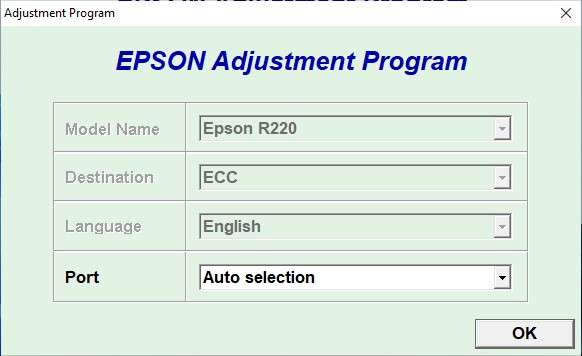The Epson Stylus Photo R220 Resetter is a software adjustment program used to reset the Epson Stylus Photo R220 printer. You can reset this printer when an error message is out when the printer is in use. Errors that appear are usually marked with a message “Service required” or the like.
How to Reset Epson R220 Printer
To reset the Epson Stylus Photo R220 printer, you can follow the following guidelines.
1) Disable all antivirus on your computer first. This you must do so that the resetter can be downloaded and used.
2) Download the Epson R220 Resetter, the link is below this article.
3) Extract the resetter file and run the “AdjProg.exe” file.
4) After opening click “Accept“. Continue by clicking the “Particular adjustment mode” button. Select the “Waste ink pad counter” option, click “OK”.
5) Tick the “Main Pad Counter” option, then click the “Check” button, and click the “Initialization” button. Repeat this step until it works in case of an error.
6) Once successful you can close the resetter, and turn off the printer then turn it back on.
That’s how to reset the Epson Stylus Photo R220 printer. You can use this resetter on Windows 7/8/10/11. You can download the Epson R220 resetter through the following link.