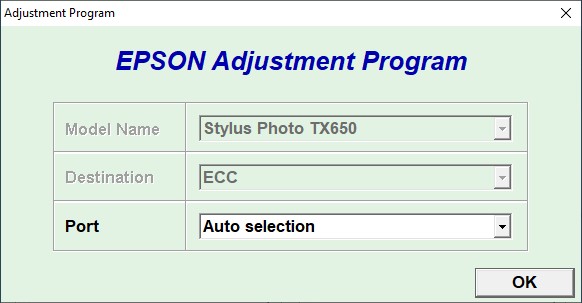Epson TX650 Resetter is a software adjustment program used to reset Waste ink pad counter on Epson stylus photo TX650 printer. This resetter is useful for troubleshooting “Service required” errors when you use this printer to print documents. Epson TX650 Resetter is very easy to use, free, and unlimited.
To reset Epson Stylus Photo TX650 using this adjustment program software is quite easy. You just need to follow these guidelines carefully in order for the reset process to run smoothly.
Here’s how to reset an Epson TX650 printer using a resetter (Adjustment Program)
1) Disable all of antivirus include Windows Defender realtime protection and tamper protection for Windows 10.
2) Download resetter file, you can find link in below this article.
3) Extract resetter file, and run “AdjProg.exe” file as administrator. Then click “Accept” for license terms.
4) After that you can click “Particular adjustment mode” button, then select “Waste ink pad counter“, click “OK“.
5) Tick on “Main pad counter” option, after that click “Check” button, then click “Initialization” button. If you encounter an error, you can repeat this step until resetter works.
6) You can turn off the printer, then you can turn on the printer again.
That’s a tutorial how to use Epson TX650 resetter along with how to reset epson stylus photo printer TX650 so that it can fix the problem of error “Waste ink pad counter” on the printer. You can download the Epson TX650 resetter via the following link.