XP960 Resetter is a software adjustment program used to reset waste ink pad counters on Epson XP960 printers. By using this resetter, you can perform maintenance on your XP960 printer at home. XP960 Resetter can be used easily, free of charge, and unlimited.
Here’s how to reset epson XP960 printer
1) Disable all of your antivirus first include Windows realtime protection and tamper protection. If you have another antivirus like avira, avast. you can disable it for temporary.
2) Download the resetter, you can find link in below this article.
3) Extract the resetter file, and run “Adjprog.exe” file with right click > Run as administrator.
4) Select “Particular adjustment mode” button. Choose “Waste ink pad counter“, click “OK“.
5) Please tick on “Main pad counter option“, then click “Check” button, after that click “Initialize” button.
6) If you face an error, you can repeat the last step until resetter works, and then you can turn off your printer and turn back on your printer again.
That’s the tutorial how to download and use the epson xp960 resetter. You can download the XP960 resetter (adjustment program) through the following link.
Resetter Epson XP960 Printer Download
How to Reset? See video below

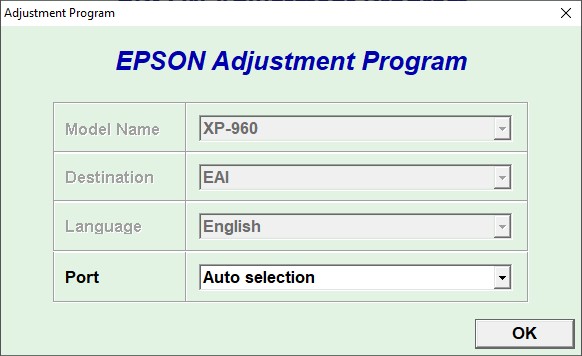
brother plz solve my problem. this is the problem when i extract file and want to open it
Unhandled exception: 08/05/2024 21:32:33
Exception code: C0000005 ACCESS_VIOLATION
Fault address: 017489CF Base:00400000
Registers:
EAX:00000001
EBX:033F2E68
ECX:033F2E68
EDX:03040000
ESI:0000232C
EDI:00000000
CS:EIP:0023:017489CF
SS:ESP:002B:0019FDD8 EBP:0019FE30
DS:002B ES:002B FS:0053 GS:002B
Flags:00010246
Extern exception info:VM Engine Exception Type 1 EIP:000089CF
You’re using Virtual Machine?
same problem again
Unhandled exception: 02/22/2025 10:35:55
Exception code: C0000005 ACCESS_VIOLATION
Fault address: 017989CF Base:00400000
Registers:
EAX:00000001
EBX:03122EA8
ECX:03122EA8
EDX:01840000
ESI:0000232C
EDI:00000000
CS:EIP:0023:017989CF
SS:ESP:002B:0019FDD8 EBP:0019FE30
DS:002B ES:002B FS:0053 GS:002B
Flags:00010246
Extern exception info:VM Engine Exception Type 1 EIP:000089CF
It looks like you are using a Virtual Machine, you cannot reset it if you are using a Virtual Machine.